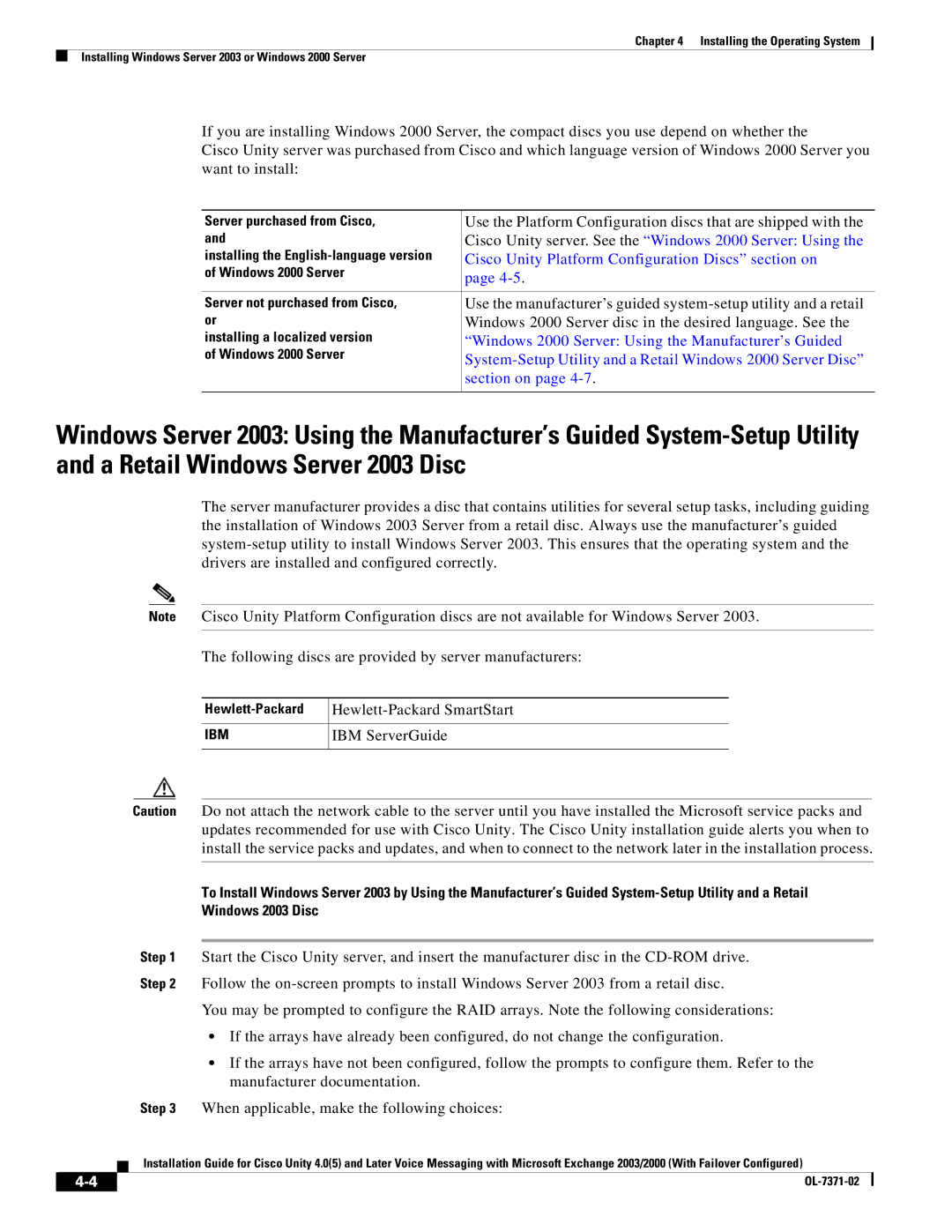Chapter 4 Installing the Operating System
Installing Windows Server 2003 or Windows 2000 Server
If you are installing Windows 2000 Server, the compact discs you use depend on whether the
Cisco Unity server was purchased from Cisco and which language version of Windows 2000 Server you want to install:
Server purchased from Cisco, | Use the Platform Configuration discs that are shipped with the |
and | Cisco Unity server. See the “Windows 2000 Server: Using the |
installing the | Cisco Unity Platform Configuration Discs” section on |
of Windows 2000 Server | page |
| |
|
|
Server not purchased from Cisco, | Use the manufacturer’s guided |
or | Windows 2000 Server disc in the desired language. See the |
installing a localized version | “Windows 2000 Server: Using the Manufacturer’s Guided |
of Windows 2000 Server | |
| |
| section on page |
|
|
Windows Server 2003: Using the Manufacturer’s Guided
The server manufacturer provides a disc that contains utilities for several setup tasks, including guiding the installation of Windows 2003 Server from a retail disc. Always use the manufacturer’s guided
Note Cisco Unity Platform Configuration discs are not available for Windows Server 2003.
The following discs are provided by server manufacturers:
|
|
IBM | IBM ServerGuide |
|
|
Caution Do not attach the network cable to the server until you have installed the Microsoft service packs and updates recommended for use with Cisco Unity. The Cisco Unity installation guide alerts you when to install the service packs and updates, and when to connect to the network later in the installation process.
To Install Windows Server 2003 by Using the Manufacturer’s Guided
Windows 2003 Disc
Step 1 Start the Cisco Unity server, and insert the manufacturer disc in the
Step 2 Follow the
You may be prompted to configure the RAID arrays. Note the following considerations:
•If the arrays have already been configured, do not change the configuration.
•If the arrays have not been configured, follow the prompts to configure them. Refer to the manufacturer documentation.
Step 3 When applicable, make the following choices:
Installation Guide for Cisco Unity 4.0(5) and Later Voice Messaging with Microsoft Exchange 2003/2000 (With Failover Configured)
| ||
|