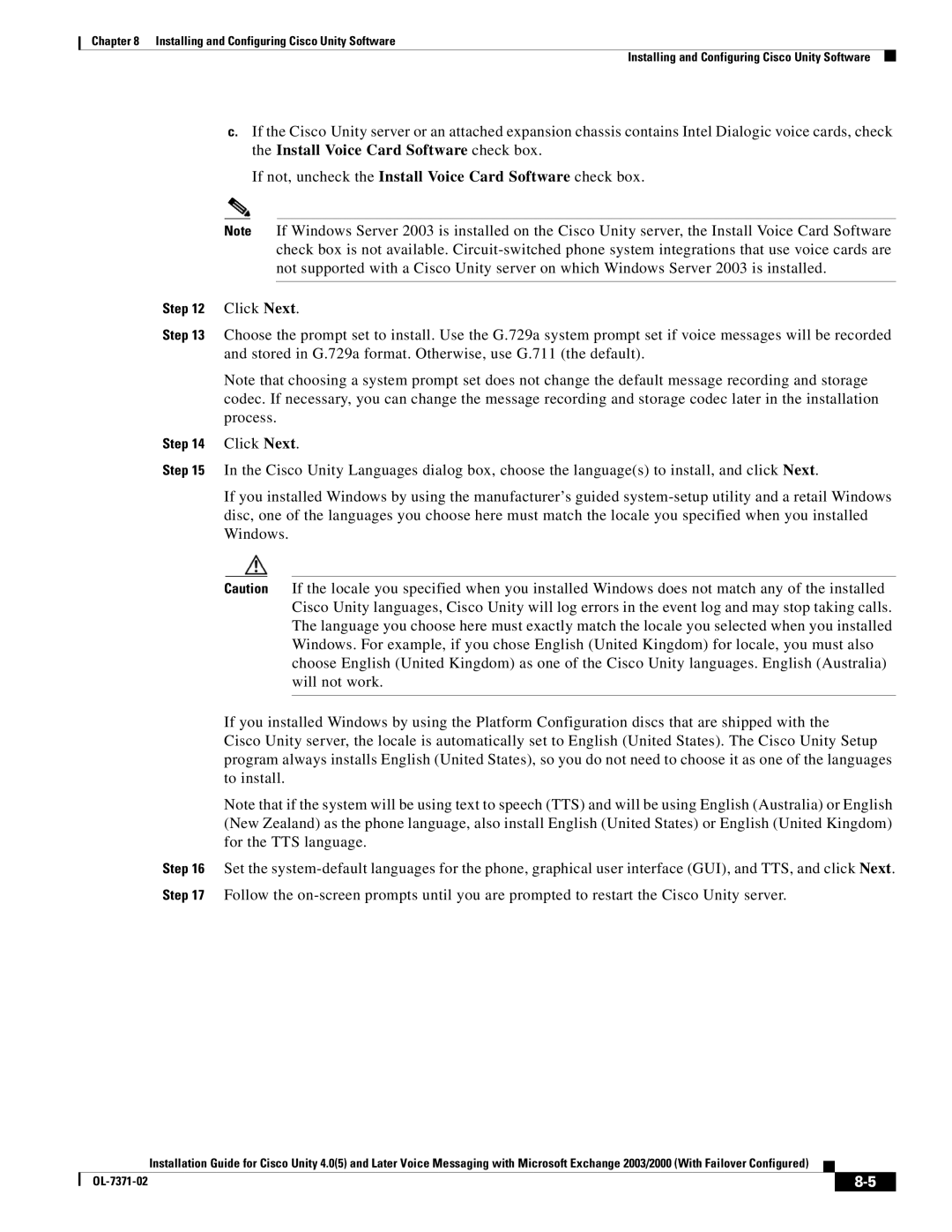Chapter 8 Installing and Configuring Cisco Unity Software
Installing and Configuring Cisco Unity Software
c.If the Cisco Unity server or an attached expansion chassis contains Intel Dialogic voice cards, check the Install Voice Card Software check box.
If not, uncheck the Install Voice Card Software check box.
Note If Windows Server 2003 is installed on the Cisco Unity server, the Install Voice Card Software check box is not available.
Step 12 Click Next.
Step 13 Choose the prompt set to install. Use the G.729a system prompt set if voice messages will be recorded and stored in G.729a format. Otherwise, use G.711 (the default).
Note that choosing a system prompt set does not change the default message recording and storage codec. If necessary, you can change the message recording and storage codec later in the installation process.
Step 14 Click Next.
Step 15 In the Cisco Unity Languages dialog box, choose the language(s) to install, and click Next.
If you installed Windows by using the manufacturer’s guided
Caution If the locale you specified when you installed Windows does not match any of the installed Cisco Unity languages, Cisco Unity will log errors in the event log and may stop taking calls. The language you choose here must exactly match the locale you selected when you installed Windows. For example, if you chose English (United Kingdom) for locale, you must also choose English (United Kingdom) as one of the Cisco Unity languages. English (Australia) will not work.
If you installed Windows by using the Platform Configuration discs that are shipped with the
Cisco Unity server, the locale is automatically set to English (United States). The Cisco Unity Setup program always installs English (United States), so you do not need to choose it as one of the languages to install.
Note that if the system will be using text to speech (TTS) and will be using English (Australia) or English (New Zealand) as the phone language, also install English (United States) or English (United Kingdom) for the TTS language.
Step 16 Set the
Installation Guide for Cisco Unity 4.0(5) and Later Voice Messaging with Microsoft Exchange 2003/2000 (With Failover Configured)
|
|
| |
|
|