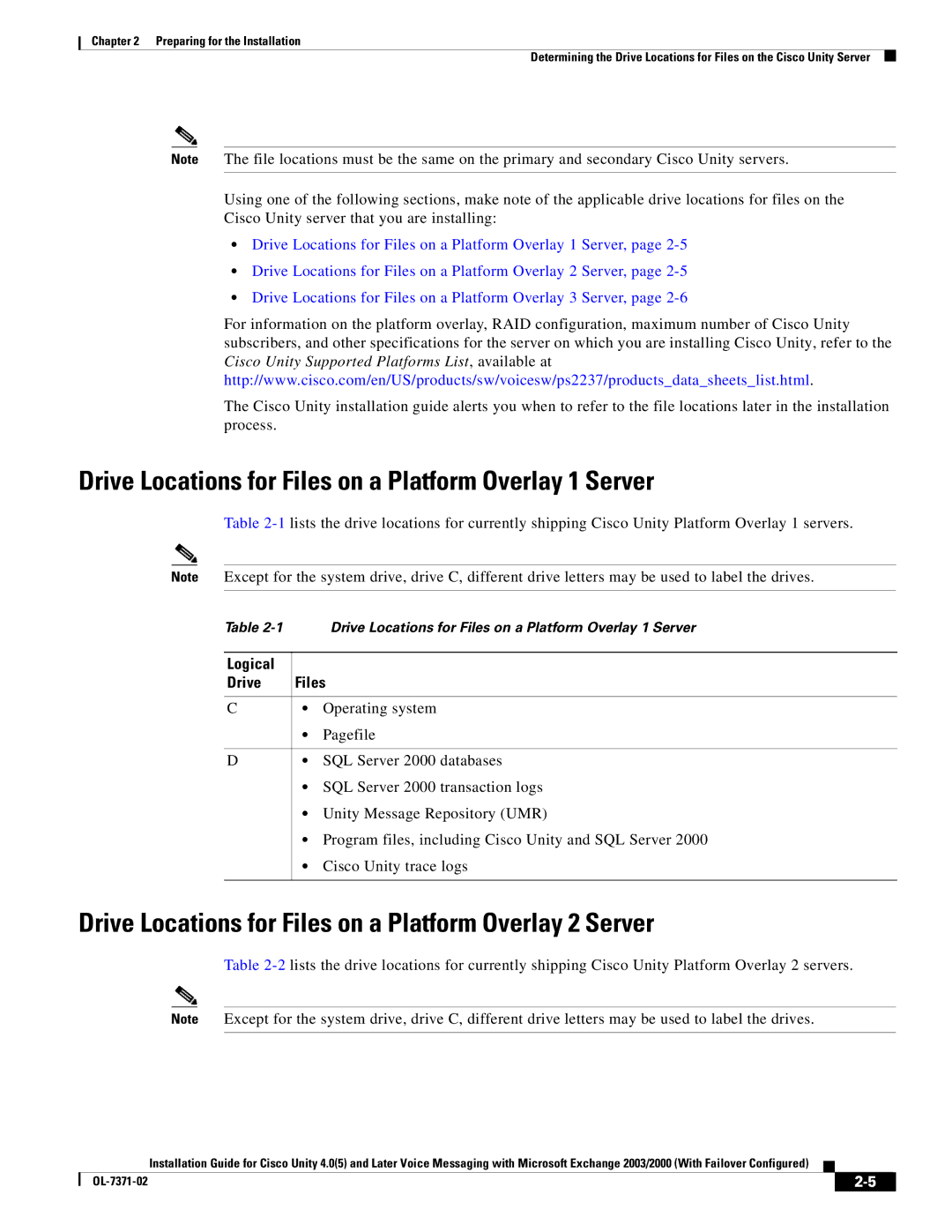Chapter 2 Preparing for the Installation
Determining the Drive Locations for Files on the Cisco Unity Server
Note The file locations must be the same on the primary and secondary Cisco Unity servers.
Using one of the following sections, make note of the applicable drive locations for files on the Cisco Unity server that you are installing:
•Drive Locations for Files on a Platform Overlay 1 Server, page
•Drive Locations for Files on a Platform Overlay 2 Server, page
•Drive Locations for Files on a Platform Overlay 3 Server, page
For information on the platform overlay, RAID configuration, maximum number of Cisco Unity subscribers, and other specifications for the server on which you are installing Cisco Unity, refer to the Cisco Unity Supported Platforms List, available at http://www.cisco.com/en/US/products/sw/voicesw/ps2237/products_data_sheets_list.html.
The Cisco Unity installation guide alerts you when to refer to the file locations later in the installation process.
Drive Locations for Files on a Platform Overlay 1 Server
Table
Note Except for the system drive, drive C, different drive letters may be used to label the drives.
Table
Logical |
|
Drive | Files |
C• Operating system
•Pagefile
D• SQL Server 2000 databases
•SQL Server 2000 transaction logs
•Unity Message Repository (UMR)
•Program files, including Cisco Unity and SQL Server 2000
•Cisco Unity trace logs
Drive Locations for Files on a Platform Overlay 2 Server
Table
Note Except for the system drive, drive C, different drive letters may be used to label the drives.
Installation Guide for Cisco Unity 4.0(5) and Later Voice Messaging with Microsoft Exchange 2003/2000 (With Failover Configured)
|
|
| |
|
|