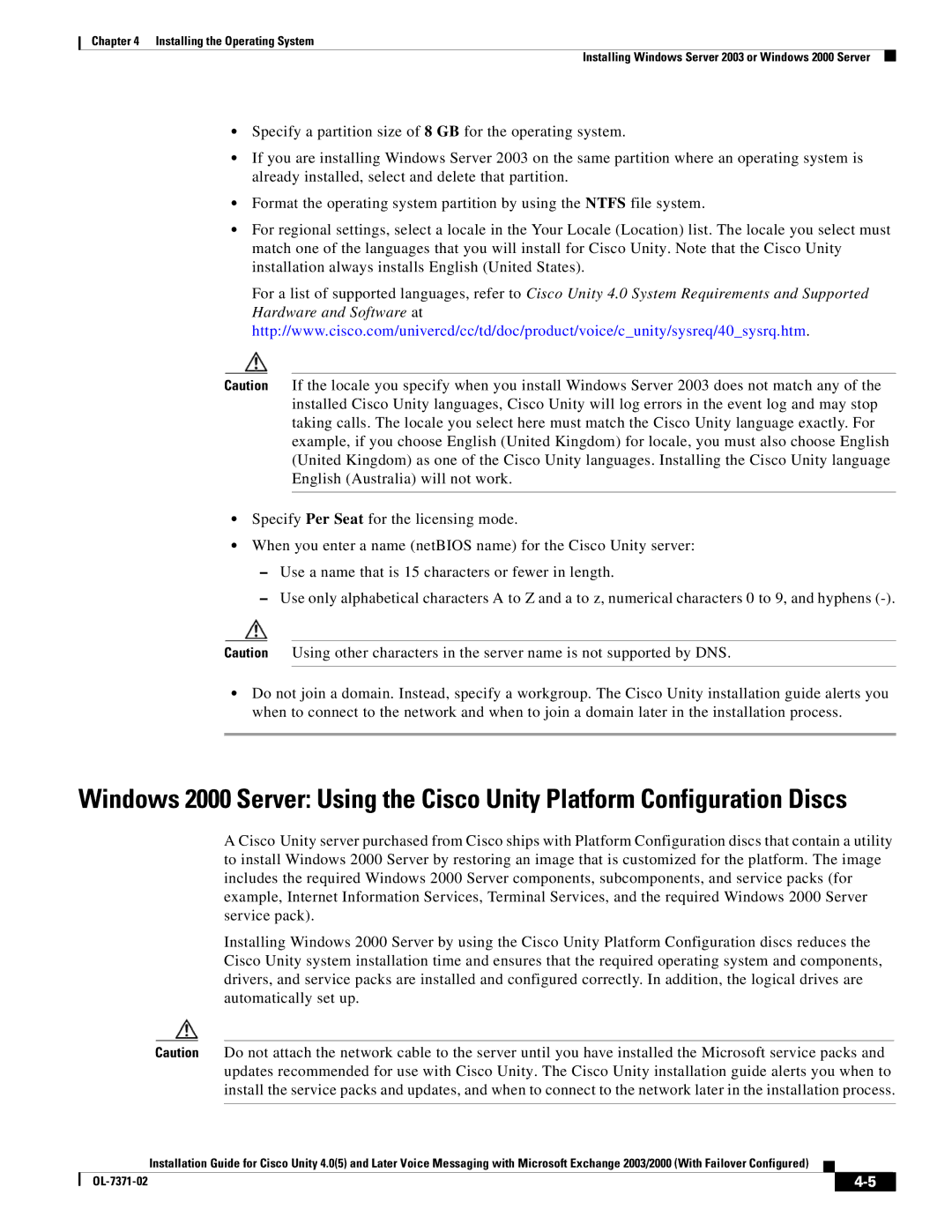Chapter 4 Installing the Operating System
Installing Windows Server 2003 or Windows 2000 Server
•Specify a partition size of 8 GB for the operating system.
•If you are installing Windows Server 2003 on the same partition where an operating system is already installed, select and delete that partition.
•Format the operating system partition by using the NTFS file system.
•For regional settings, select a locale in the Your Locale (Location) list. The locale you select must match one of the languages that you will install for Cisco Unity. Note that the Cisco Unity installation always installs English (United States).
For a list of supported languages, refer to Cisco Unity 4.0 System Requirements and Supported Hardware and Software at http://www.cisco.com/univercd/cc/td/doc/product/voice/c_unity/sysreq/40_sysrq.htm.
Caution If the locale you specify when you install Windows Server 2003 does not match any of the installed Cisco Unity languages, Cisco Unity will log errors in the event log and may stop taking calls. The locale you select here must match the Cisco Unity language exactly. For example, if you choose English (United Kingdom) for locale, you must also choose English (United Kingdom) as one of the Cisco Unity languages. Installing the Cisco Unity language English (Australia) will not work.
•Specify Per Seat for the licensing mode.
•When you enter a name (netBIOS name) for the Cisco Unity server:
–Use a name that is 15 characters or fewer in length.
–Use only alphabetical characters A to Z and a to z, numerical characters 0 to 9, and hyphens
Caution Using other characters in the server name is not supported by DNS.
•Do not join a domain. Instead, specify a workgroup. The Cisco Unity installation guide alerts you when to connect to the network and when to join a domain later in the installation process.
Windows 2000 Server: Using the Cisco Unity Platform Configuration Discs
A Cisco Unity server purchased from Cisco ships with Platform Configuration discs that contain a utility to install Windows 2000 Server by restoring an image that is customized for the platform. The image includes the required Windows 2000 Server components, subcomponents, and service packs (for example, Internet Information Services, Terminal Services, and the required Windows 2000 Server service pack).
Installing Windows 2000 Server by using the Cisco Unity Platform Configuration discs reduces the Cisco Unity system installation time and ensures that the required operating system and components, drivers, and service packs are installed and configured correctly. In addition, the logical drives are automatically set up.
Caution Do not attach the network cable to the server until you have installed the Microsoft service packs and updates recommended for use with Cisco Unity. The Cisco Unity installation guide alerts you when to install the service packs and updates, and when to connect to the network later in the installation process.
Installation Guide for Cisco Unity 4.0(5) and Later Voice Messaging with Microsoft Exchange 2003/2000 (With Failover Configured)
|
|
| |
|
|