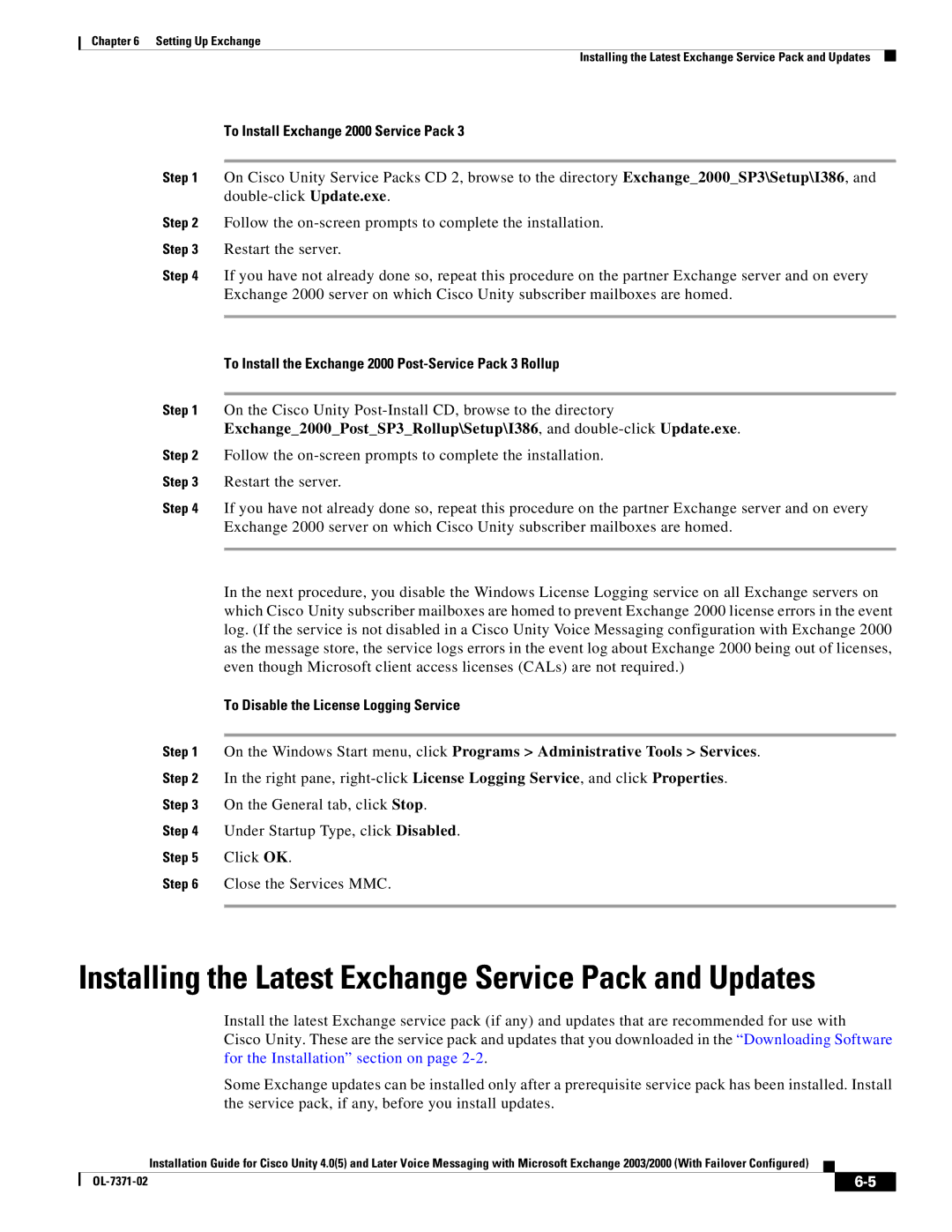Chapter 6 Setting Up Exchange
Installing the Latest Exchange Service Pack and Updates
To Install Exchange 2000 Service Pack 3
Step 1 On Cisco Unity Service Packs CD 2, browse to the directory Exchange_2000_SP3\Setup\I386, and
Step 2 Follow the
Step 3 Restart the server.
Step 4 If you have not already done so, repeat this procedure on the partner Exchange server and on every Exchange 2000 server on which Cisco Unity subscriber mailboxes are homed.
To Install the Exchange 2000 Post-Service Pack 3 Rollup
Step 1 On the Cisco Unity
Exchange_2000_Post_SP3_Rollup\Setup\I386, and
Step 2 Follow the
Step 3 Restart the server.
Step 4 If you have not already done so, repeat this procedure on the partner Exchange server and on every Exchange 2000 server on which Cisco Unity subscriber mailboxes are homed.
In the next procedure, you disable the Windows License Logging service on all Exchange servers on which Cisco Unity subscriber mailboxes are homed to prevent Exchange 2000 license errors in the event log. (If the service is not disabled in a Cisco Unity Voice Messaging configuration with Exchange 2000 as the message store, the service logs errors in the event log about Exchange 2000 being out of licenses, even though Microsoft client access licenses (CALs) are not required.)
To Disable the License Logging Service
Step 1 On the Windows Start menu, click Programs > Administrative Tools > Services.
Step 2 In the right pane,
Step 3 On the General tab, click Stop.
Step 4 Under Startup Type, click Disabled.
Step 5 Click OK.
Step 6 Close the Services MMC.
Installing the Latest Exchange Service Pack and Updates
Install the latest Exchange service pack (if any) and updates that are recommended for use with
Cisco Unity. These are the service pack and updates that you downloaded in the “Downloading Software for the Installation” section on page
Some Exchange updates can be installed only after a prerequisite service pack has been installed. Install the service pack, if any, before you install updates.
Installation Guide for Cisco Unity 4.0(5) and Later Voice Messaging with Microsoft Exchange 2003/2000 (With Failover Configured)
|
|
| |
|
|