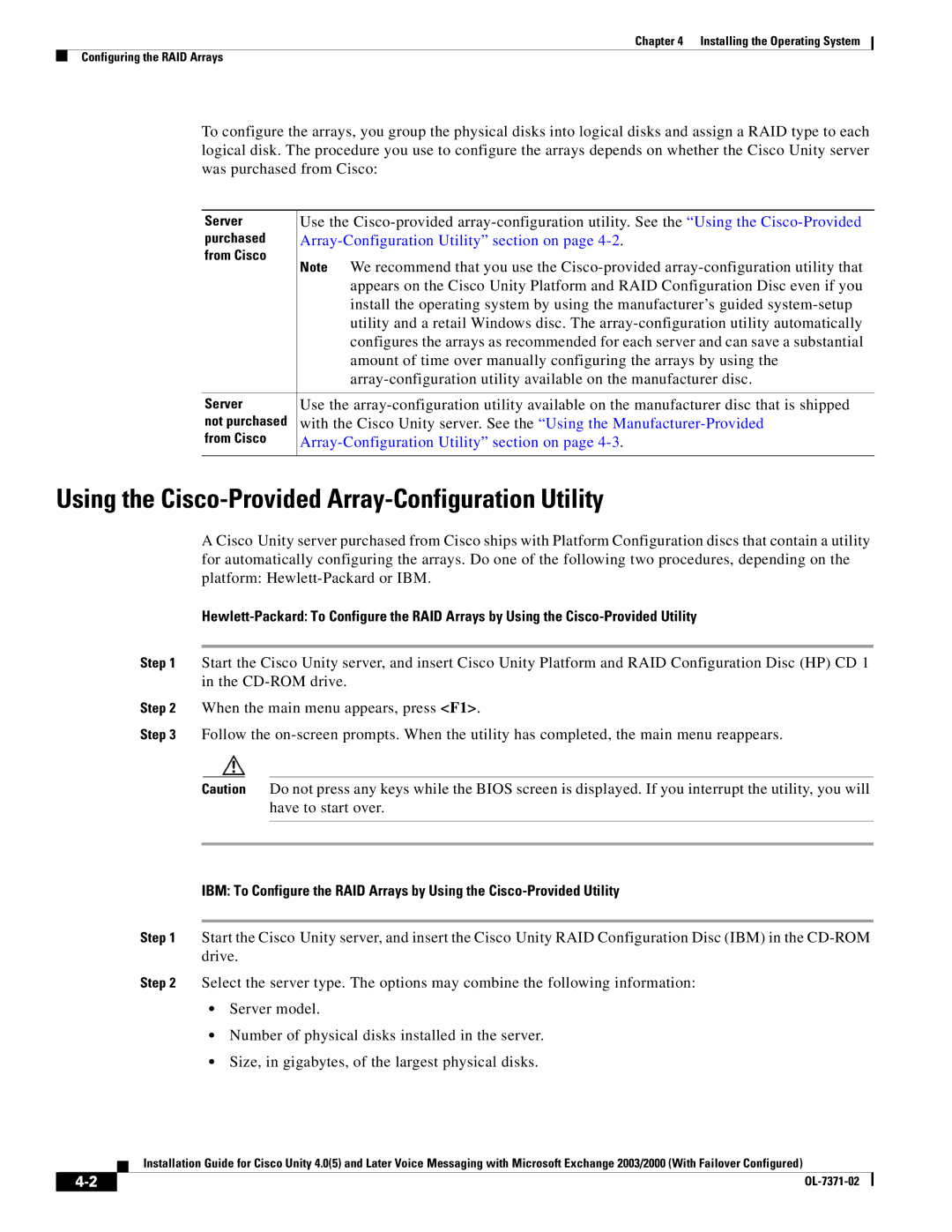Chapter 4 Installing the Operating System
Configuring the RAID Arrays
To configure the arrays, you group the physical disks into logical disks and assign a RAID type to each logical disk. The procedure you use to configure the arrays depends on whether the Cisco Unity server was purchased from Cisco:
Server | Use the |
purchased |
|
from Cisco | Note We recommend that you use the |
| |
| appears on the Cisco Unity Platform and RAID Configuration Disc even if you |
| install the operating system by using the manufacturer’s guided |
| utility and a retail Windows disc. The |
| configures the arrays as recommended for each server and can save a substantial |
| amount of time over manually configuring the arrays by using the |
| |
|
|
Server | Use the |
not purchased | with the Cisco Unity server. See the “Using the |
from Cisco | |
|
|
Using the Cisco-Provided Array-Configuration Utility
A Cisco Unity server purchased from Cisco ships with Platform Configuration discs that contain a utility for automatically configuring the arrays. Do one of the following two procedures, depending on the platform:
Step 1 Start the Cisco Unity server, and insert Cisco Unity Platform and RAID Configuration Disc (HP) CD 1 in the
Step 2 When the main menu appears, press <F1>.
Step 3 Follow the
Caution Do not press any keys while the BIOS screen is displayed. If you interrupt the utility, you will have to start over.
IBM: To Configure the RAID Arrays by Using the
Step 1 Start the Cisco Unity server, and insert the Cisco Unity RAID Configuration Disc (IBM) in the
Step 2 Select the server type. The options may combine the following information:
•Server model.
•Number of physical disks installed in the server.
•Size, in gigabytes, of the largest physical disks.
Installation Guide for Cisco Unity 4.0(5) and Later Voice Messaging with Microsoft Exchange 2003/2000 (With Failover Configured)
| ||
|