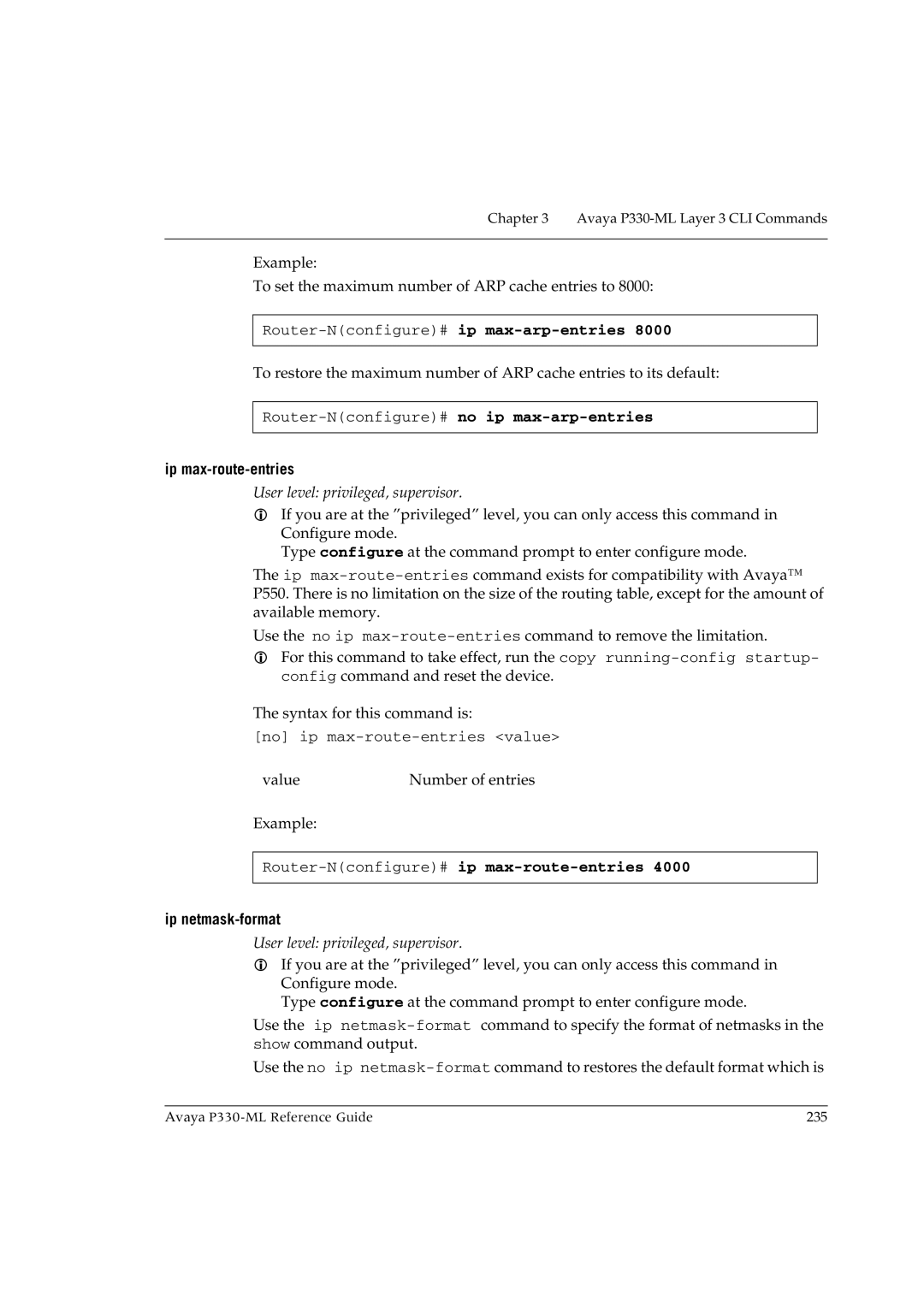Chapter 3 Avaya
Example:
To set the maximum number of ARP cache entries to 8000:
Router-N(configure)# ip max-arp-entries 8000
To restore the maximum number of ARP cache entries to its default:
ip max-route-entries
User level: privileged, supervisor.
If you are at the ”privileged” level, you can only access this command in
Configure mode.
Type configure at the command prompt to enter configure mode.
The ip
Use the no ip
For this command to take effect, run the copy
The syntax for this command is:
[no] ip
value | Number of entries |
Example:
Router-N(configure)# ip max-route-entries 4000
ip netmask-format
User level: privileged, supervisor.
If you are at the ”privileged” level, you can only access this command in
Configure mode.
Type configure at the command prompt to enter configure mode.
Use the ip
Use the no ip
Avaya | 235 |