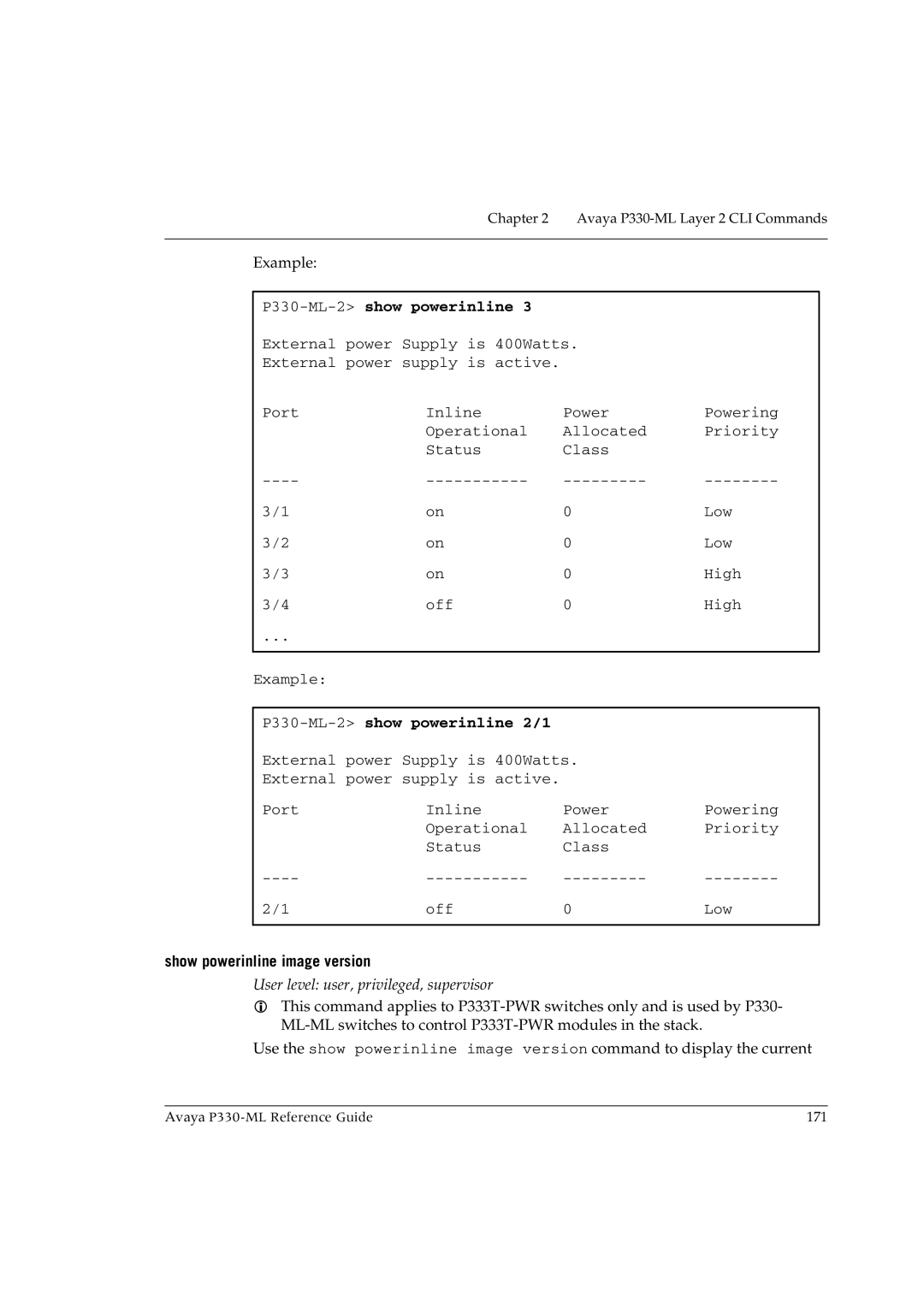Chapter 2 Avaya P330-ML Layer 2 CLI Commands
Example:
P330-ML-2> show powerinline 3
External power Supply is 400Watts.
External power supply is active.
Port | Inline | Power | Powering |
| Operational | Allocated | Priority |
| Status | Class |
|
3/1 | on | 0 | Low |
3/2 | on | 0 | Low |
3/3 | on | 0 | High |
3/4 | off | 0 | High |
... |
|
|
|
|
|
|
|
Example: |
|
|
|
P330-ML-2> show powerinline 2/1
External power Supply is 400Watts.
External power supply is active.
Port | Inline | Power | Powering |
| Operational | Allocated | Priority |
| Status | Class |
|
2/1 | off | 0 | Low |
show powerinline image version
User level: user, privileged, supervisor
This command applies to
Use the show powerinline image version command to display the current
Avaya | 171 |