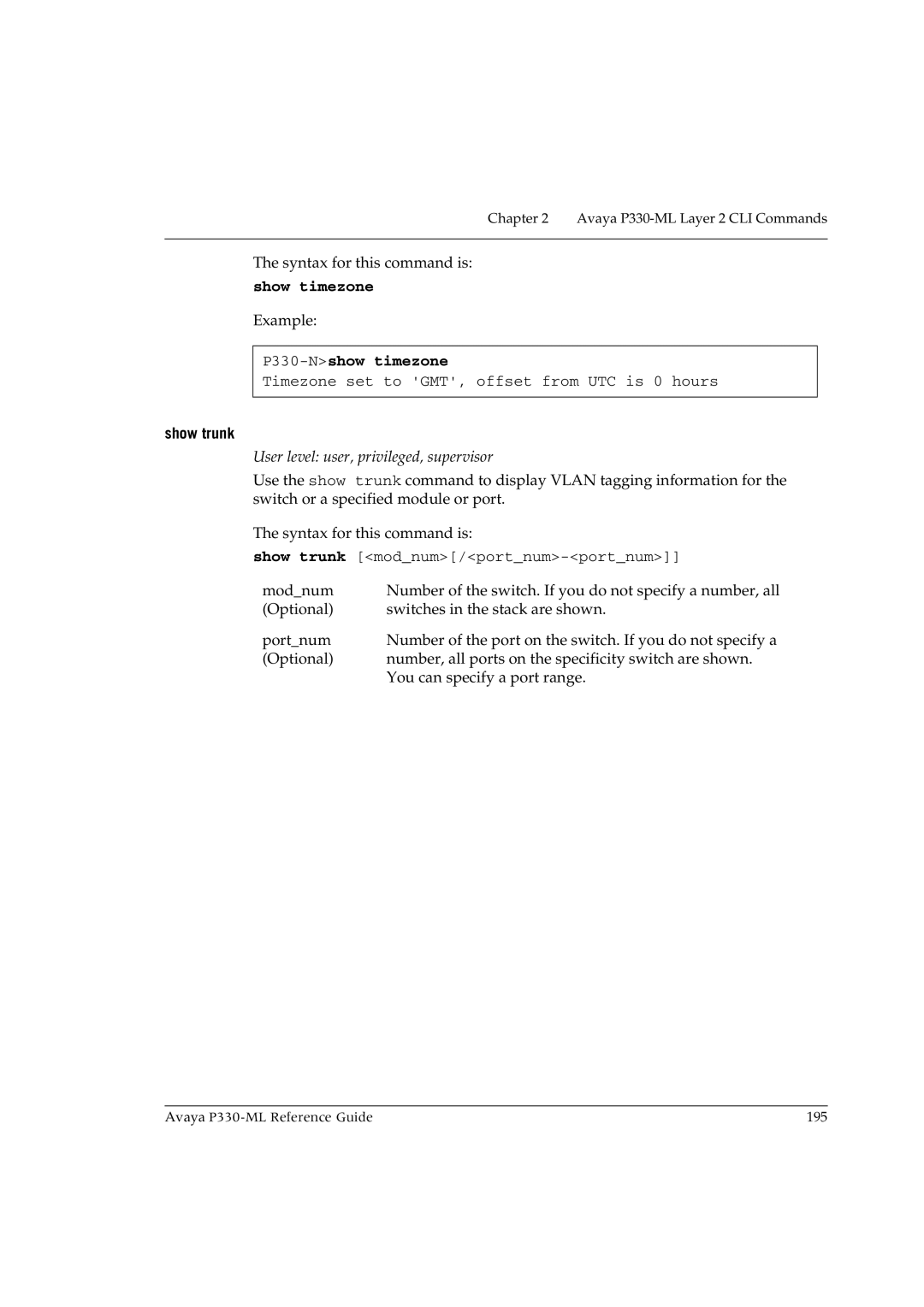Chapter 2 Avaya P330-ML Layer 2 CLI Commands
The syntax for this command is:
show timezone
Example:
P330-N>show timezone
Timezone set to 'GMT', offset from UTC is 0 hours
show trunk
User level: user, privileged, supervisor
Use the show trunk command to display VLAN tagging information for the switch or a specified module or port.
The syntax for this command is:
show trunk
mod_num | Number of the switch. If you do not specify a number, all |
(Optional) | switches in the stack are shown. |
port_num | Number of the port on the switch. If you do not specify a |
(Optional) | number, all ports on the specificity switch are shown. |
| You can specify a port range. |
Avaya | 195 |