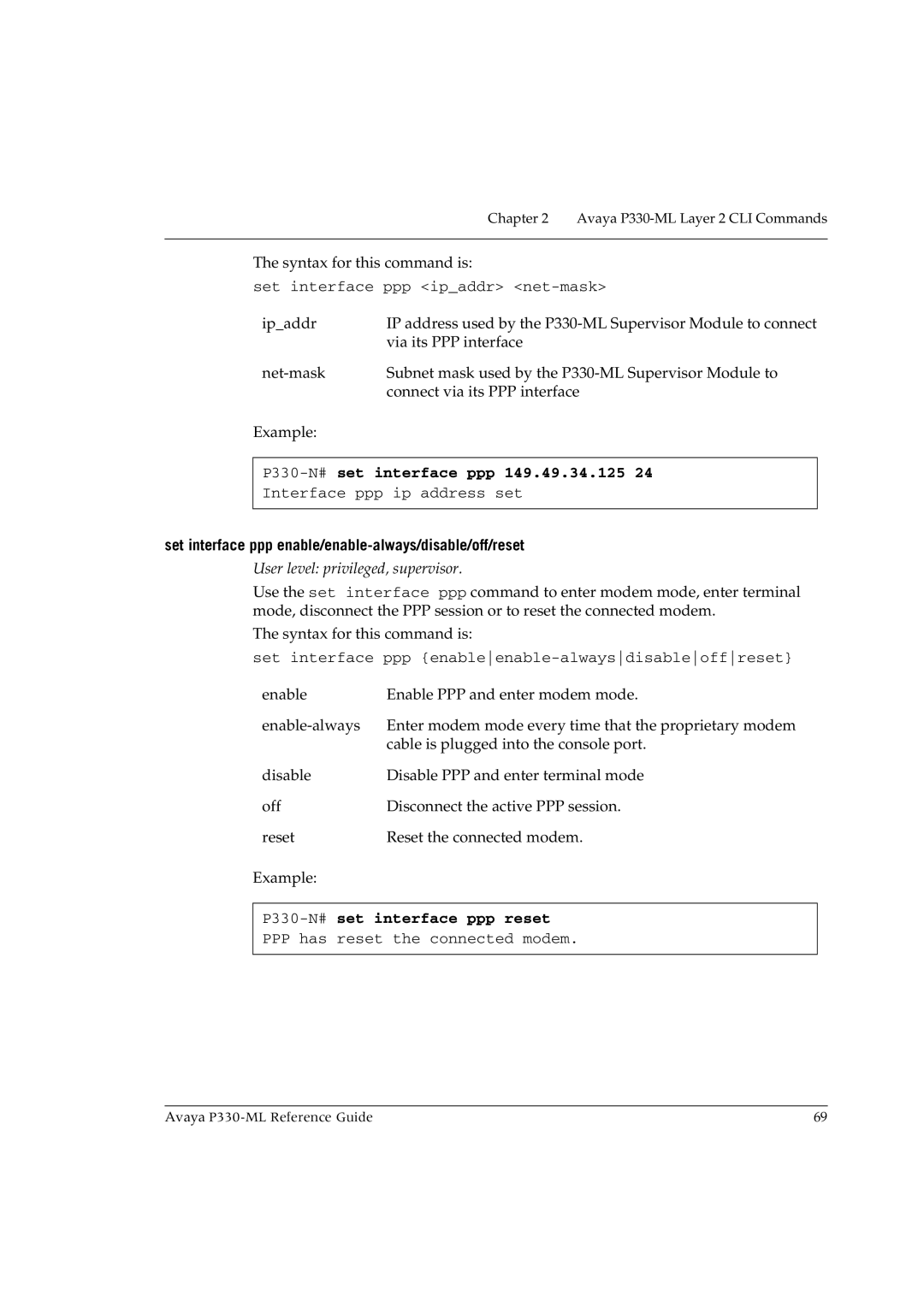Chapter 2 Avaya P330-ML Layer 2 CLI Commands
The syntax for this command is:
set interface ppp <ip_addr>
ip_addr | IP address used by the |
| via its PPP interface |
Subnet mask used by the | |
| connect via its PPP interface |
Example: |
|
P330-N# set interface ppp 149.49.34.125 24
Interface ppp ip address set
set interface ppp enable/enable-always/disable/off/reset
User level: privileged, supervisor.
Use the set interface ppp command to enter modem mode, enter terminal mode, disconnect the PPP session or to reset the connected modem.
The syntax for this command is:
set interface ppp
enable | Enable PPP and enter modem mode. |
Enter modem mode every time that the proprietary modem | |
| cable is plugged into the console port. |
disable | Disable PPP and enter terminal mode |
off | Disconnect the active PPP session. |
reset | Reset the connected modem. |
Example: |
|
P330-N# set interface ppp reset
PPP has reset the connected modem.
Avaya | 69 |