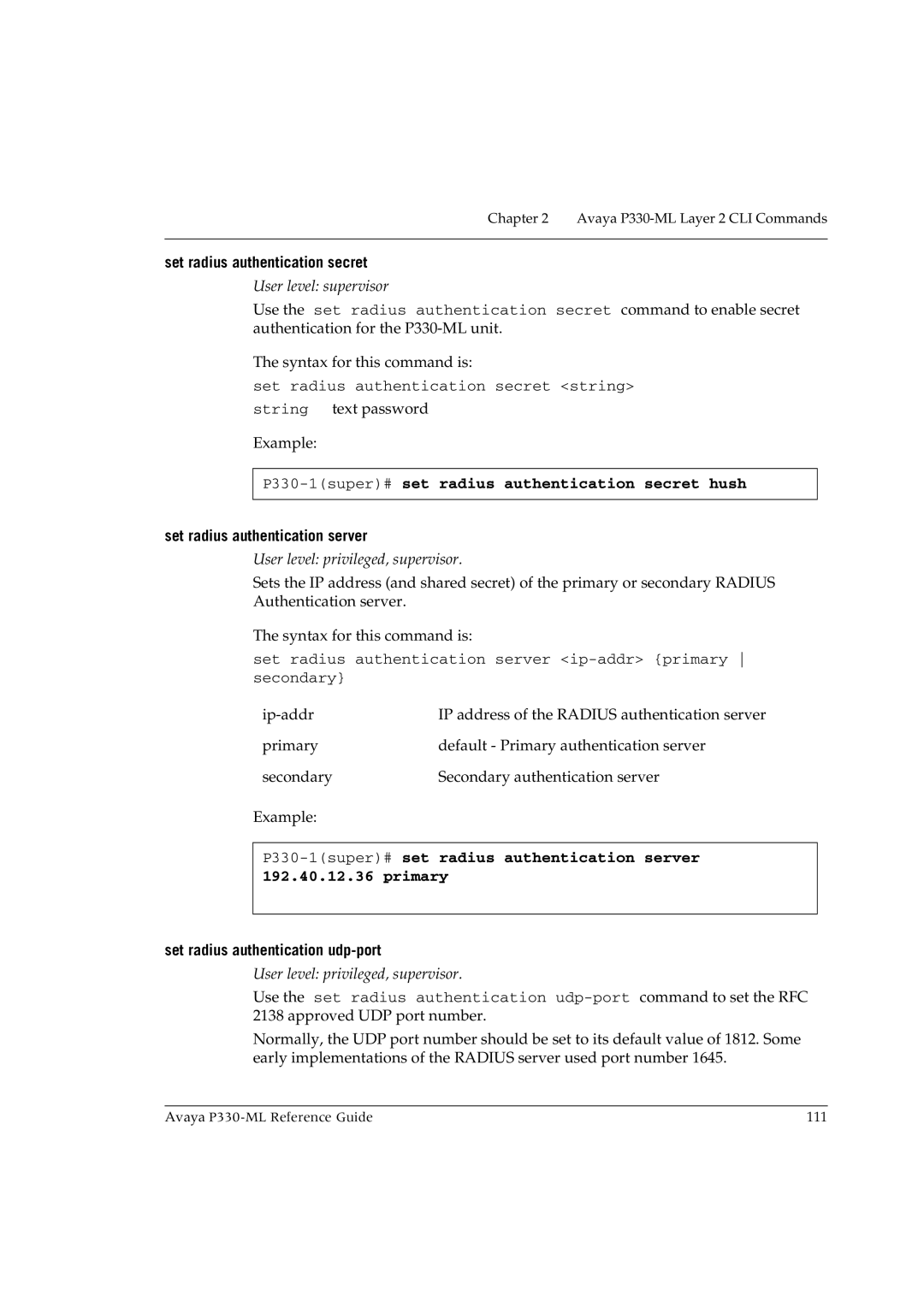Chapter 2 Avaya P330-ML Layer 2 CLI Commands
set radius authentication secret
User level: supervisor
Use the set radius authentication secret command to enable secret authentication for the
The syntax for this command is:
set radius authentication secret <string>
string text password
Example:
P330-1(super)# set radius authentication secret hush
set radius authentication server
User level: privileged, supervisor.
Sets the IP address (and shared secret) of the primary or secondary RADIUS Authentication server.
The syntax for this command is:
set radius authentication server
IP address of the RADIUS authentication server | |
primary | default - Primary authentication server |
secondary | Secondary authentication server |
Example: |
|
set radius authentication udp-port
User level: privileged, supervisor.
Use the set radius authentication
Normally, the UDP port number should be set to its default value of 1812. Some early implementations of the RADIUS server used port number 1645.
Avaya | 111 |