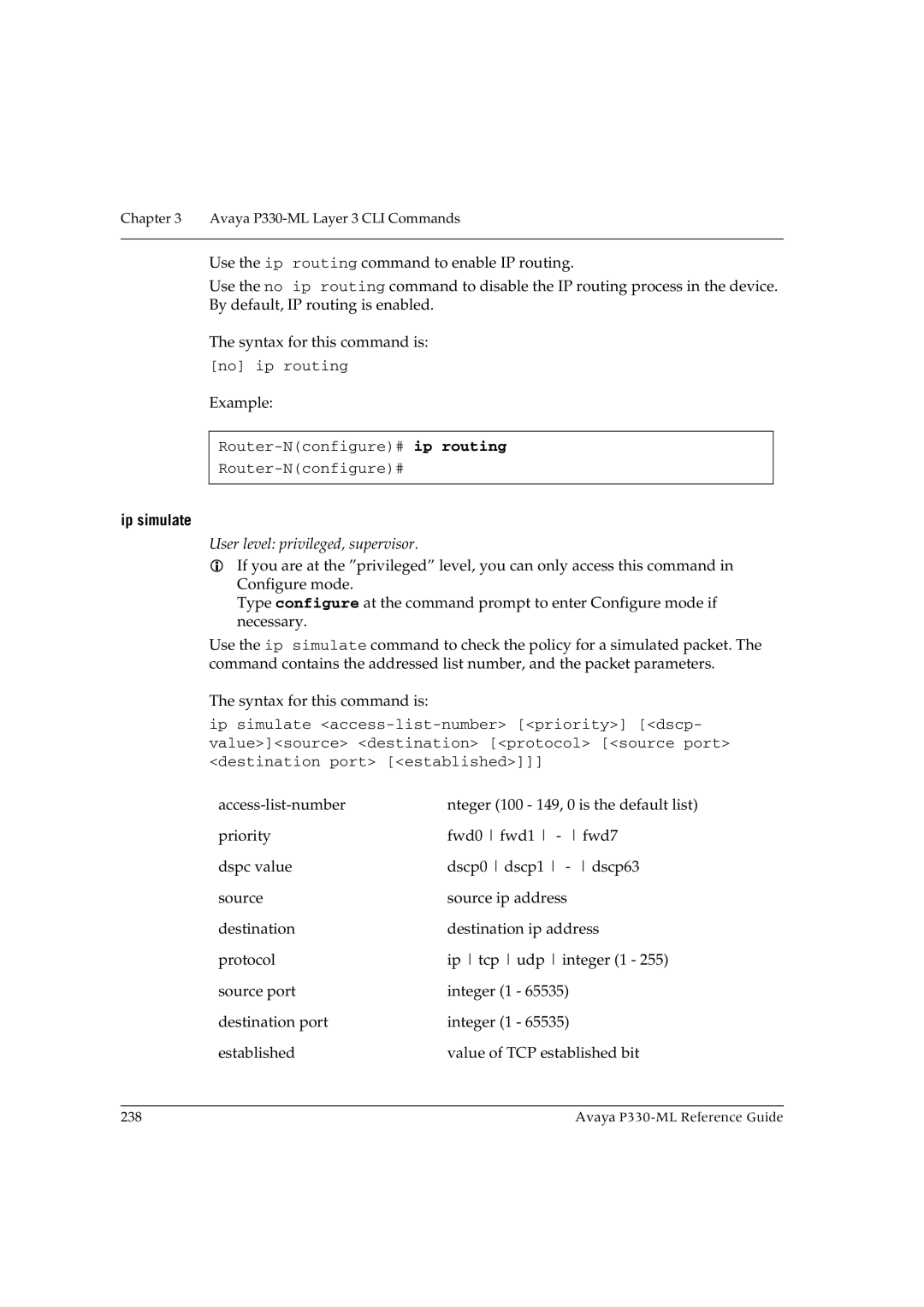Chapter 3 Avaya
Use the ip routing command to enable IP routing.
Use the no ip routing command to disable the IP routing process in the device. By default, IP routing is enabled.
The syntax for this command is:
[no] ip routing
Example:
ip simulate
User level: privileged, supervisor.
If you are at the ”privileged” level, you can only access this command in Configure mode.
Type configure at the command prompt to enter Configure mode if necessary.
Use the ip simulate command to check the policy for a simulated packet. The command contains the addressed list number, and the packet parameters.
The syntax for this command is:
ip simulate
nteger (100 - 149, 0 is the default list) | |
priority | fwd0 fwd1 - fwd7 |
dspc value | dscp0 dscp1 - dscp63 |
source | source ip address |
destination | destination ip address |
protocol | ip tcp udp integer (1 - 255) |
source port | integer (1 - 65535) |
destination port | integer (1 - 65535) |
established | value of TCP established bit |
238 | Avaya |