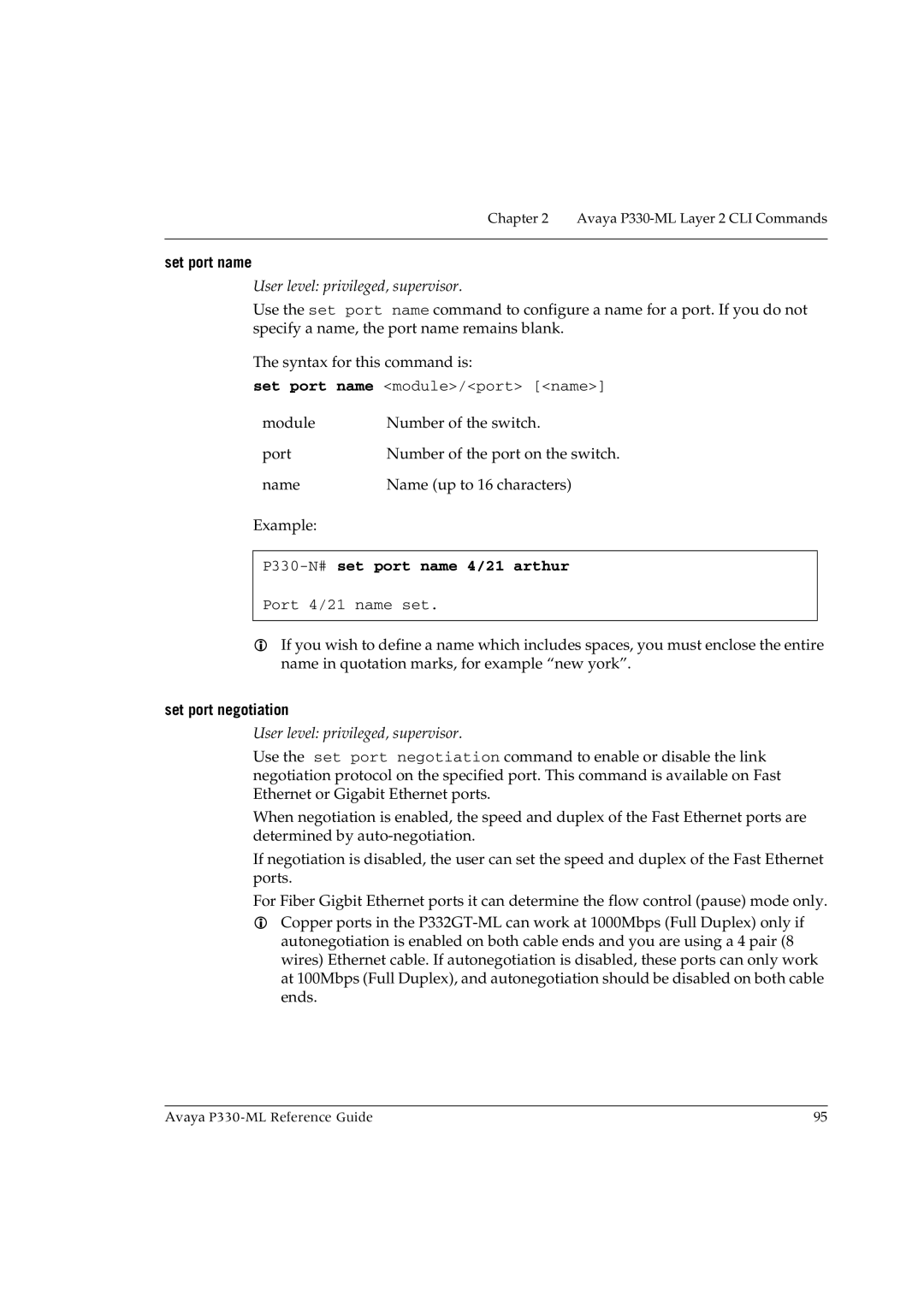Chapter 2 Avaya P330-ML Layer 2 CLI Commands
set port name
User level: privileged, supervisor.
Use the set port name command to configure a name for a port. If you do not specify a name, the port name remains blank.
The syntax for this command is:
set port name <module>/<port> [<name>]
module | Number of the switch. |
port | Number of the port on the switch. |
name | Name (up to 16 characters) |
Example: |
|
P330-N# set port name 4/21 arthur
Port 4/21 name set.
If you wish to define a name which includes spaces, you must enclose the entire name in quotation marks, for example “new york”.
set port negotiation
User level: privileged, supervisor.
Use the set port negotiation command to enable or disable the link negotiation protocol on the specified port. This command is available on Fast Ethernet or Gigabit Ethernet ports.
When negotiation is enabled, the speed and duplex of the Fast Ethernet ports are determined by
If negotiation is disabled, the user can set the speed and duplex of the Fast Ethernet ports.
For Fiber Gigbit Ethernet ports it can determine the flow control (pause) mode only. Copper ports in the
Avaya | 95 |