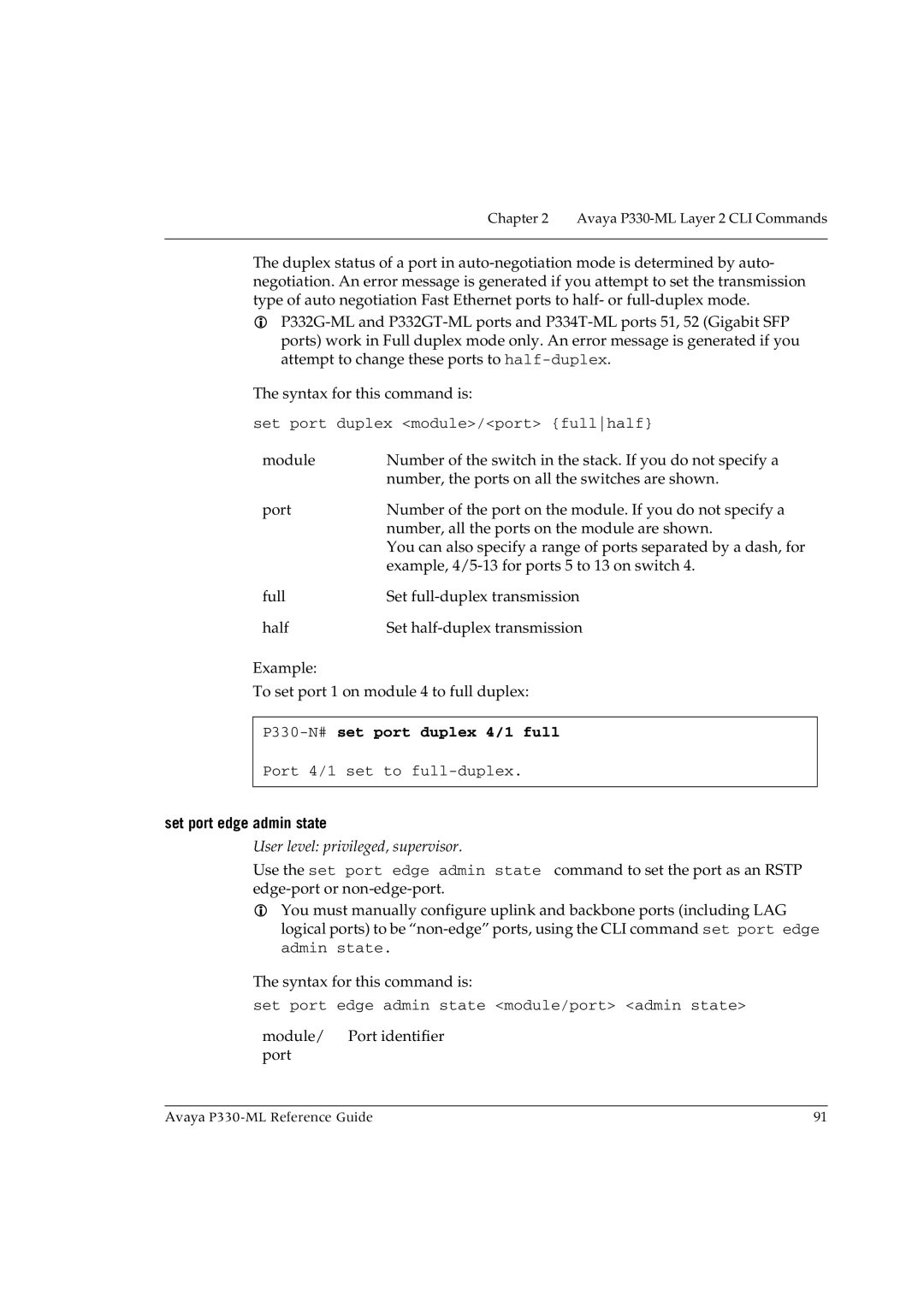Chapter 2 Avaya P330-ML Layer 2 CLI Commands
The duplex status of a port in
The syntax for this command is:
set port duplex <module>/<port> {fullhalf}
module | Number of the switch in the stack. If you do not specify a |
| number, the ports on all the switches are shown. |
port | Number of the port on the module. If you do not specify a |
| number, all the ports on the module are shown. |
| You can also specify a range of ports separated by a dash, for |
| example, |
full | Set |
half | Set |
Example:
To set port 1 on module 4 to full duplex:
P330-N# set port duplex 4/1 full
Port 4/1 set to
set port edge admin state
User level: privileged, supervisor.
Use the set port edge admin state command to set the port as an RSTP
You must manually configure uplink and backbone ports (including LAG logical ports) to be
admin state.
The syntax for this command is:
set port edge admin state <module/port> <admin state>
module/ Port identifier port
Avaya | 91 |