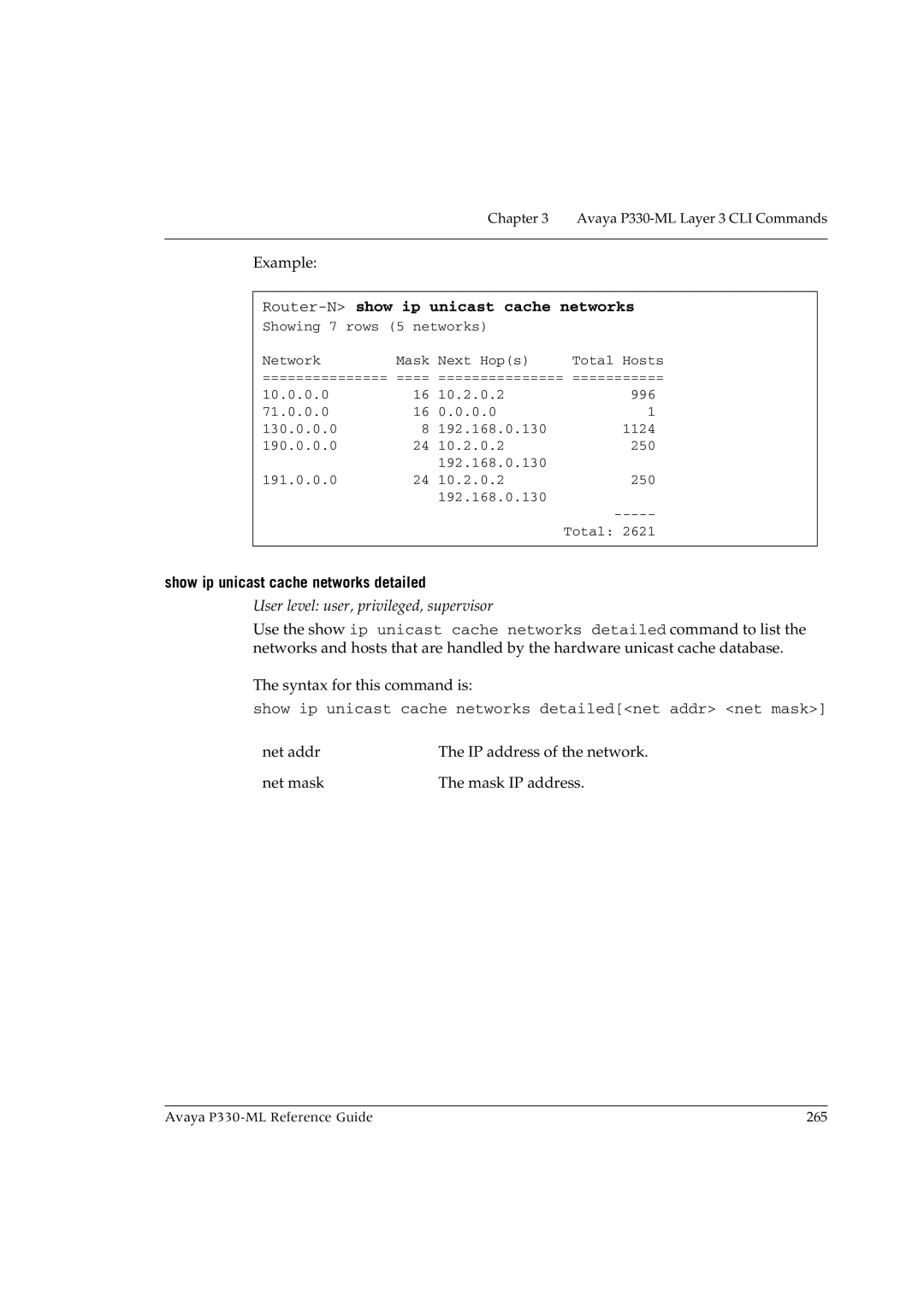Chapter 3 Avaya
Example:
Router-N> show ip unicast cache networks
Showing 7 rows (5 networks)
Network | Mask | Next Hop(s) | Total Hosts |
=============== ==== | =============== =========== | ||
10.0.0.0 | 16 | 10.2.0.2 | 996 |
71.0.0.0 | 16 | 0.0.0.0 | 1 |
130.0.0.0 | 8 | 192.168.0.130 | 1124 |
190.0.0.0 | 24 | 10.2.0.2 | 250 |
|
| 192.168.0.130 |
|
191.0.0.0 | 24 | 10.2.0.2 | 250 |
|
| 192.168.0.130 |
|
|
|
| |
|
|
| Total: 2621 |
show ip unicast cache networks detailed
User level: user, privileged, supervisor
Use the show ip unicast cache networks detailed command to list the networks and hosts that are handled by the hardware unicast cache database.
The syntax for this command is:
show ip unicast cache networks detailed[<net addr> <net mask>]
net addr | The IP address of the network. |
net mask | The mask IP address. |
Avaya | 265 |