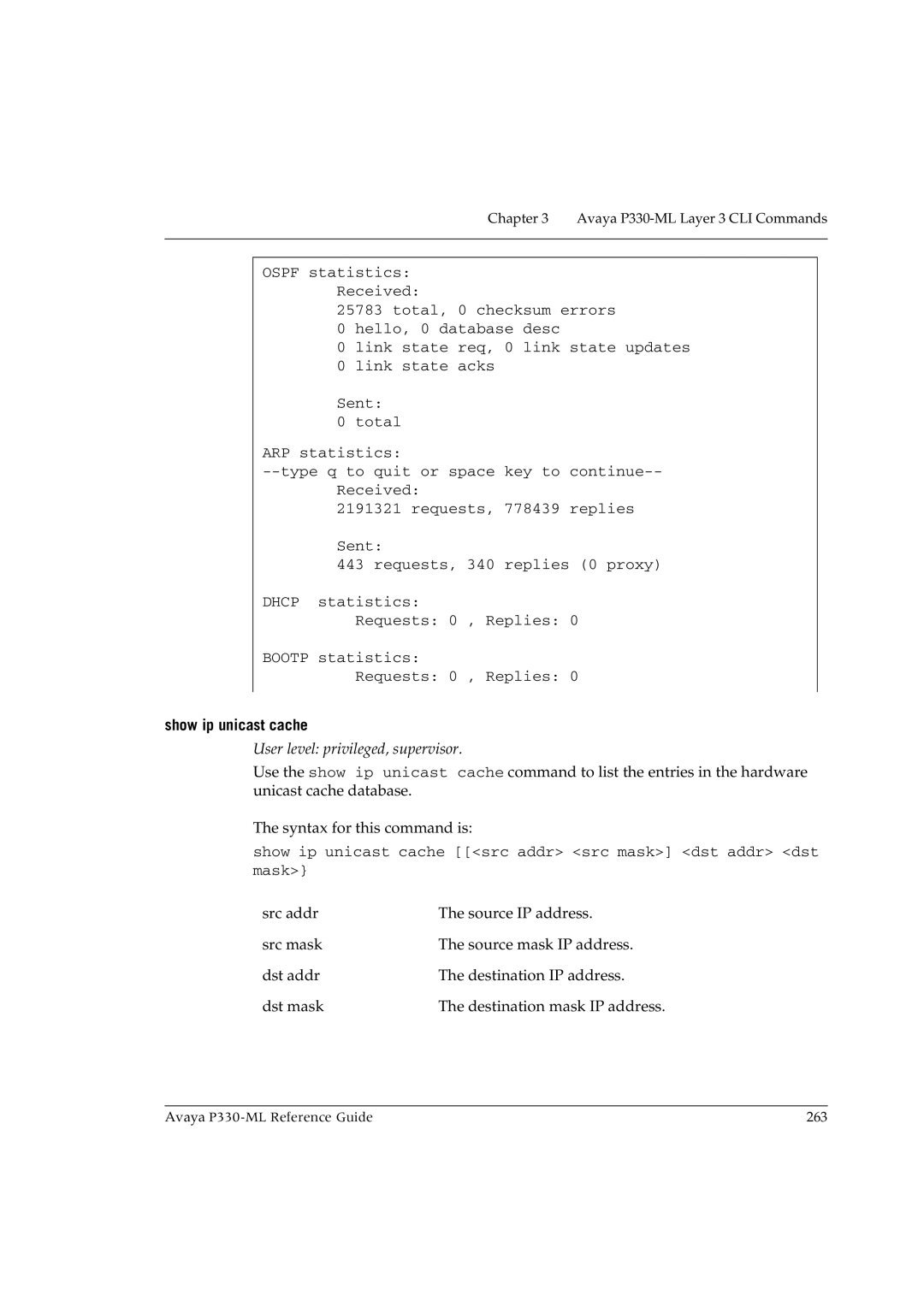Chapter 3 Avaya
OSPF statistics: Received:
25783 total, 0 checksum errors
0 hello, 0 database desc
0 link state req, 0 link state updates
0 link state acks
Sent:
0 total
ARP statistics:
2191321 requests, 778439 replies
Sent:
443 requests, 340 replies (0 proxy)
DHCP statistics:
Requests: 0 , Replies: 0
BOOTP statistics:
Requests: 0 , Replies: 0
show ip unicast cache
User level: privileged, supervisor.
Use the show ip unicast cache command to list the entries in the hardware unicast cache database.
The syntax for this command is:
show ip unicast cache [[<src addr> <src mask>] <dst addr> <dst
mask>} |
|
src addr | The source IP address. |
src mask | The source mask IP address. |
dst addr | The destination IP address. |
dst mask | The destination mask IP address. |
Avaya | 263 |