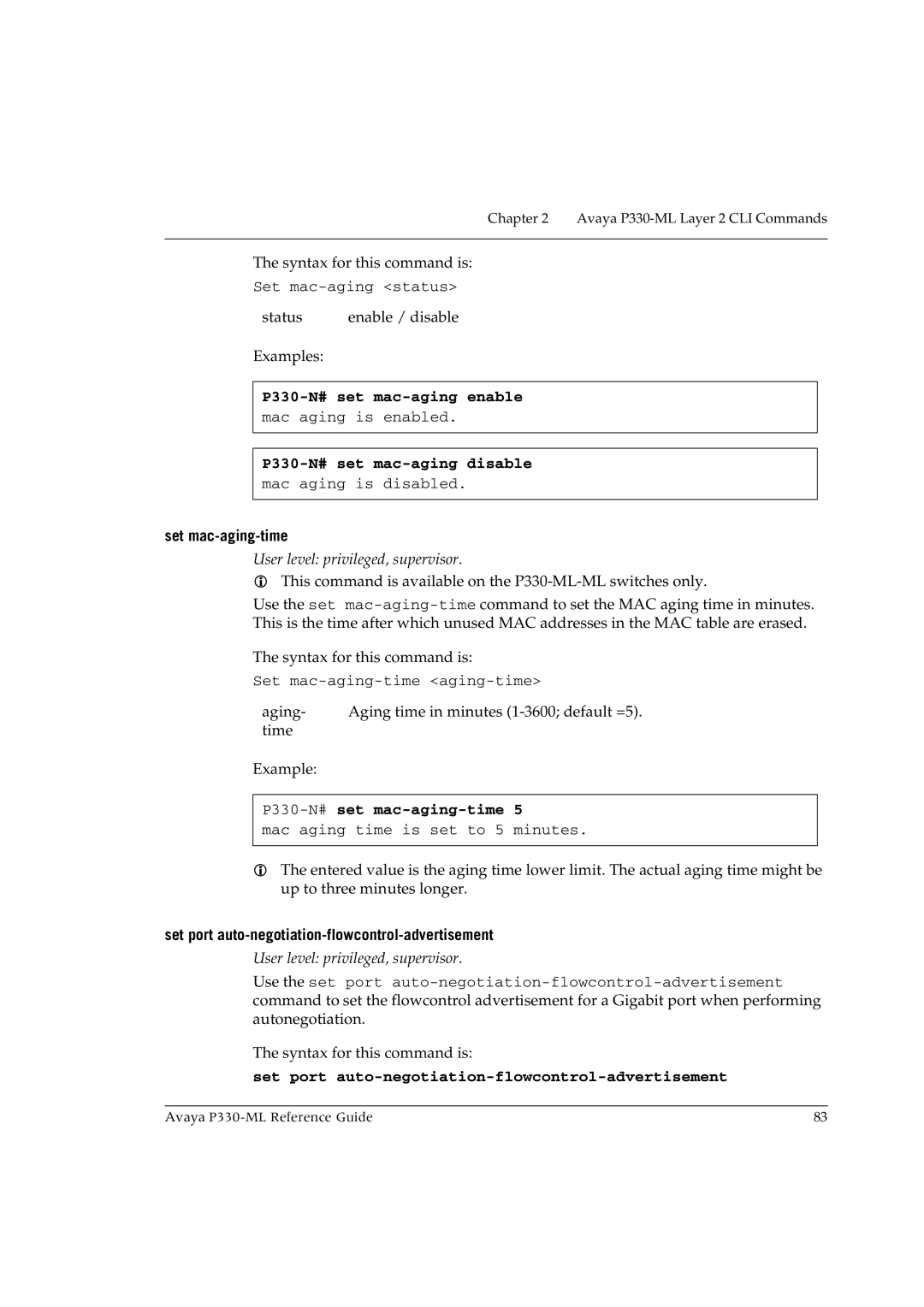Chapter 2 Avaya P330-ML Layer 2 CLI Commands
The syntax for this command is:
Set
status | enable / disable |
Examples:
P330-N# set mac-aging enable
mac aging is enabled.
P330-N# set mac-aging disable
mac aging is disabled.
set mac-aging-time
User level: privileged, supervisor.
This command is available on the
Use the set
The syntax for this command is:
Set
aging- Aging time in minutes
Example:
P330-N# set mac-aging-time 5
mac aging time is set to 5 minutes.
The entered value is the aging time lower limit. The actual aging time might be up to three minutes longer.
set port auto-negotiation-flowcontrol-advertisement
User level: privileged, supervisor.
Use the set port
The syntax for this command is:
set port auto-negotiation-flowcontrol-advertisement
Avaya | 83 |