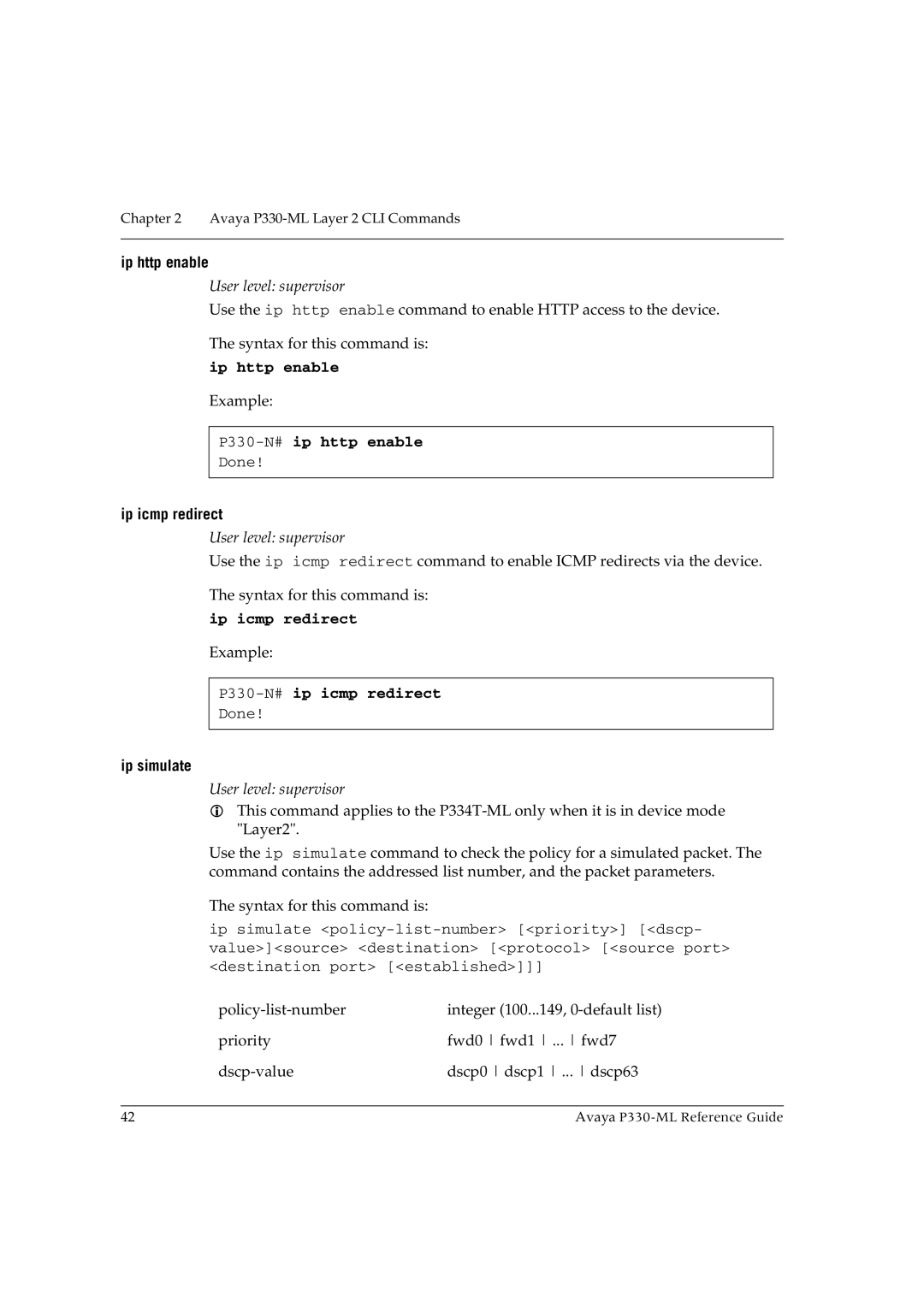Chapter 2 Avaya P330-ML Layer 2 CLI Commands
ip http enable
User level: supervisor
Use the ip http enable command to enable HTTP access to the device.
The syntax for this command is:
ip http enable
Example:
P330-N# ip http enable
Done!
ip icmp redirect
User level: supervisor
Use the ip icmp redirect command to enable ICMP redirects via the device.
The syntax for this command is:
ip icmp redirect
Example:
P330-N# ip icmp redirect
Done!
ip simulate
User level: supervisor
This command applies to the
Use the ip simulate command to check the policy for a simulated packet. The command contains the addressed list number, and the packet parameters.
The syntax for this command is:
ip simulate
integer (100...149,
42 | Avaya |