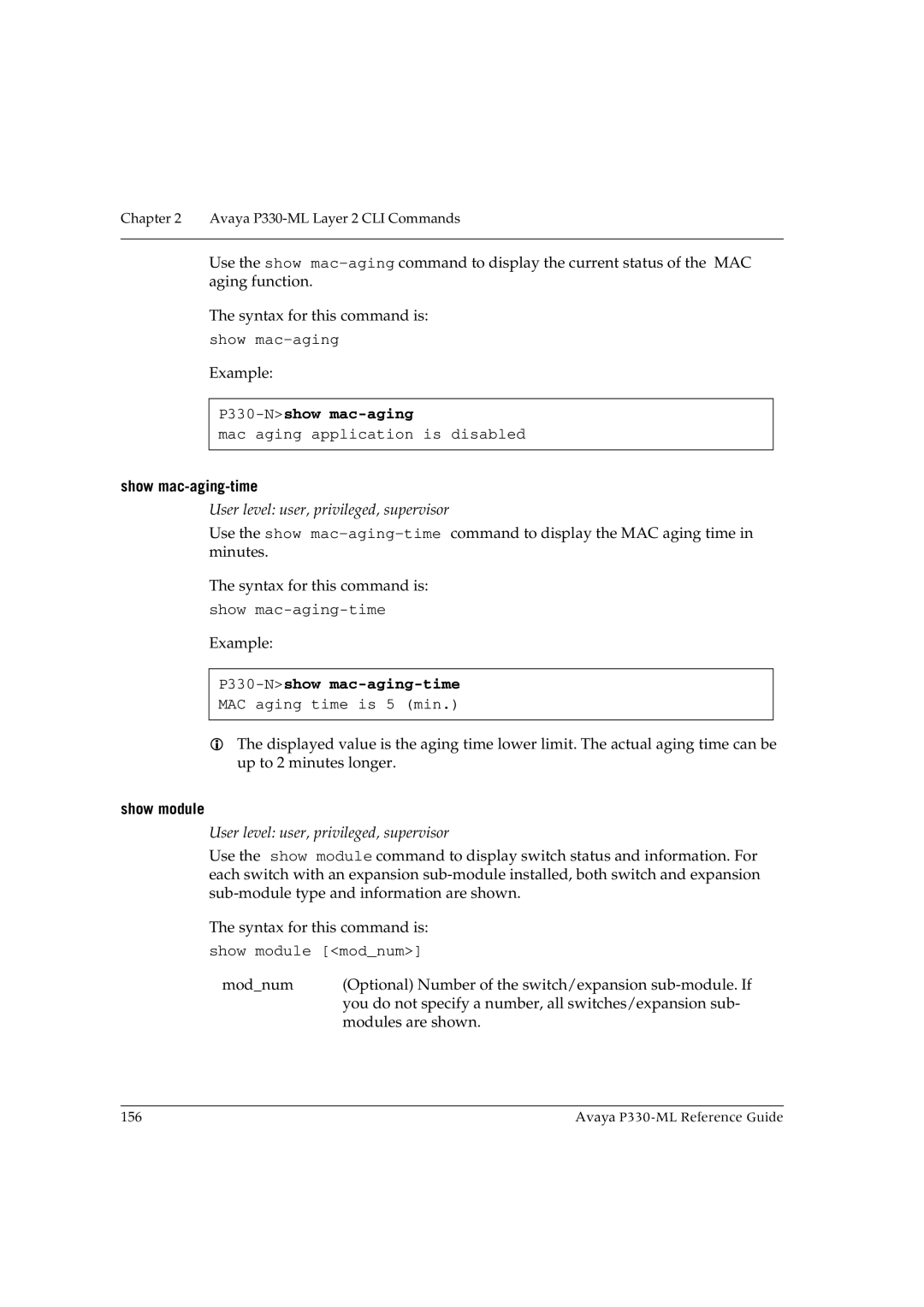Chapter 2 Avaya P330-ML Layer 2 CLI Commands
Use the show
The syntax for this command is:
show
Example:
P330-N>show mac-aging
mac aging application is disabled
show mac-aging-time
User level: user, privileged, supervisor
Use the show
The syntax for this command is:
show
Example:
P330-N>show mac-aging-time
MAC aging time is 5 (min.)
The displayed value is the aging time lower limit. The actual aging time can be up to 2 minutes longer.
show module
User level: user, privileged, supervisor
Use the show module command to display switch status and information. For each switch with an expansion
The syntax for this command is:
show module [<mod_num>]
mod_num | (Optional) Number of the switch/expansion |
| you do not specify a number, all switches/expansion sub- |
| modules are shown. |
156 | Avaya |