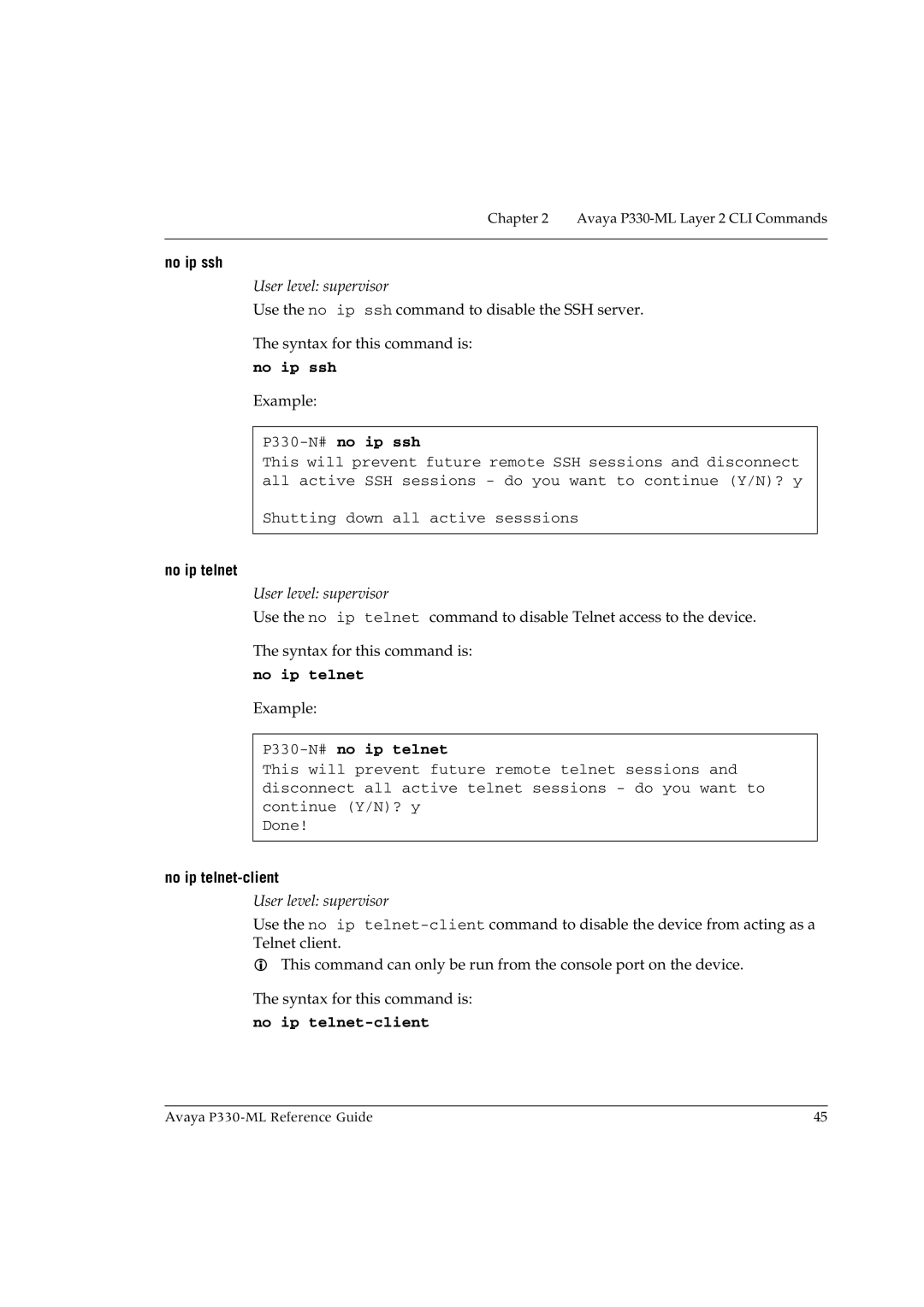Chapter 2 Avaya P330-ML Layer 2 CLI Commands
no ip ssh
User level: supervisor
Use the no ip ssh command to disable the SSH server.
The syntax for this command is: no ip ssh
Example:
P330-N# no ip ssh
This will prevent future remote SSH sessions and disconnect all active SSH sessions - do you want to continue (Y/N)? y
Shutting down all active sesssions
no ip telnet
User level: supervisor
Use the no ip telnet command to disable Telnet access to the device.
The syntax for this command is:
no ip telnet
Example:
P330-N# no ip telnet
This will prevent future remote telnet sessions and disconnect all active telnet sessions - do you want to continue (Y/N)? y
Done!
no ip telnet-client
User level: supervisor
Use the no ip
This command can only be run from the console port on the device.
The syntax for this command is:
no ip telnet-client
Avaya | 45 |