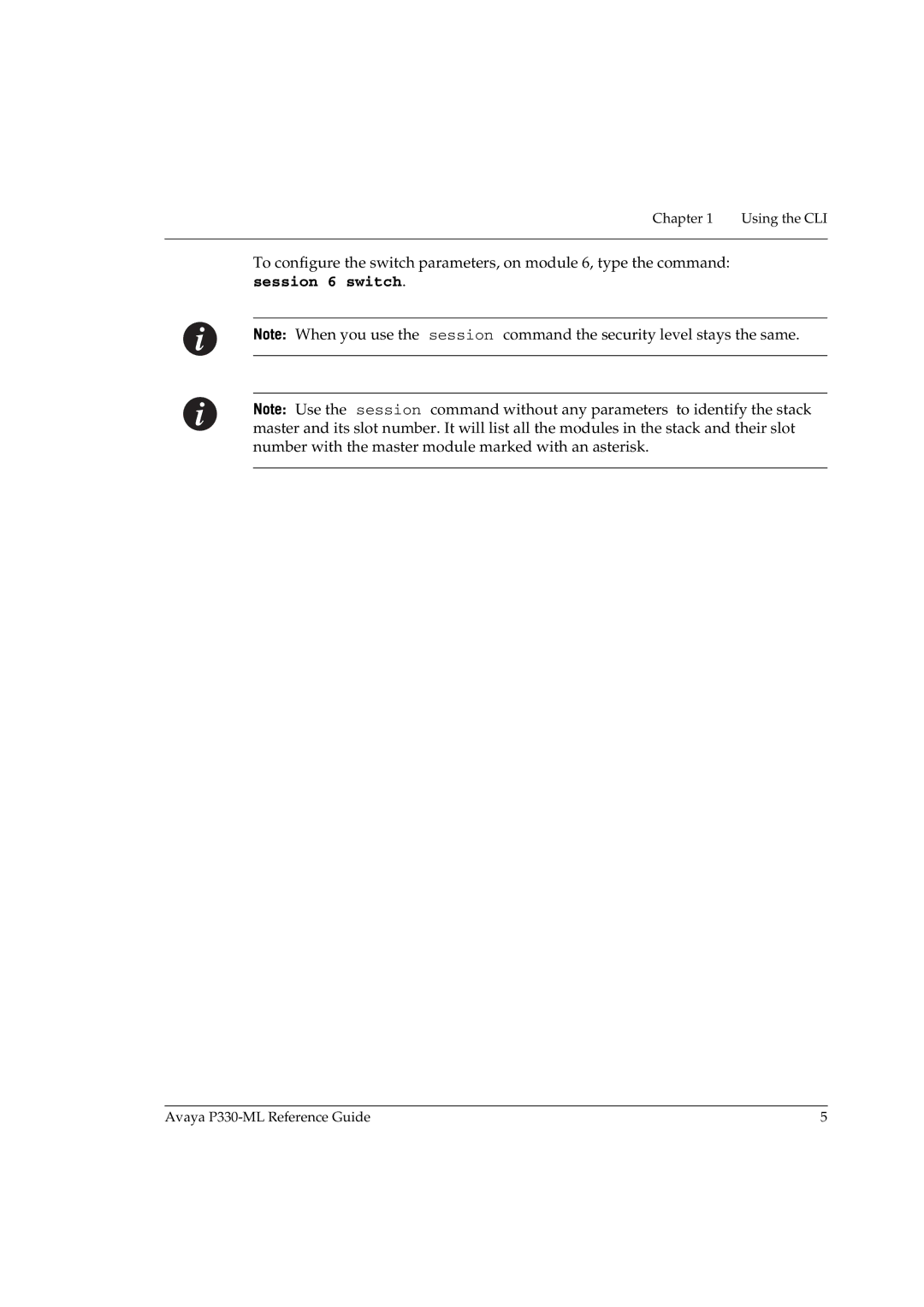Chapter 1 | Using the CLI |
|
|
To configure the switch parameters, on module 6, type the command: session 6 switch.
Note: When you use the session command the security level stays the same.
Note: Use the session command without any parameters to identify the stack master and its slot number. It will list all the modules in the stack and their slot number with the master module marked with an asterisk.
Avaya | 5 |