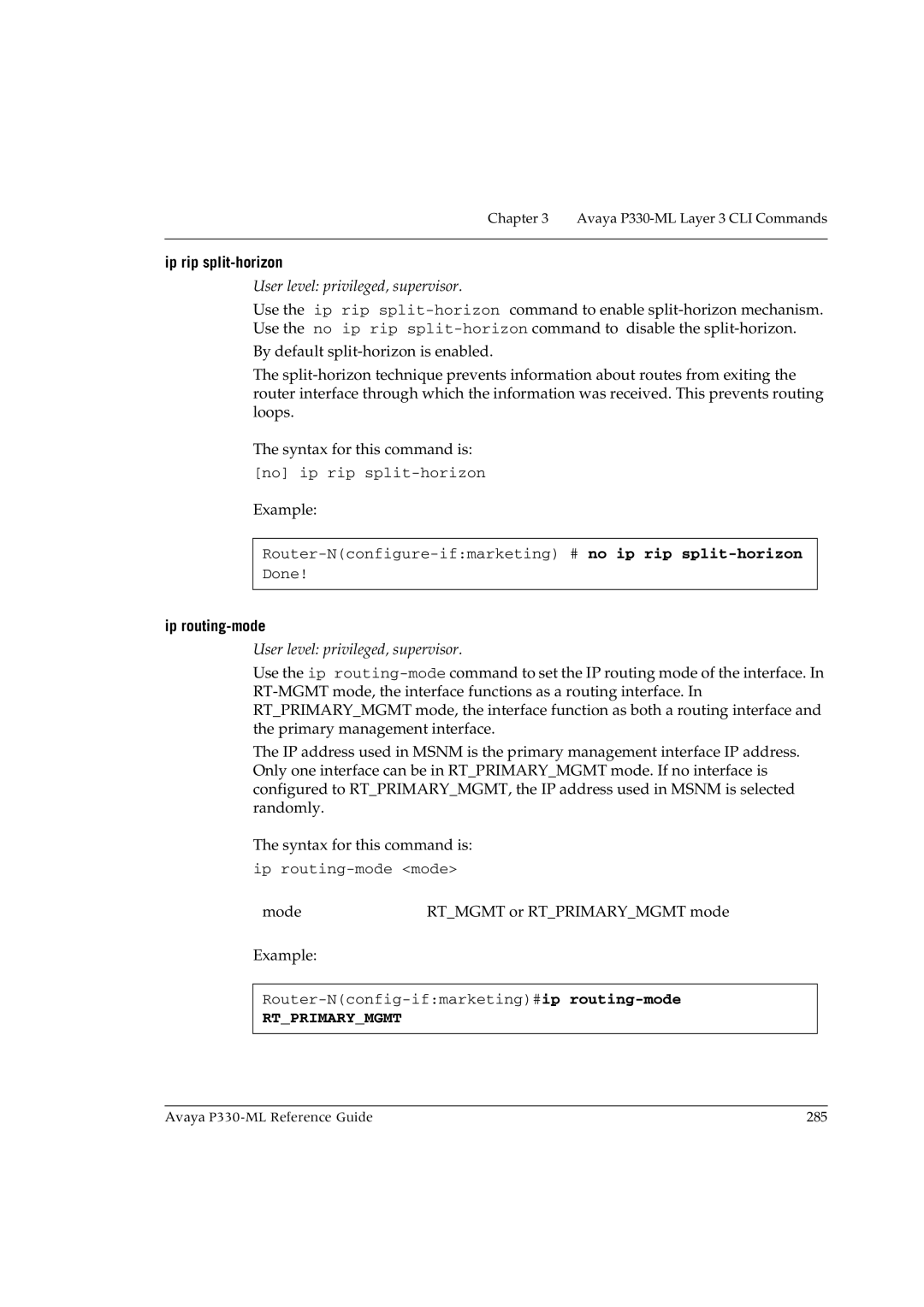Chapter 3 Avaya
ip rip split-horizon
User level: privileged, supervisor.
Use the ip rip
By default
The
The syntax for this command is:
[no] ip rip
Example:
ip routing-mode
User level: privileged, supervisor.
Use the ip
The IP address used in MSNM is the primary management interface IP address. Only one interface can be in RT_PRIMARY_MGMT mode. If no interface is configured to RT_PRIMARY_MGMT, the IP address used in MSNM is selected randomly.
The syntax for this command is:
ip
mode | RT_MGMT or RT_PRIMARY_MGMT mode |
Example:
RT_PRIMARY_MGMT
Avaya | 285 |