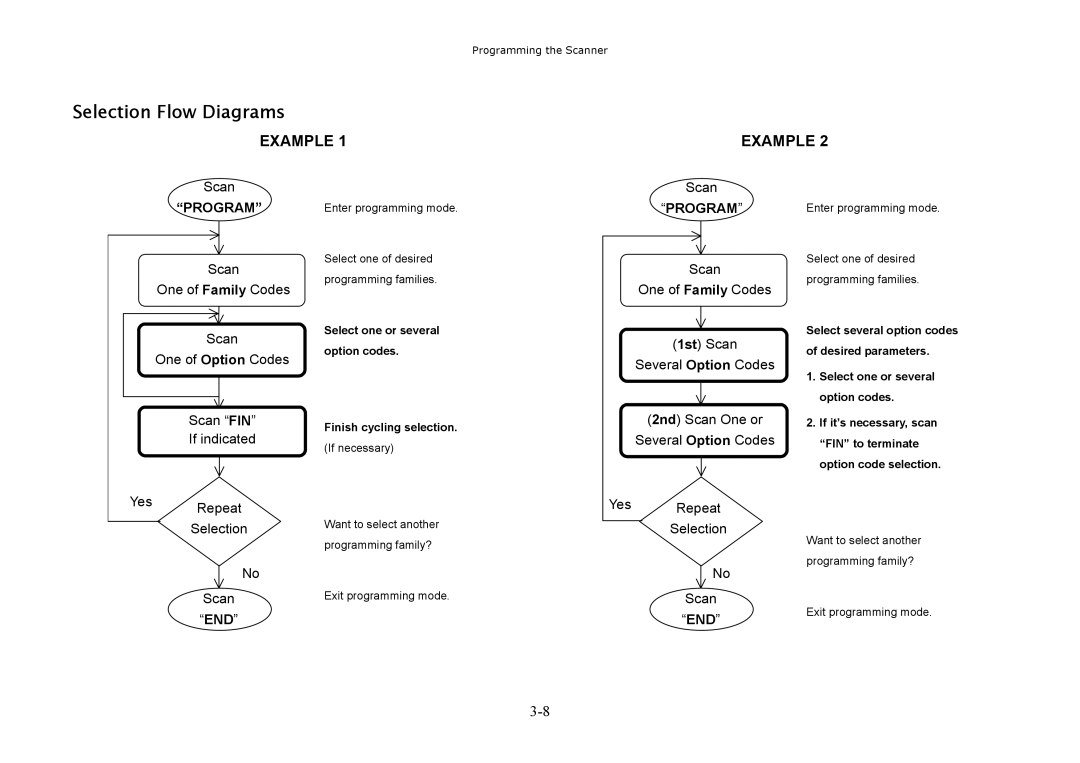Page
Disclaimer
Statement of Agency Compliance
FCC Class a Compliance Statement Canadian Notice
Page
Table of Contents
Page
Getting Started
About This Manual
N344
HHP SET
Getting Started
Keyboard Wedge Interface
PC/AT, PS/2 Keyboard Wedge
PS/2 Keyboard Wedge Connection
Keyboard Wedge Installation
RS-232 Serial Interface
PC/AT Keyboard Wedge Connection
RS-232 Serial Interface
RS-232 Interface Installation
Pin D-sub RS-232 Female Connector
Standard RS-232 Pinouts
USB Keyboard Interface
USB Keyboard Interface
USB Keyboard Interface Connection
Via Bar Code Programming Menu
Check Software Revision Full-featured Data Editor
Via HHP SET
HHP SET at a Glance
Program Field Upgrade
Software Installation On-screen Configuration
Configuration Download and Upload
Check Software Revision
General Transmission Control
Data Editor
Data Format Editor
Advanced Data Verification
Application Example
Configuration Procedure
Select Using Match
Actual Bar Code label 9 9 1 0 2 5 1 2 3 4 5 6 9 8 7
Programming the Scanner
Bar Code Programming Menu
System Command
Programming Procedures
Family Code
System List & Master Default
Program & End
Selection Flow Diagrams
Example
ENDExit
Host Interface Selection
Host Interface Selection
User Defined Code ID
Symbol ID 2 character
Symbology Programming
Symbol ID 1 character
User Defined Code ID
Symbology Enable
Code ID Transmission and Symbology Enable
Code ID Transmission
Code 39 Min. Length
Code 39/Code 32 Settings
Code 39 Family Settings
Code 39 Max. Length
Codabar Min. Length
Codabar/NW-7 Setting
Codabar Settings
Codabar Max. Length
UPC-A & UPC-E Setting
UPC Family Settings
EAN/CAN/JAN Settings
EAN/JAN/CAN & IATASetting
Iata Settings
German Postal Setting
Code 2 of 5 Family & German Post Code Setting
Code 2 of 5 Settings
Code 2 of 5 Min. Length
Code 11 & Code 93 Setting
MSI/Plessey, Code 128 & UCC/EAN 128 Setting
UK/Plessey & Telepen Setting
Keyboard Interface Control
Keyboard Layout Language Setting
Keyboard Layout
Record Suffix, Preamble, Postamble & Delay Setting
Key Pad Emulation
Caps Lock Control & Emulation Setting
Function Key Emulation
Caps Lock Control
Serial Interface Control
Record Suffix, Handshaking & Time Out Setting
STX/ETX Control
Time Out Control
Baud Rate & Data Frame Setting
Data Frame
Handshaking Protocol
Wand Emulation Control
Narrow/Wide Ratio, Code 39 Emulation
Trigger Modes
Diagnostic Mode Test Reading
Scanning Tolerance Printing Quality Control
Trigger Mode, Buzzer Tone, Scanning Tolerance
Operation Mode
Operation Control
Printing Quality Control
Advanced Operation Control
Reread Delay
Auto Power Off Duration
Pulse Driven Duty
Dollar Sign Control
Reread Delay, Scan Voting
Reread Delay
Scan Voting
Data Length Transmission
Preamble, Postamble, Data Length & Symbol ID Trans
Condensed Data Editor
Data Pass Control
Data Formatter
Data Verifier Settings
3rd Replacement
Data Replacer Settings
1st Replacement
2nd Replacement
1st Organization
Data Organizer Settings
Organizer Control
2nd Organization
Programming Procedure
Select a Bar Code Symbology
Position Calculation
Data Organizer
Data Verifier
Data Replacer
Main Office
Obtaining Factory Service
United Kingdom Office
Latin America Office
Asia Pacific Office
Japan Office
Application Support
Europe
Latin America
Asia
Limited Warranty
Limited Warranty
Appendix a
IllustrationDescription
RS-232 Serial Wedge Cable Converter
Beeping Indications
Descriptions Beeping Buzzer Tone
Keyboard Function Code Table
1DH Down 0EH 1EH Left 0FH 1FH Right
Example
Ascii Input Shortcut
HEX/ASCII Reference Table
Master Default
Bar Code Command Menu
System List
Sample Bar Codes
Bar Code System Command
Factory Default Setting

![]() No
No