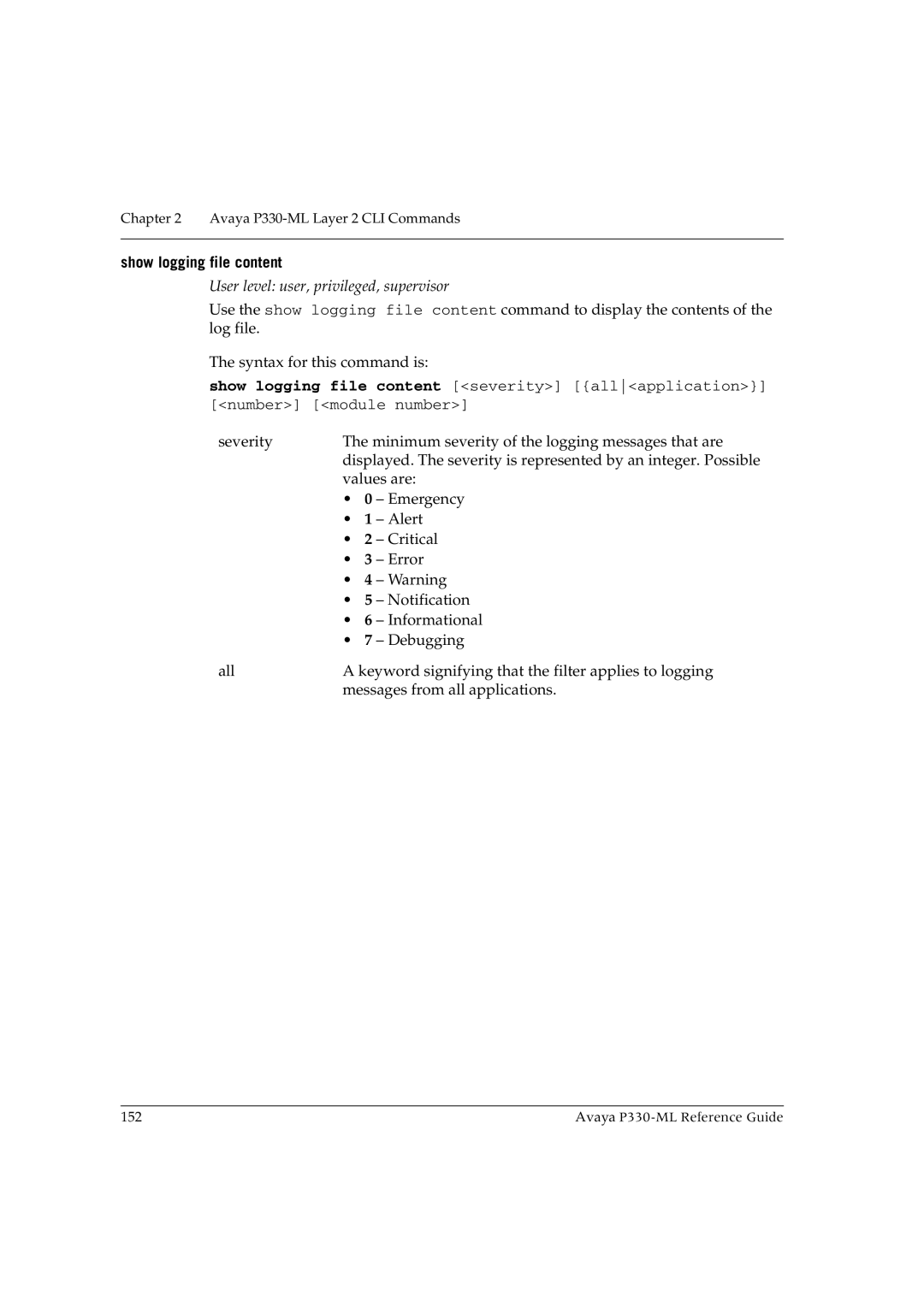Chapter 2 Avaya P330-ML Layer 2 CLI Commands
show logging file content
User level: user, privileged, supervisor
Use the show logging file content command to display the contents of the log file.
The syntax for this command is:
show logging file content [<severity>] [{all<application>}] [<number>] [<module number>]
severity | The minimum severity of the logging messages that are | ||
| displayed. The severity is represented by an integer. Possible | ||
| values are: | ||
| • | 0 | – Emergency |
| • | 1 | – Alert |
| • | 2 | – Critical |
| • | 3 | – Error |
| • | 4 | – Warning |
| • | 5 | – Notification |
| • | 6 | – Informational |
| • | 7 | – Debugging |
all | A keyword signifying that the filter applies to logging | ||
| messages from all applications. | ||
152 | Avaya |