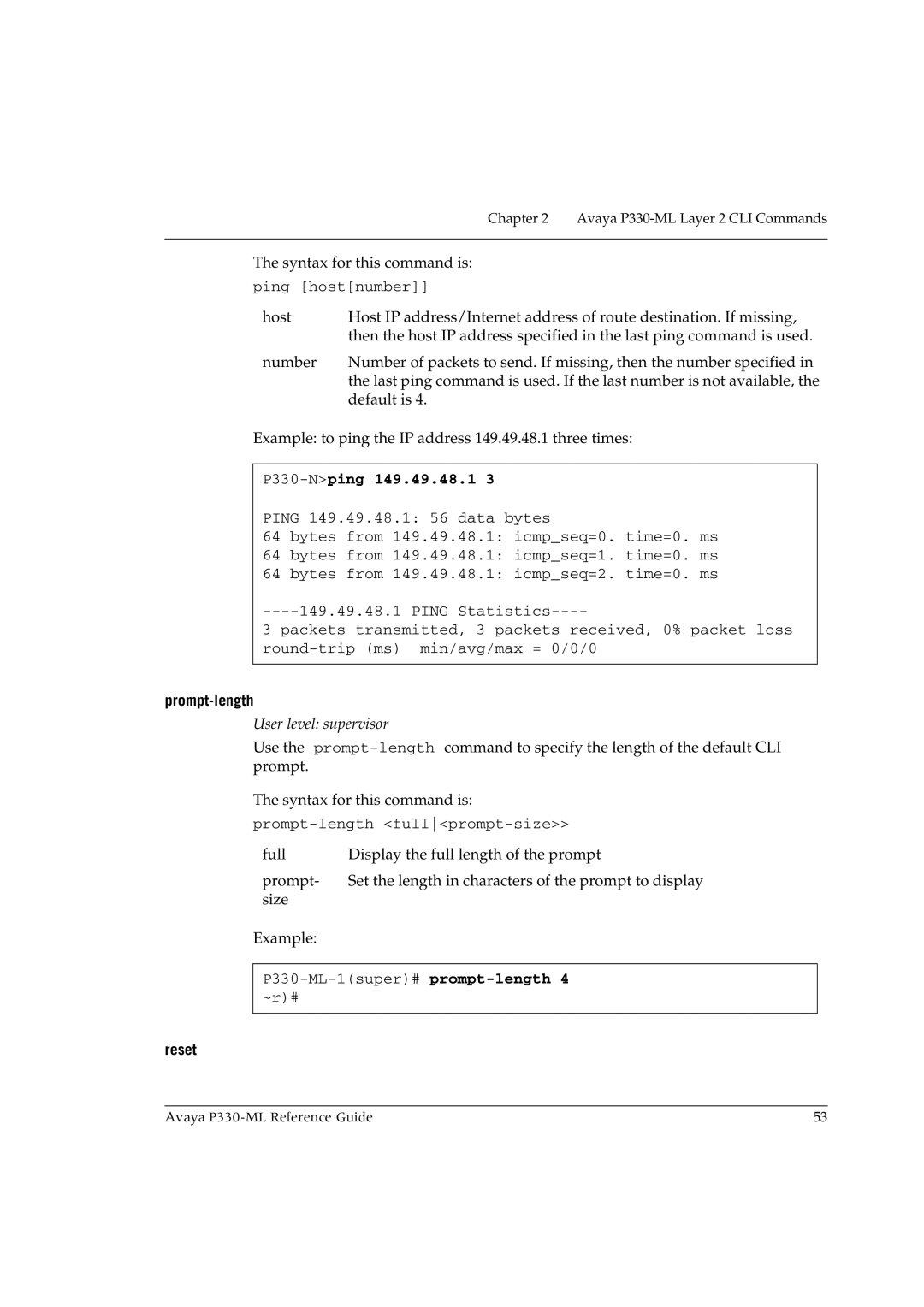Chapter 2 Avaya P330-ML Layer 2 CLI Commands
The syntax for this command is:
ping [host[number]]
host | Host IP address/Internet address of route destination. If missing, |
| then the host IP address specified in the last ping command is used. |
number | Number of packets to send. If missing, then the number specified in |
| the last ping command is used. If the last number is not available, the |
| default is 4. |
Example: to ping the IP address 149.49.48.1 three times:
P330-N>ping 149.49.48.1 3
PING 149.49.48.1: 56 data bytes
64bytes from 149.49.48.1: icmp_seq=0. time=0. ms
64bytes from 149.49.48.1: icmp_seq=1. time=0. ms
64bytes from 149.49.48.1: icmp_seq=2. time=0. ms
3 packets transmitted, 3 packets received, 0% packet loss
prompt-length
User level: supervisor
Use the
The syntax for this command is:
full | Display the full length of the prompt |
prompt- | Set the length in characters of the prompt to display |
size |
|
Example: |
|
| |
~r)# |
|
|
|
reset
Avaya | 53 |