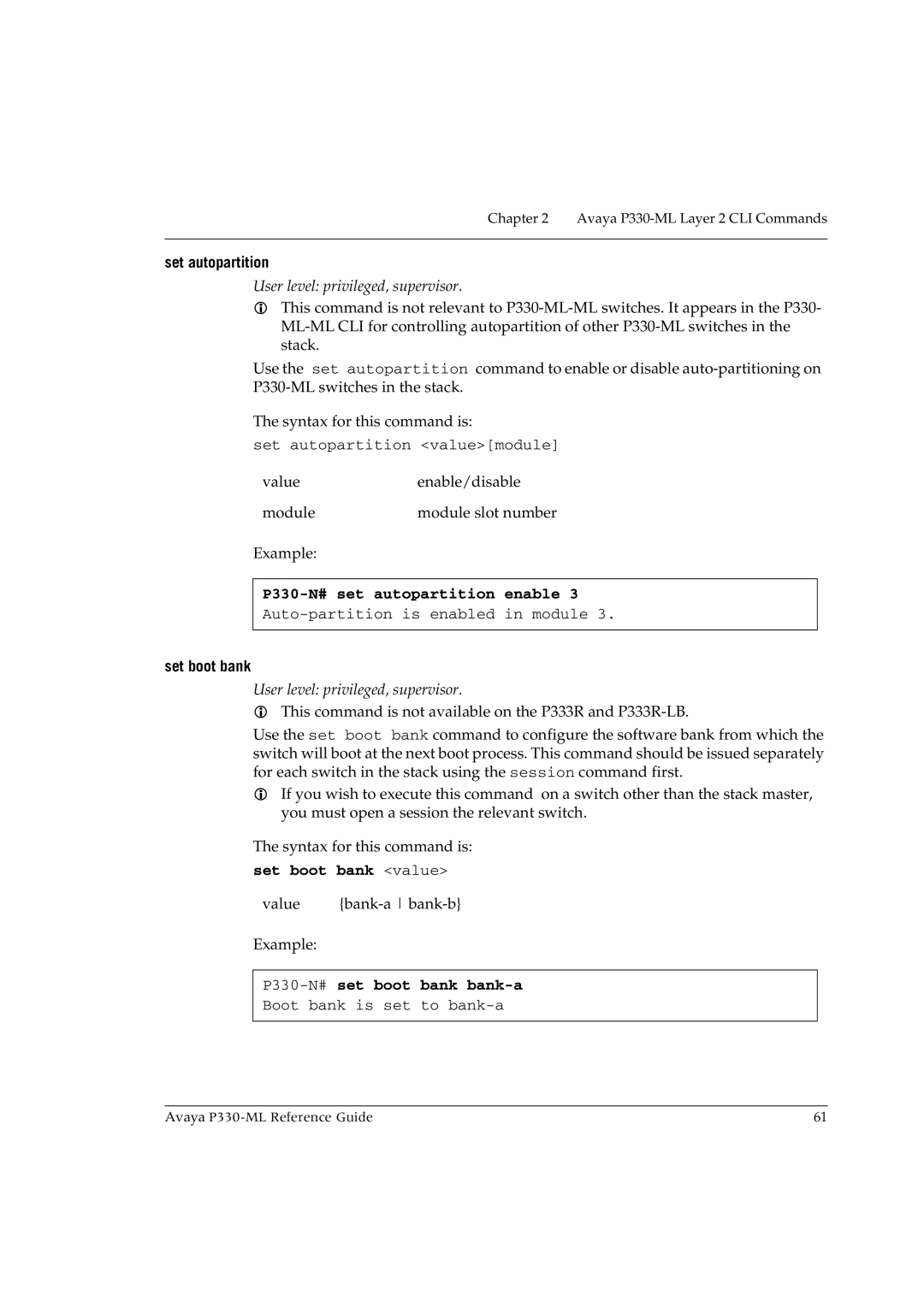Chapter 2 Avaya P330-ML Layer 2 CLI Commands
set autopartition
User level: privileged, supervisor.
This command is not relevant to
Use the set autopartition command to enable or disable
The syntax for this command is:
set autopartition <value>[module]
valueenable/disable
module | module slot number |
Example:
P330-N# set autopartition enable 3
set boot bank
User level: privileged, supervisor.
This command is not available on the P333R and
Use the set boot bank command to configure the software bank from which the switch will boot at the next boot process. This command should be issued separately for each switch in the stack using the session command first.
If you wish to execute this command on a switch other than the stack master, you must open a session the relevant switch.
The syntax for this command is:
set boot bank <value>
value |
Example:
P330-N# set boot bank bank-a
Boot bank is set to
Avaya | 61 |