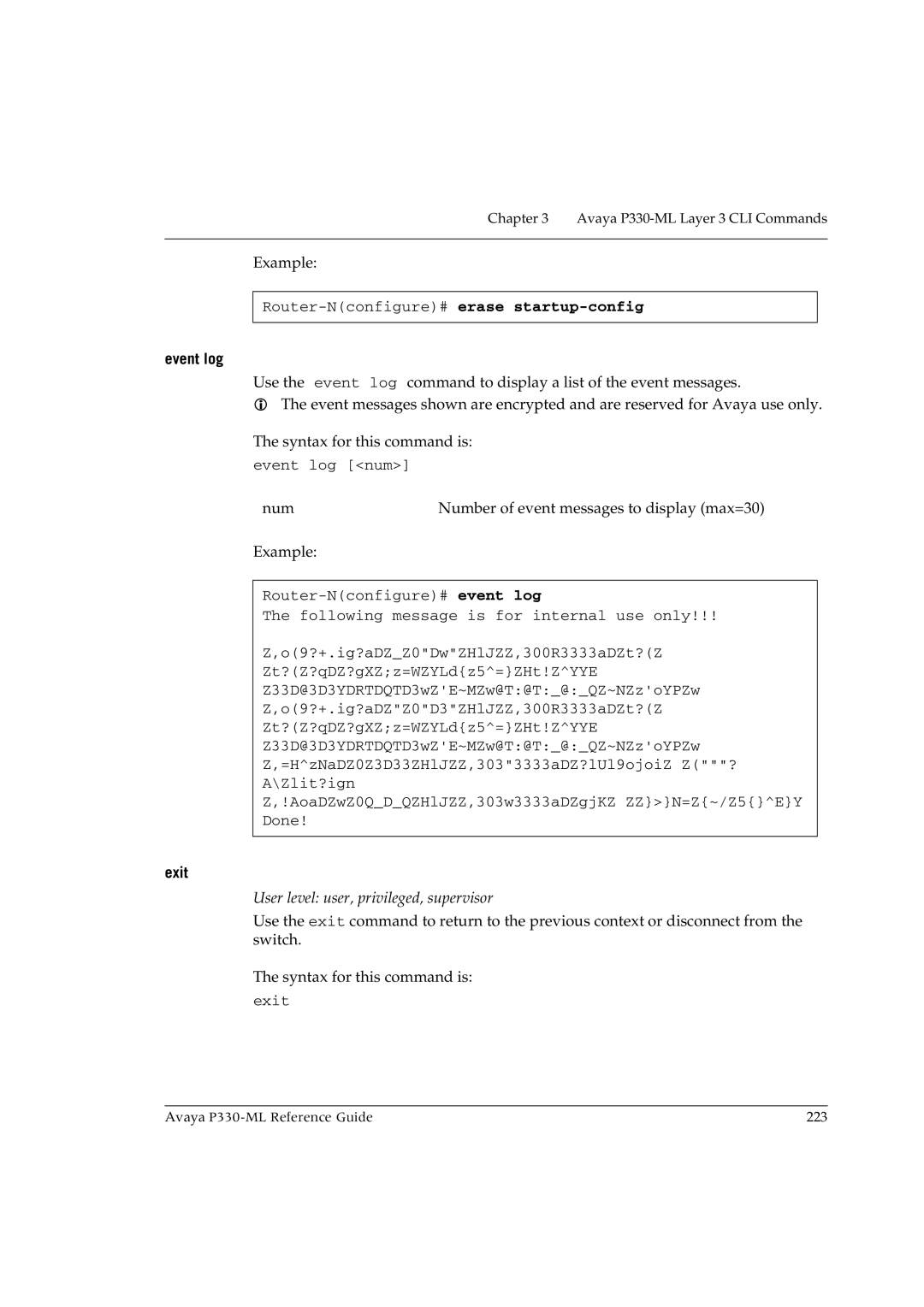Chapter 3 Avaya
Example:
event log
Use the event log command to display a list of the event messages.
The event messages shown are encrypted and are reserved for Avaya use only.
The syntax for this command is: event log [<num>]
numNumber of event messages to display (max=30)
Example:
The following message is for internal use only!!!
Z,o(9?+.ig?aDZ_Z0"Dw"ZHlJZZ,300R3333aDZt?(Z
Zt?(Z?qDZ?gXZ;z=WZYLd{z5^=}ZHt!Z^YYE
Z33D@3D3YDRTDQTD3wZ'E~MZw@T:@T:_@:_QZ~NZz'oYPZw
Z,o(9?+.ig?aDZ"Z0"D3"ZHlJZZ,300R3333aDZt?(Z
Zt?(Z?qDZ?gXZ;z=WZYLd{z5^=}ZHt!Z^YYE
Z33D@3D3YDRTDQTD3wZ'E~MZw@T:@T:_@:_QZ~NZz'oYPZw
Z,=H^zNaDZ0Z3D33ZHlJZZ,303"3333aDZ?lUl9ojoiZ Z("""?
A\Zlit?ign
Z,!AoaDZwZ0Q_D_QZHlJZZ,303w3333aDZgjKZ ZZ}>}N=Z{~/Z5{}^E}Y
Done!
exit
User level: user, privileged, supervisor
Use the exit command to return to the previous context or disconnect from the switch.
The syntax for this command is:
exit
Avaya | 223 |