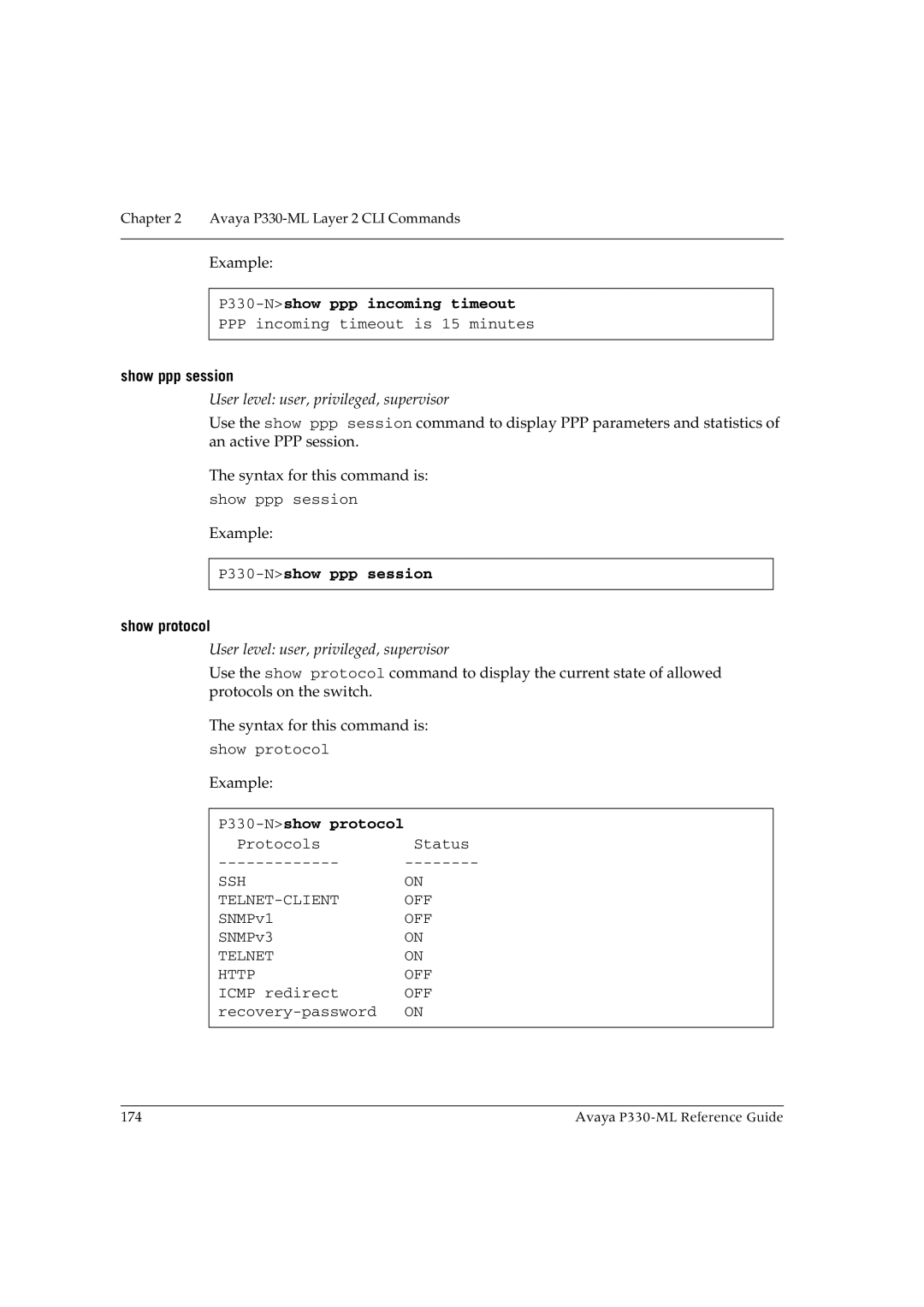Chapter 2 Avaya P330-ML Layer 2 CLI Commands
Example:
P330-N>show ppp incoming timeout
PPP incoming timeout is 15 minutes
show ppp session
User level: user, privileged, supervisor
Use the show ppp session command to display PPP parameters and statistics of an active PPP session.
The syntax for this command is: show ppp session
Example:
P330-N>show ppp session
show protocol
User level: user, privileged, supervisor
Use the show protocol command to display the current state of allowed protocols on the switch.
The syntax for this command is: show protocol
Example:
| |
Protocols | Status |
SSH | ON |
OFF | |
SNMPv1 | OFF |
SNMPv3 | ON |
TELNET | ON |
HTTP | OFF |
ICMP redirect | OFF |
ON | |
|
|
174 | Avaya |