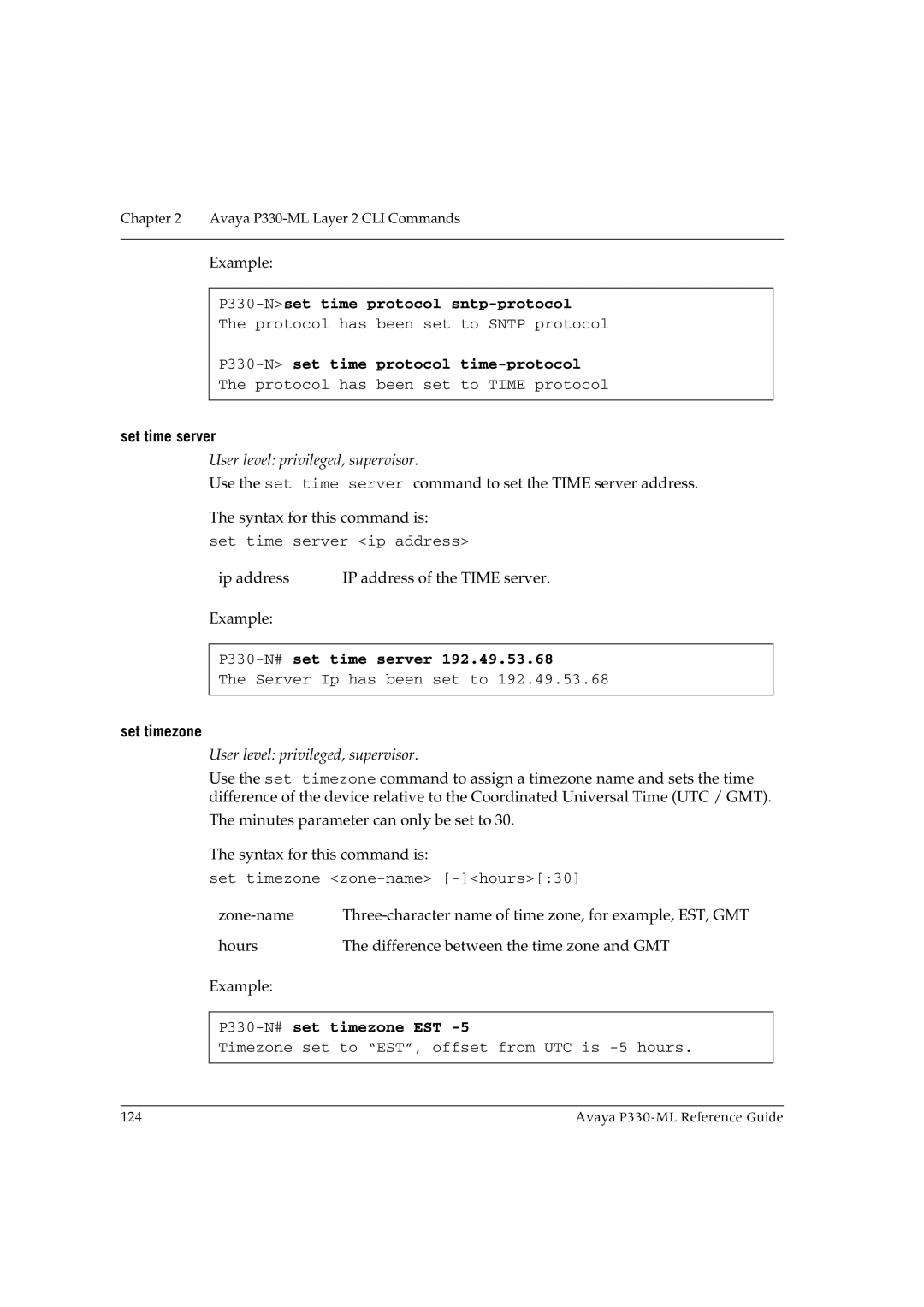Chapter 2 Avaya P330-ML Layer 2 CLI Commands
Example:
P330-N>set time protocol sntp-protocol
The protocol has been set to SNTP protocol
P330-N> set time protocol time-protocol
The protocol has been set to TIME protocol
set time server
User level: privileged, supervisor.
Use the set time server command to set the TIME server address.
The syntax for this command is:
set time server <ip address>
ip address | IP address of the TIME server. |
Example:
P330-N# set time server 192.49.53.68
The Server Ip has been set to 192.49.53.68
set timezone
User level: privileged, supervisor.
Use the set timezone command to assign a timezone name and sets the time difference of the device relative to the Coordinated Universal Time (UTC / GMT).
The minutes parameter can only be set to 30.
The syntax for this command is:
set timezone
hours | The difference between the time zone and GMT |
Example: |
|
P330-N# set timezone EST -5
Timezone set to “EST”, offset from UTC is
124 | Avaya |