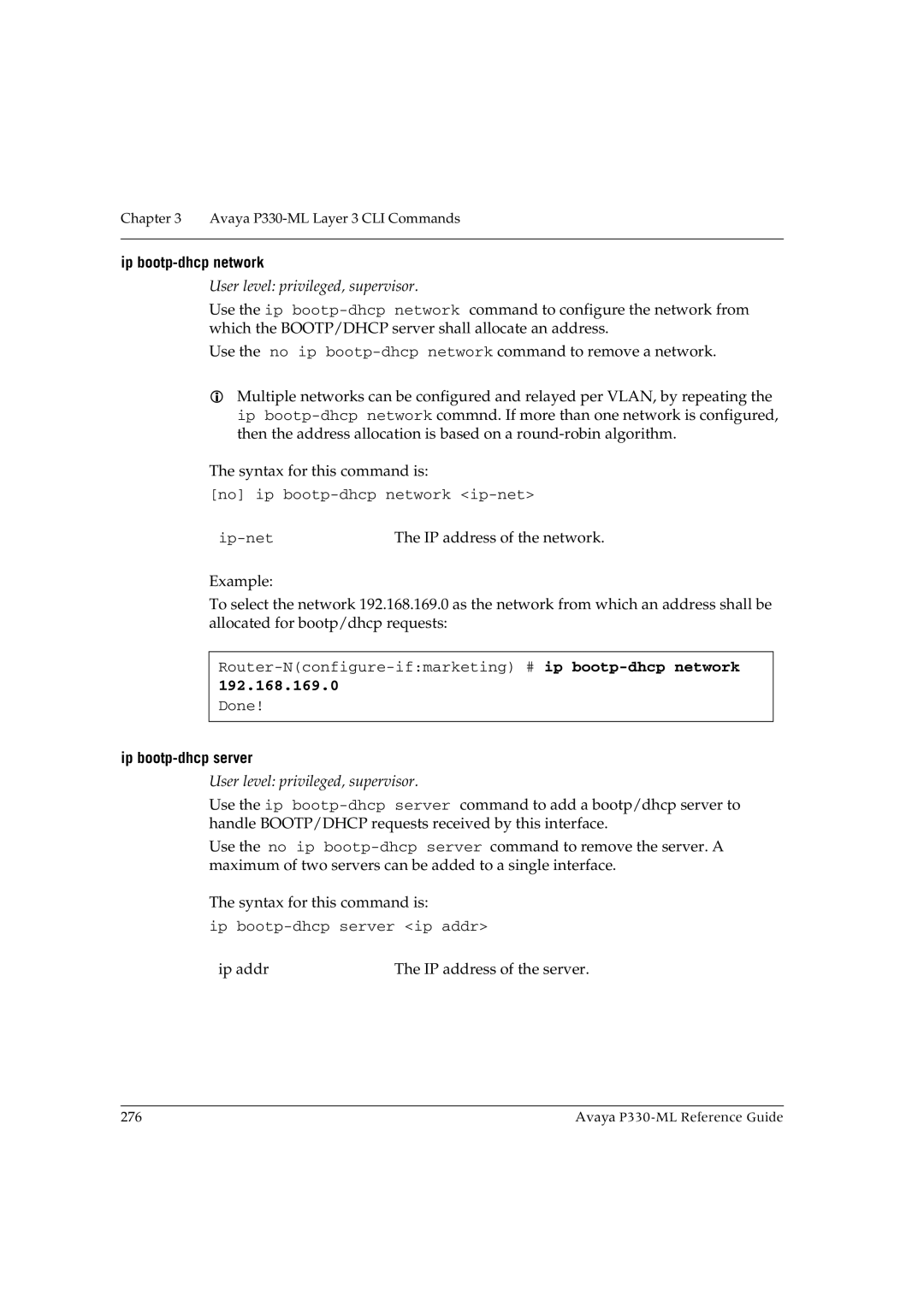Chapter 3 Avaya
ip bootp-dhcp network
User level: privileged, supervisor.
Use the ip
Use the no ip
Multiple networks can be configured and relayed per VLAN, by repeating the ip
The syntax for this command is:
[no] ip
The IP address of the network. |
Example:
To select the network 192.168.169.0 as the network from which an address shall be allocated for bootp/dhcp requests:
192.168.169.0
Done!
ip bootp-dhcp server
User level: privileged, supervisor.
Use the ip
Use the no ip
The syntax for this command is:
ip
ip addr | The IP address of the server. |
276 | Avaya |