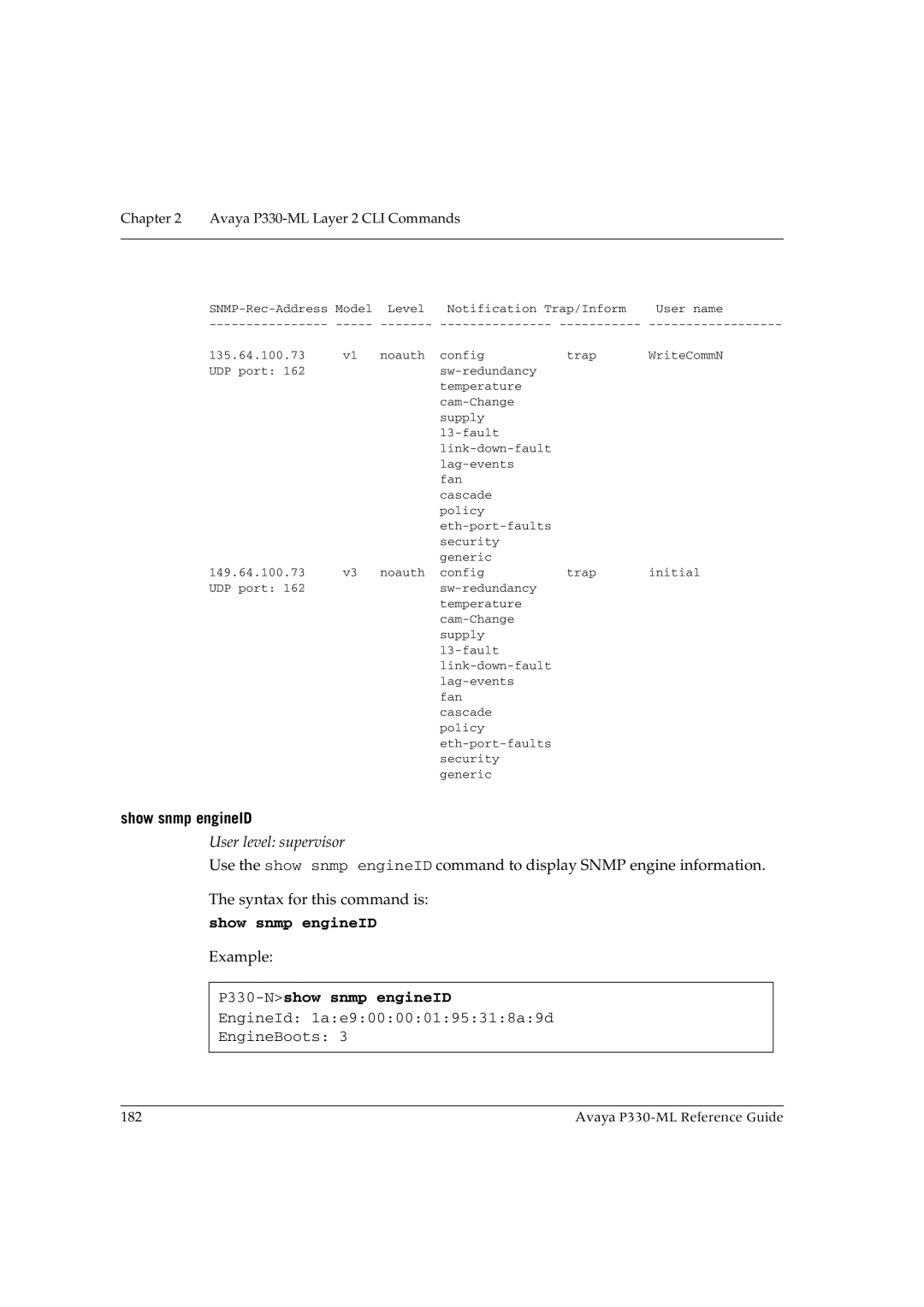Chapter 2 Avaya P330-ML Layer 2 CLI Commands
Level | Notification Trap/Inform | User name | |||
135.64.100.73 | v1 | noauth | config | trap | WriteCommN |
UDP port: 162 |
|
|
|
| |
|
|
| temperature |
|
|
|
|
|
|
| |
|
|
| supply |
|
|
|
|
|
|
| |
|
|
|
|
| |
|
|
|
|
| |
|
|
| fan |
|
|
|
|
| cascade |
|
|
|
|
| policy |
|
|
|
|
|
|
| |
|
|
| security |
|
|
|
|
| generic |
|
|
149.64.100.73 | v3 | noauth | config | trap | initial |
UDP port: 162 |
|
|
|
| |
|
|
| temperature |
|
|
fan cascade policy
show snmp engineID
User level: supervisor
Use the show snmp engineID command to display SNMP engine information.
The syntax for this command is:
show snmp engineID
Example:
P330-N>show snmp engineID
EngineId: 1a:e9:00:00:01:95:31:8a:9d
EngineBoots: 3
182 | Avaya |