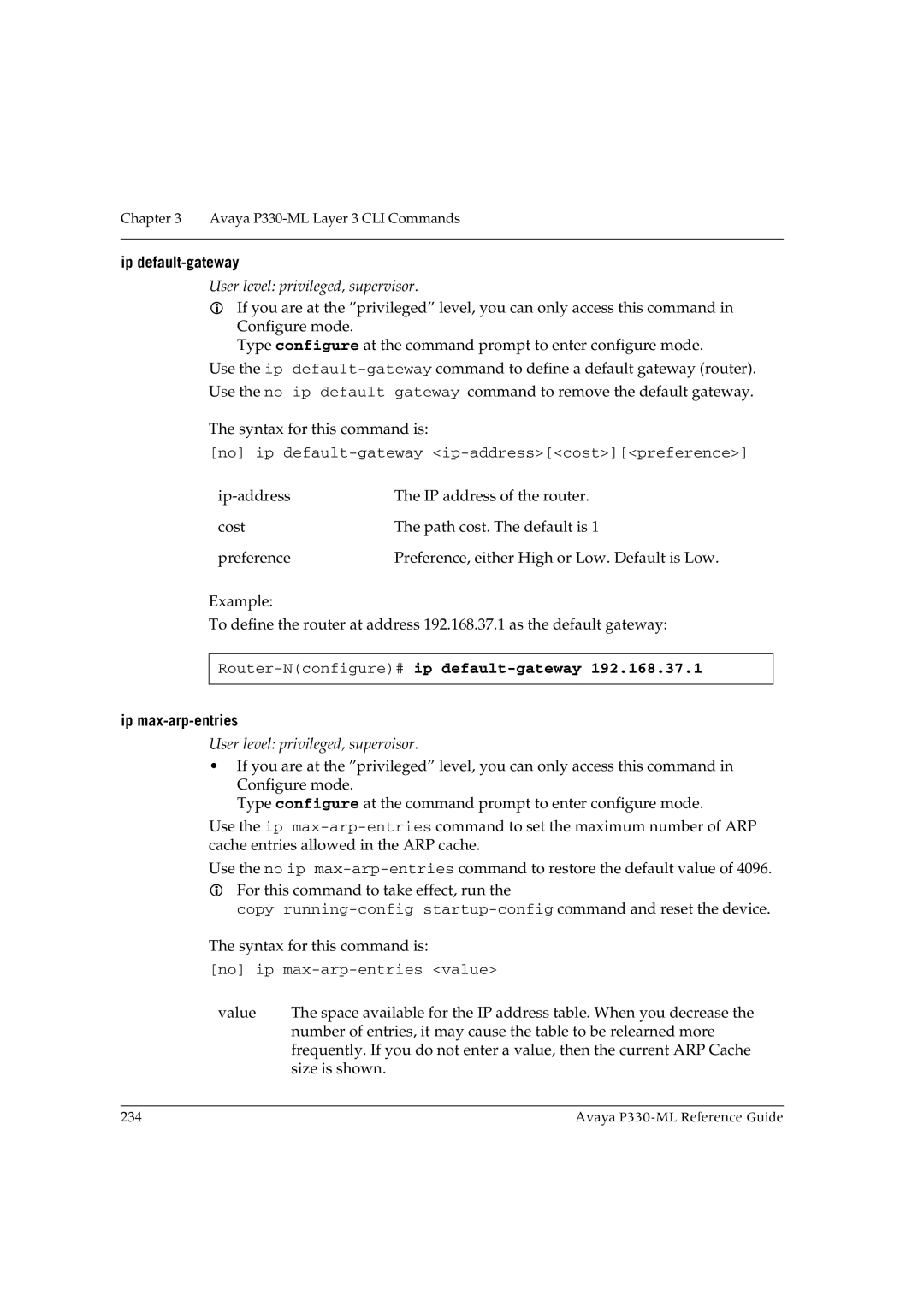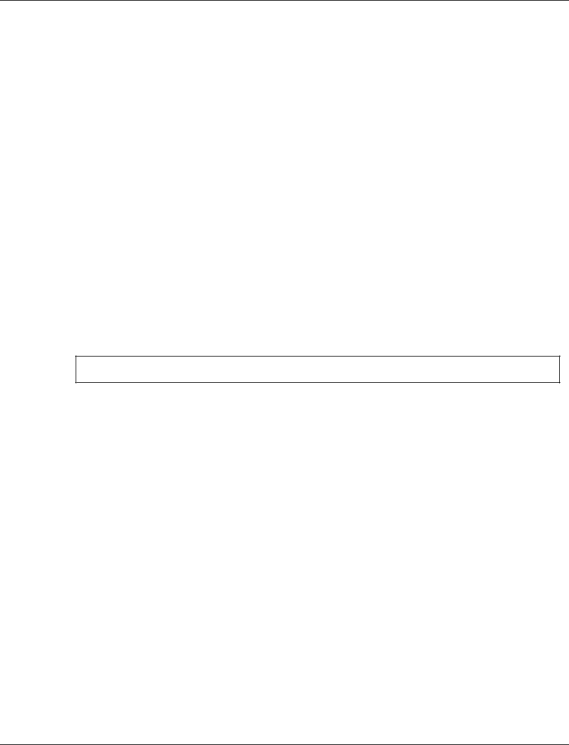
Chapter 3 Avaya
ip default-gateway
User level: privileged, supervisor.
If you are at the ”privileged” level, you can only access this command in Configure mode.
Type configure at the command prompt to enter configure mode.
Use the ip
The syntax for this command is:
[no] ip
The IP address of the router. | |
cost | The path cost. The default is 1 |
preference | Preference, either High or Low. Default is Low. |
Example:
To define the router at address 192.168.37.1 as the default gateway:
Router-N(configure)# ip default-gateway 192.168.37.1
ip max-arp-entries
User level: privileged, supervisor.
•If you are at the ”privileged” level, you can only access this command in Configure mode.
Type configure at the command prompt to enter configure mode.
Use the ip
Use the no ip
copy
The syntax for this command is:
[no] ip
value | The space available for the IP address table. When you decrease the |
| number of entries, it may cause the table to be relearned more |
| frequently. If you do not enter a value, then the current ARP Cache |
| size is shown. |
234 | Avaya |