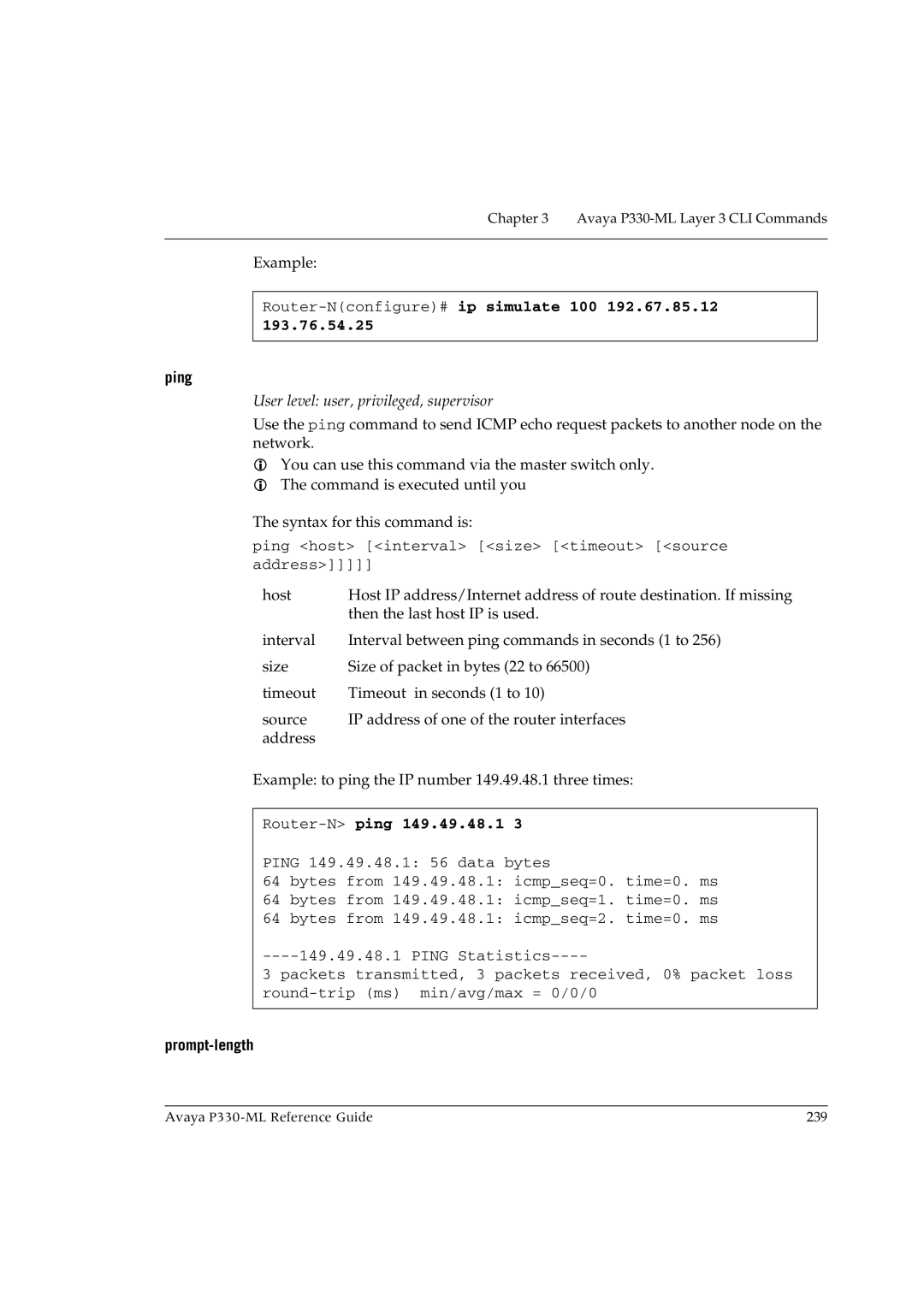Chapter 3 Avaya
Example:
Router-N(configure)# ip simulate 100 192.67.85.12 193.76.54.25
ping
User level: user, privileged, supervisor
Use the ping command to send ICMP echo request packets to another node on the network.
You can use this command via the master switch only. The command is executed until you
The syntax for this command is:
ping <host> [<interval> [<size> [<timeout> [<source address>]]]]]
host | Host IP address/Internet address of route destination. If missing |
| then the last host IP is used. |
interval | Interval between ping commands in seconds (1 to 256) |
size | Size of packet in bytes (22 to 66500) |
timeout | Timeout in seconds (1 to 10) |
source | IP address of one of the router interfaces |
address |
|
Example: to ping the IP number 149.49.48.1 three times:
Router-N> ping 149.49.48.1 3
PING 149.49.48.1: 56 data bytes
64bytes from 149.49.48.1: icmp_seq=0. time=0. ms
64bytes from 149.49.48.1: icmp_seq=1. time=0. ms
64bytes from 149.49.48.1: icmp_seq=2. time=0. ms
3 packets transmitted, 3 packets received, 0% packet loss
prompt-length
Avaya | 239 |