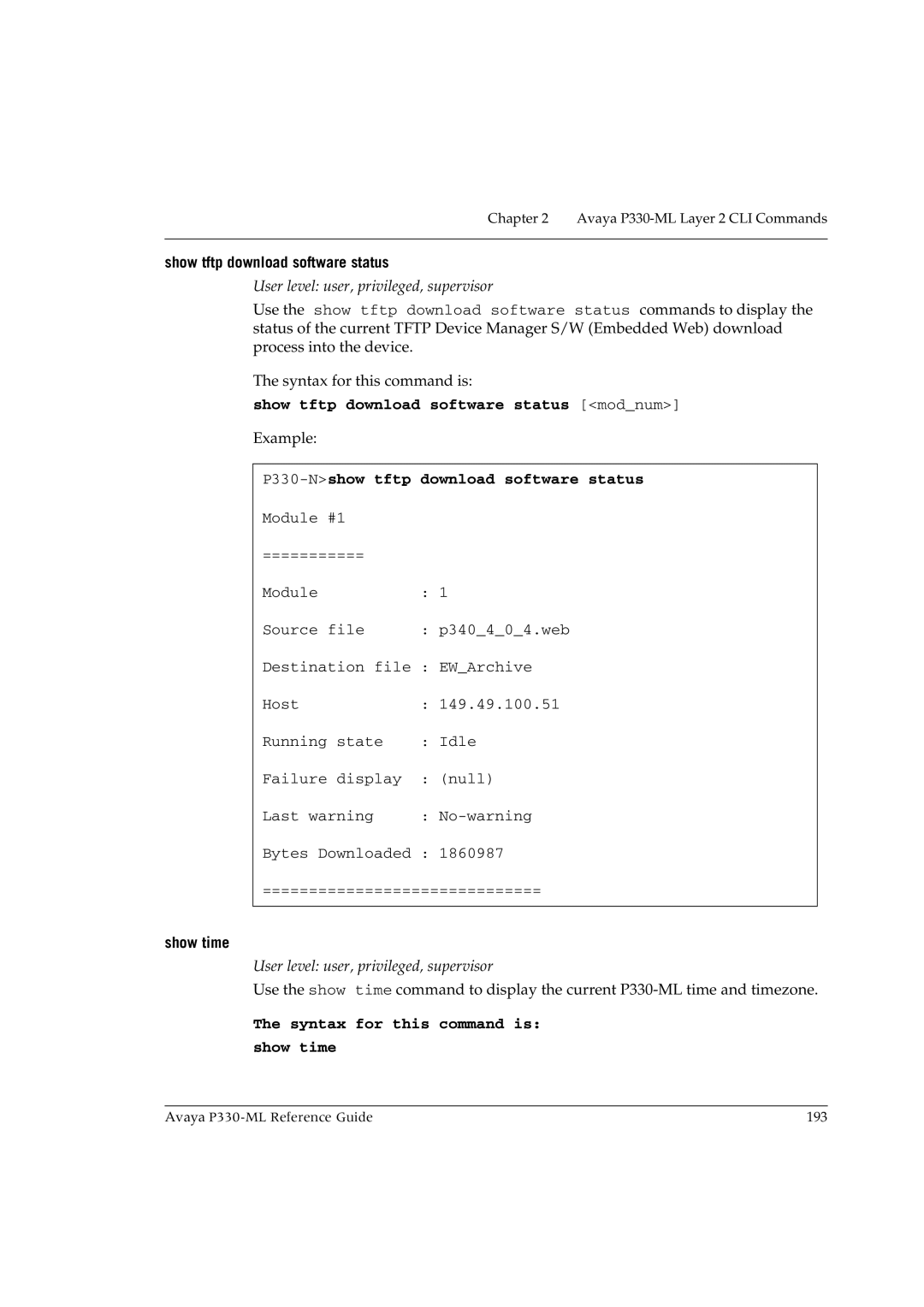Chapter 2 Avaya P330-ML Layer 2 CLI Commands
show tftp download software status
User level: user, privileged, supervisor
Use the show tftp download software status commands to display the status of the current TFTP Device Manager S/W (Embedded Web) download process into the device.
The syntax for this command is:
show tftp download software status [<mod_num>]
Example:
P330-N>show tftp download software status
Module #1 |
|
=========== |
|
Module | : 1 |
Source file | : p340_4_0_4.web |
Destination file : EW_Archive | |
Host | : 149.49.100.51 |
Running state | : Idle |
Failure display | : (null) |
Last warning | : |
Bytes Downloaded : 1860987
==============================
show time
User level: user, privileged, supervisor
Use the show time command to display the current
The syntax for this command is:
show time
Avaya | 193 |