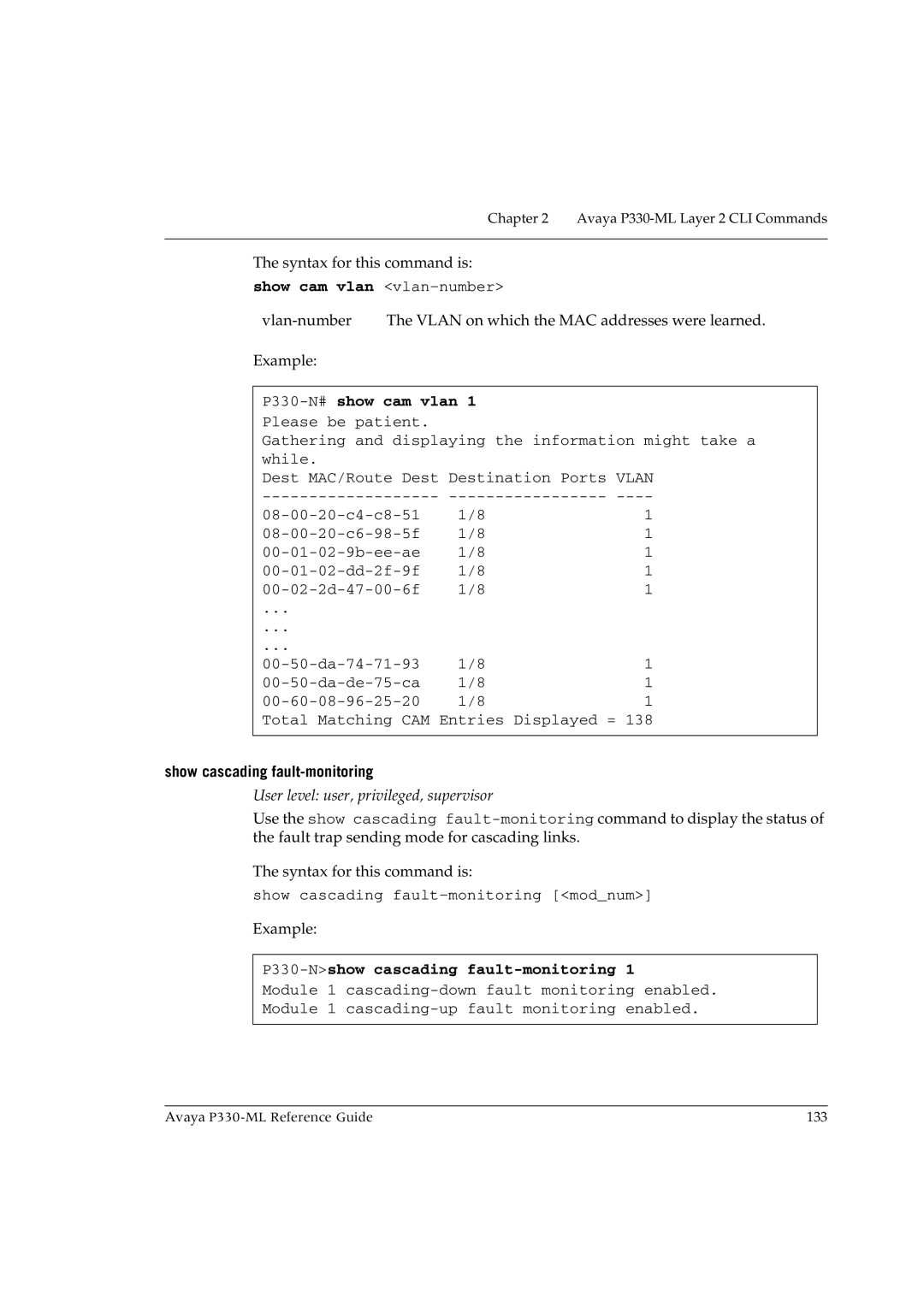Chapter 2 Avaya P330-ML Layer 2 CLI Commands
The syntax for this command is:
show cam vlan <vlan-number>
Example:
P330-N# show cam vlan 1 Please be patient.
Gathering and displaying the information might take a while.
Dest MAC/Route Dest Destination Ports VLAN
1/8 | 1 | |
1/8 | 1 | |
1/8 | 1 | |
1/8 | 1 | |
1/8 | 1 | |
... |
|
|
... |
|
|
... |
|
|
1/8 | 1 | |
1/8 | 1 | |
1/8 | 1 |
Total Matching CAM Entries Displayed = 138
show cascading fault-monitoring
User level: user, privileged, supervisor
Use the show cascading
The syntax for this command is:
show cascading
Example:
P330-N>show cascading fault-monitoring 1
Module 1
Module 1
Avaya | 133 |