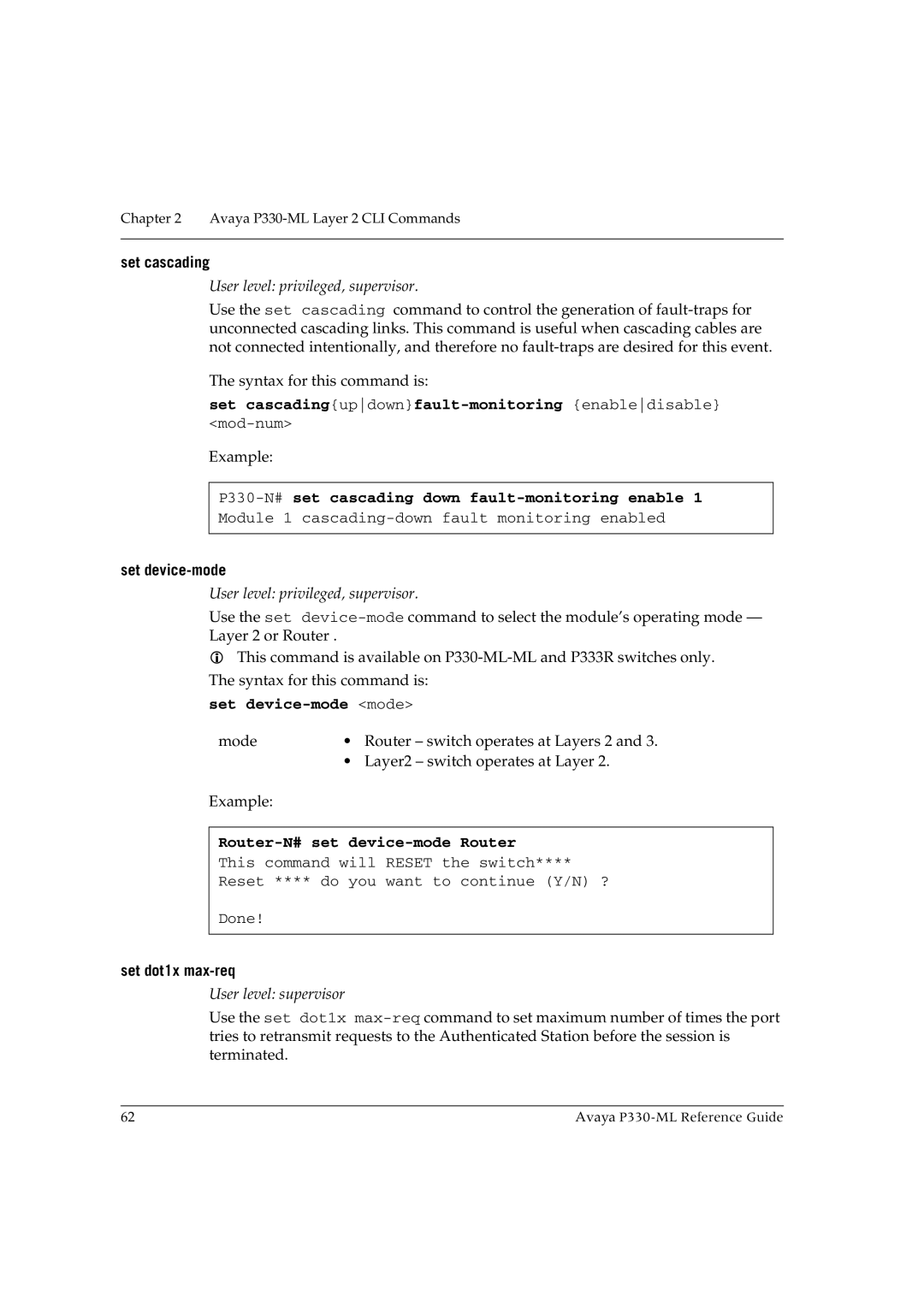Chapter 2 Avaya P330-ML Layer 2 CLI Commands
set cascading
User level: privileged, supervisor.
Use the set cascading command to control the generation of
The syntax for this command is:
set cascading{updown}fault-monitoring {enabledisable}
Example:
P330-N# set cascading down fault-monitoring enable 1
Module 1
set device-mode
User level: privileged, supervisor.
Use the set
This command is available on
set device-mode <mode>
mode | • | Router – switch operates at Layers 2 and 3. |
| • | Layer2 – switch operates at Layer 2. |
Example: |
|
|
Router-N# set device-mode Router
This command will RESET the switch****
Reset **** do you want to continue (Y/N) ?
Done!
set dot1x max-req
User level: supervisor
Use the set dot1x
62 | Avaya |