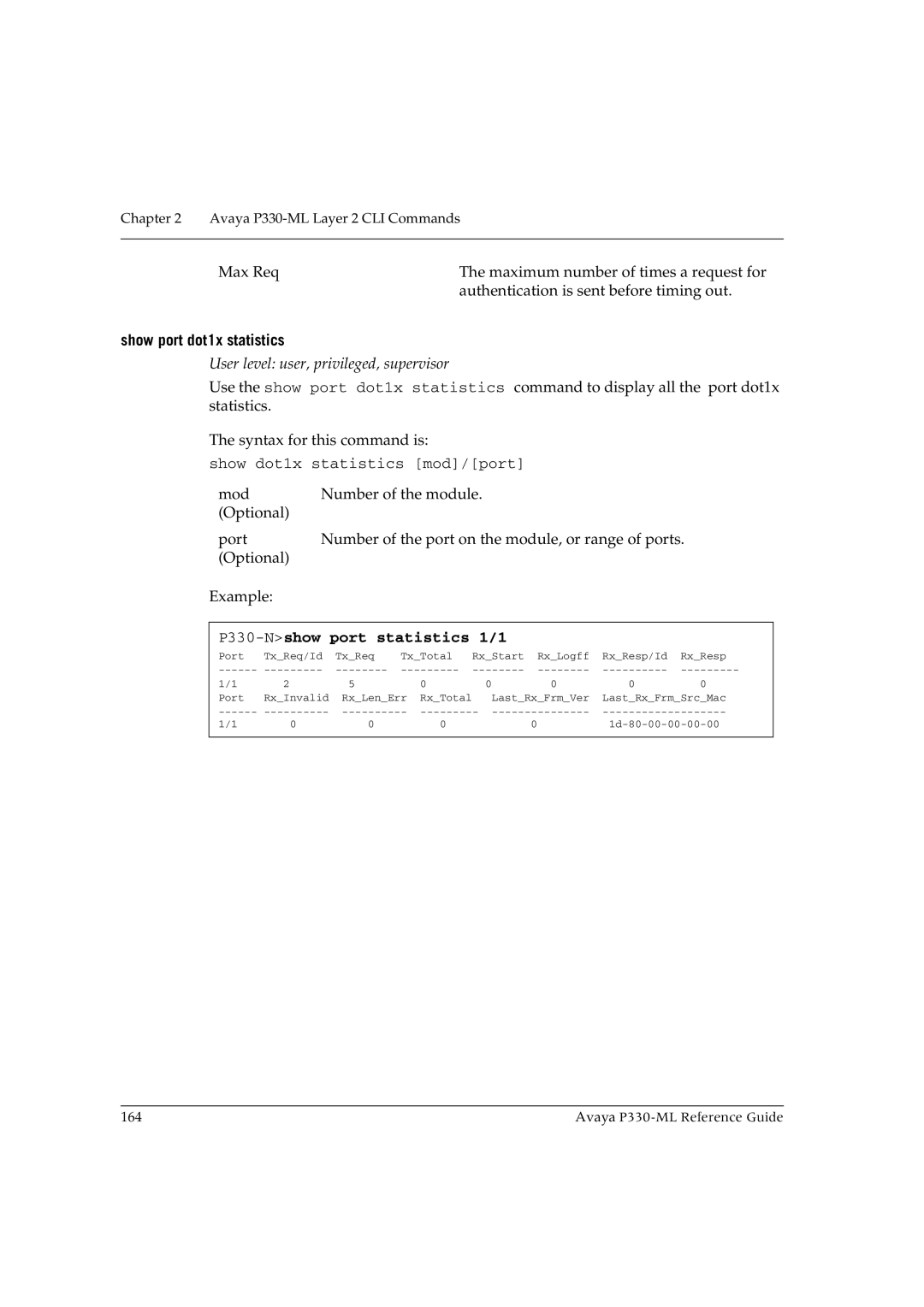Chapter 2 Avaya P330-ML Layer 2 CLI Commands
Max Req | The maximum number of times a request for |
| authentication is sent before timing out. |
show port dot1x statistics
User level: user, privileged, supervisor
Use the show port dot1x statistics command to display all the port dot1x statistics.
The syntax for this command is:
show dot1x statistics [mod]/[port]
mod | Number of the module. |
|
|
| |||
(Optional) |
|
|
|
|
|
| |
port | Number of the port on the module, or range of ports. | ||||||
(Optional) |
|
|
|
|
|
| |
Example: |
|
|
|
|
|
| |
|
|
|
| ||||
|
|
|
| ||||
Port | Tx_Req/Id | Tx_Req | Tx_Total | Rx_Start Rx_Logff | Rx_Resp/Id Rx_Resp | ||
1/1 | 2 | 5 | 0 | 0 | 0 | 0 | 0 |
Port | Rx_Invalid | Rx_Len_Err Rx_Total | Last_Rx_Frm_Ver | Last_Rx_Frm_Src_Mac | |||
1/1 | 0 | 0 | 0 |
| 0 | ||
|
|
|
|
|
|
|
|
164 | Avaya |