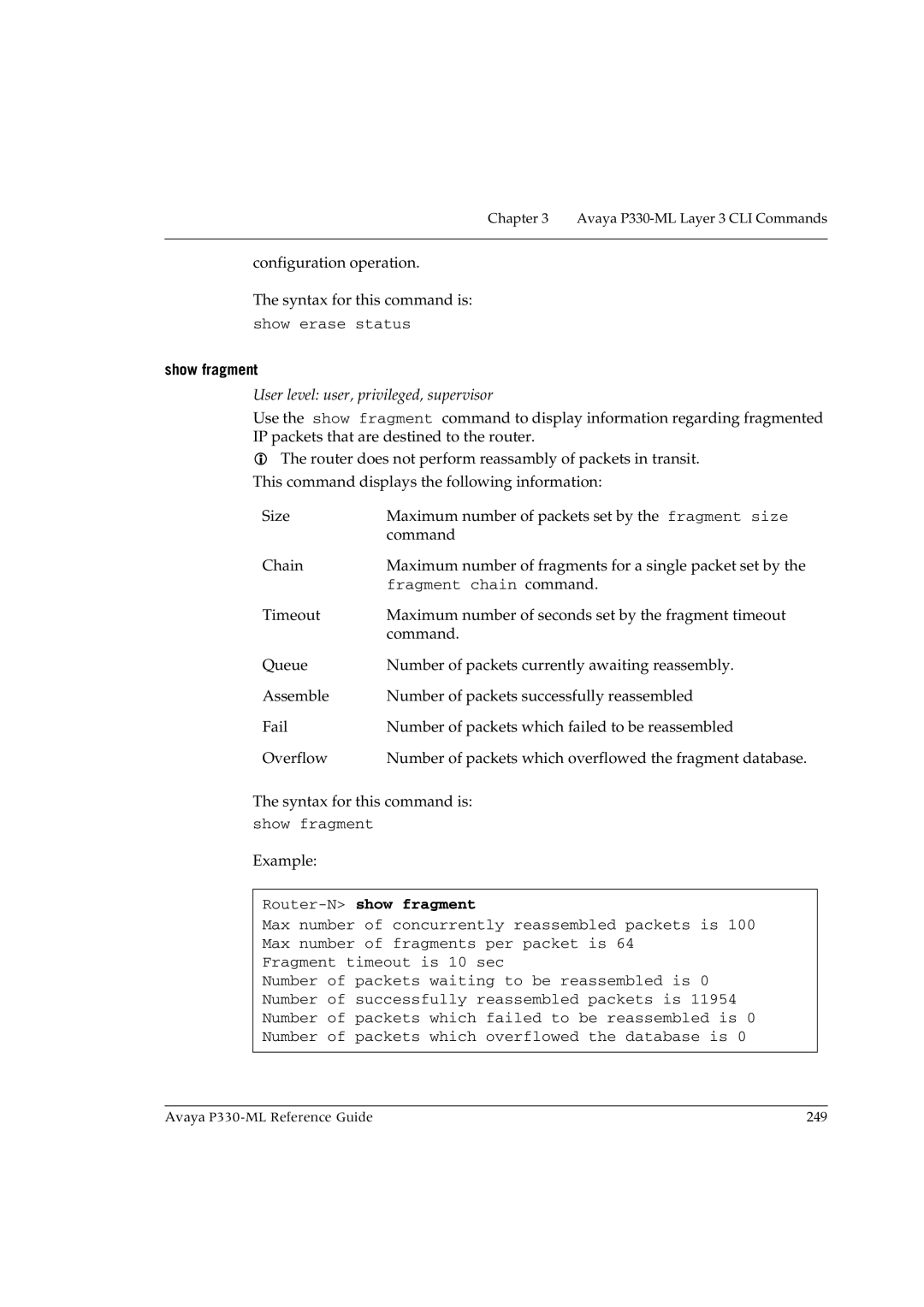Chapter 3 Avaya
configuration operation.
The syntax for this command is:
show erase status
show fragment
User level: user, privileged, supervisor
Use the show fragment command to display information regarding fragmented IP packets that are destined to the router.
The router does not perform reassambly of packets in transit. This command displays the following information:
Size | Maximum number of packets set by the fragment size |
| command |
Chain | Maximum number of fragments for a single packet set by the |
| fragment chain command. |
Timeout | Maximum number of seconds set by the fragment timeout |
| command. |
Queue | Number of packets currently awaiting reassembly. |
Assemble | Number of packets successfully reassembled |
Fail | Number of packets which failed to be reassembled |
Overflow | Number of packets which overflowed the fragment database. |
The syntax for this command is: show fragment
Example:
Router-N> show fragment
Max number of concurrently reassembled packets is 100
Max number of fragments per packet is 64
Fragment timeout is 10 sec
Number of packets waiting to be reassembled is 0
Number of successfully reassembled packets is 11954
Number of packets which failed to be reassembled is 0
Number of packets which overflowed the database is 0
Avaya | 249 |