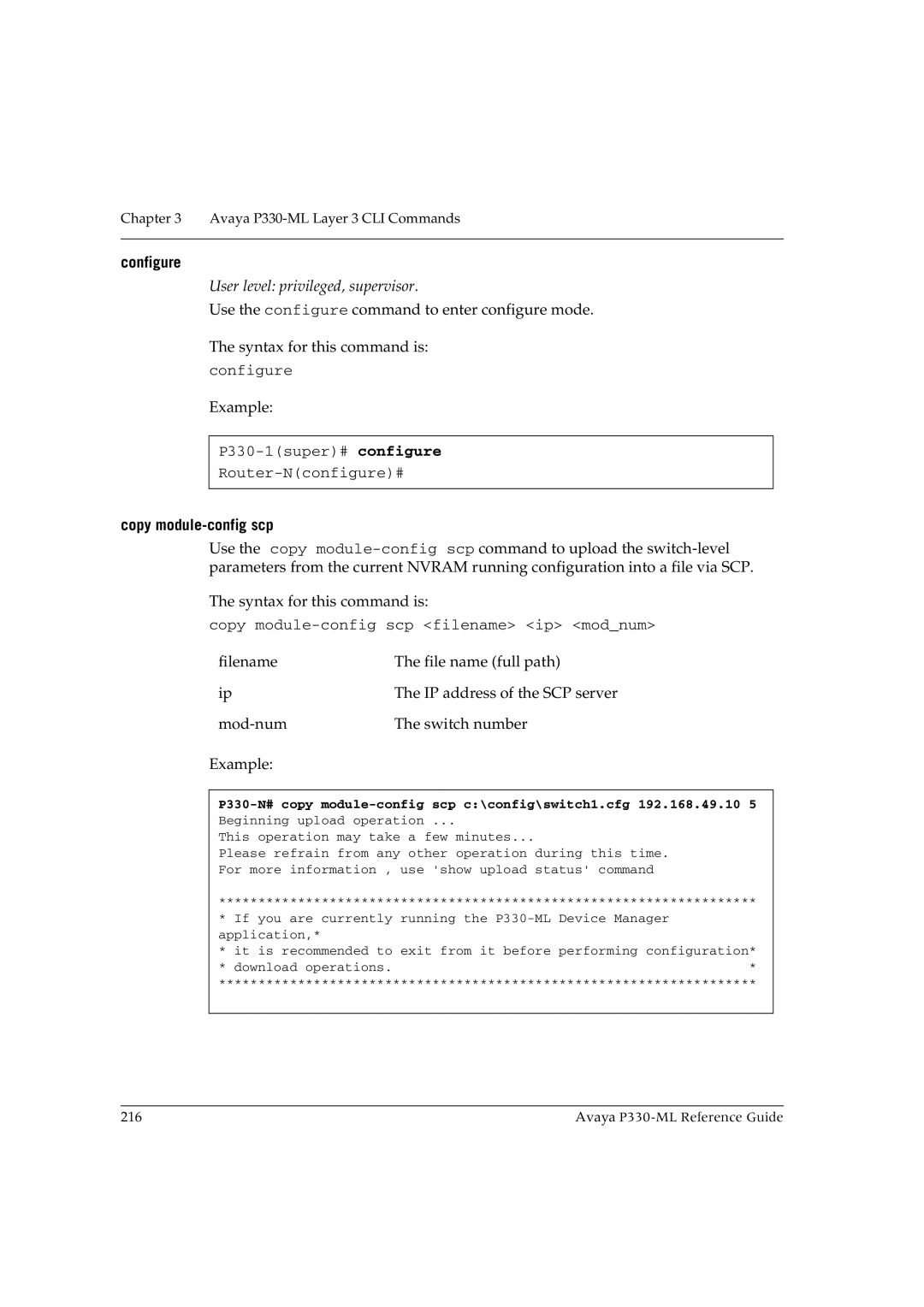Chapter 3 Avaya
configure
User level: privileged, supervisor.
Use the configure command to enter configure mode.
The syntax for this command is:
configure
Example:
copy module-config scp
Use the copy
The syntax for this command is:
copy
filename | The file name (full path) |
ip | The IP address of the SCP server |
The switch number | |
Example: |
|
Beginning upload operation ...
This operation may take a few minutes...
Please refrain from any other operation during this time.
For more information , use 'show upload status' command
********************************************************************
*If you are currently running the
*it is recommended to exit from it before performing configuration*
* download operations.*
********************************************************************
216 | Avaya |