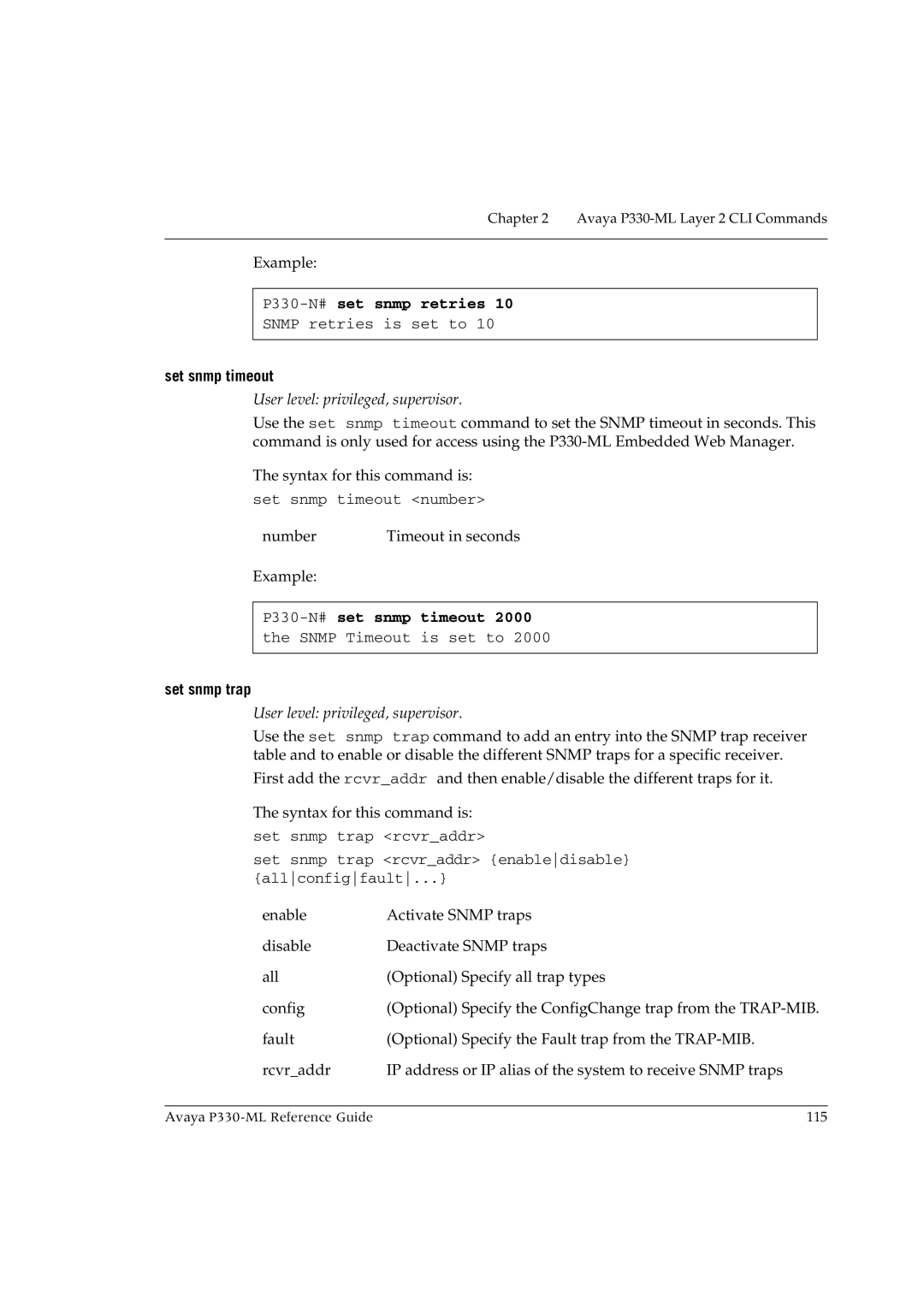Chapter 2 Avaya P330-ML Layer 2 CLI Commands
Example:
P330-N# set snmp retries 10
SNMP retries is set to 10
set snmp timeout
User level: privileged, supervisor.
Use the set snmp timeout command to set the SNMP timeout in seconds. This command is only used for access using the
The syntax for this command is:
set snmp timeout <number>
number | Timeout in seconds |
Example:
P330-N# set snmp timeout 2000
the SNMP Timeout is set to 2000
set snmp trap
User level: privileged, supervisor.
Use the set snmp trap command to add an entry into the SNMP trap receiver table and to enable or disable the different SNMP traps for a specific receiver.
First add the rcvr_addr and then enable/disable the different traps for it.
The syntax for this command is:
set snmp trap <rcvr_addr>
set snmp trap <rcvr_addr> {enabledisable} {allconfigfault...}
enable | Activate SNMP traps |
disable | Deactivate SNMP traps |
all | (Optional) Specify all trap types |
config | (Optional) Specify the ConfigChange trap from the |
fault | (Optional) Specify the Fault trap from the |
rcvr_addr | IP address or IP alias of the system to receive SNMP traps |
Avaya | 115 |