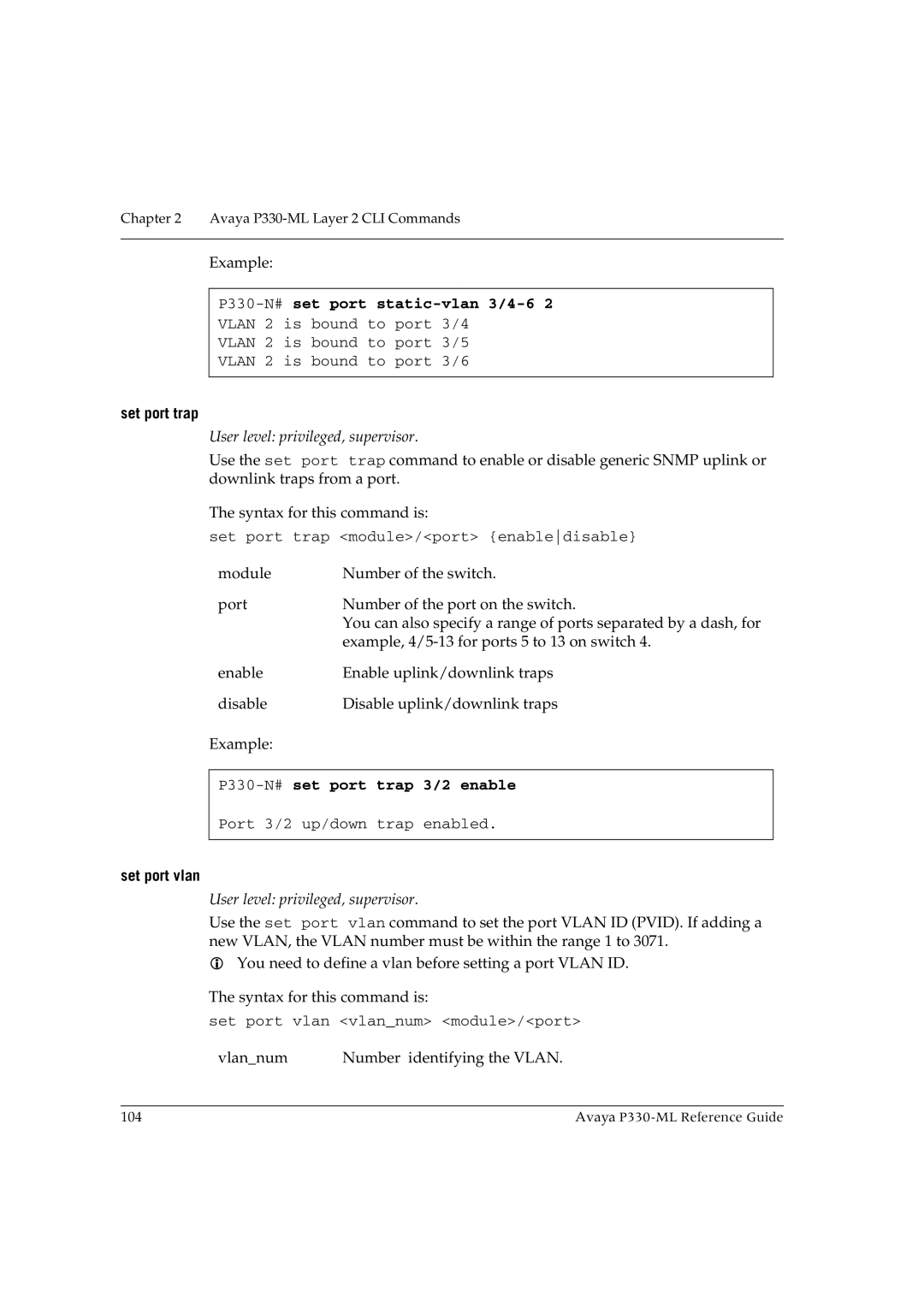Chapter 2 Avaya P330-ML Layer 2 CLI Commands
Example:
P330-N# set port static-vlan 3/4-6 2
VLAN 2 is bound to port 3/4
VLAN 2 is bound to port 3/5
VLAN 2 is bound to port 3/6
set port trap
User level: privileged, supervisor.
Use the set port trap command to enable or disable generic SNMP uplink or downlink traps from a port.
The syntax for this command is:
set port trap <module>/<port> {enabledisable}
module | Number of the switch. |
port | Number of the port on the switch. |
| You can also specify a range of ports separated by a dash, for |
| example, |
enable | Enable uplink/downlink traps |
disable | Disable uplink/downlink traps |
Example: |
|
P330-N# set port trap 3/2 enable
Port 3/2 up/down trap enabled.
set port vlan
User level: privileged, supervisor.
Use the set port vlan command to set the port VLAN ID (PVID). If adding a new VLAN, the VLAN number must be within the range 1 to 3071.
You need to define a vlan before setting a port VLAN ID.
The syntax for this command is:
set port vlan <vlan_num> <module>/<port>
vlan_num | Number identifying the VLAN. |
104 | Avaya |