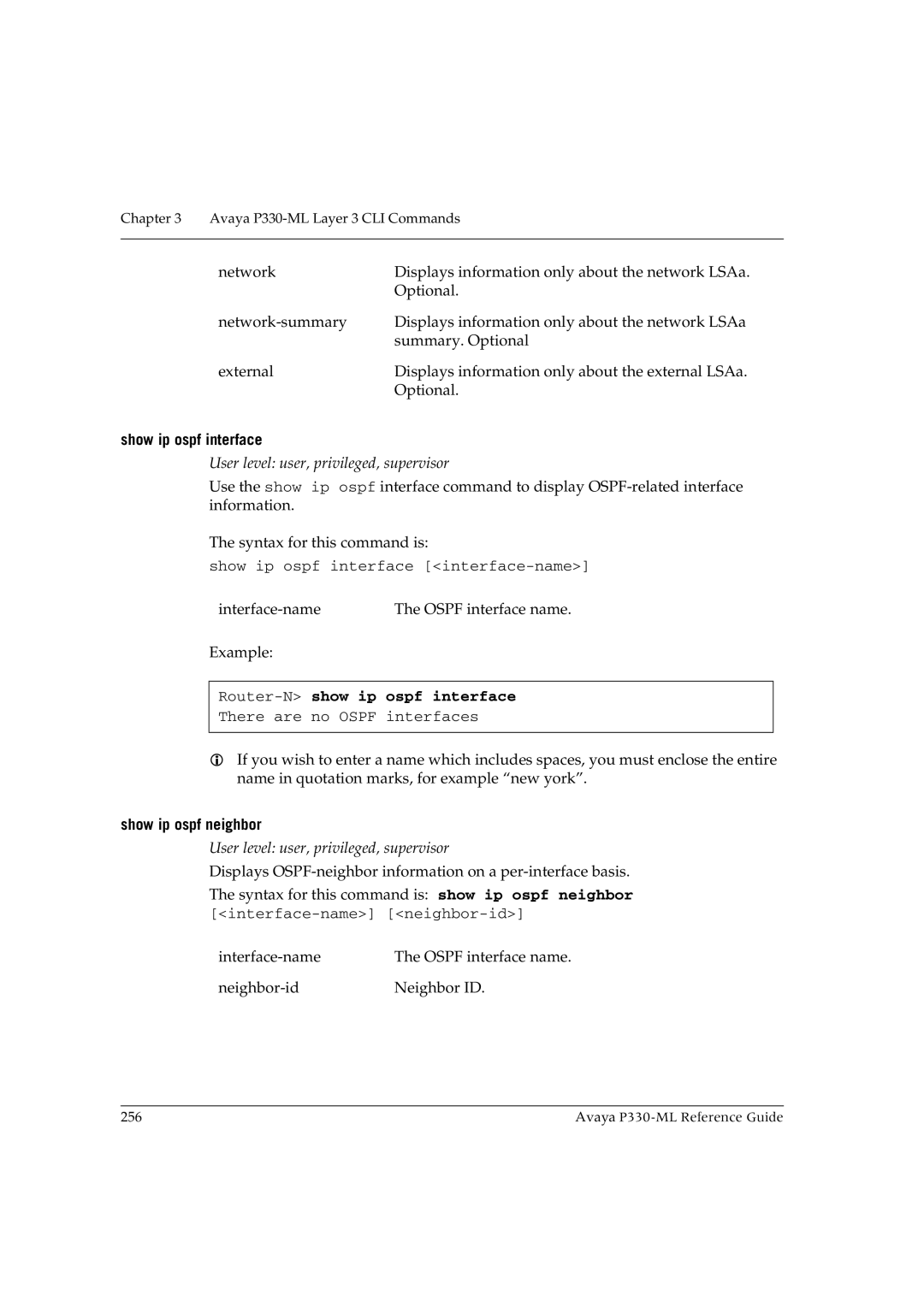Chapter 3 Avaya
network | Displays information only about the network LSAa. |
| Optional. |
Displays information only about the network LSAa | |
| summary. Optional |
external | Displays information only about the external LSAa. |
| Optional. |
show ip ospf interface
User level: user, privileged, supervisor
Use the show ip ospf interface command to display
The syntax for this command is:
show ip ospf interface
The OSPF interface name. |
Example:
Router-N> show ip ospf interface
There are no OSPF interfaces
If you wish to enter a name which includes spaces, you must enclose the entire name in quotation marks, for example “new york”.
show ip ospf neighbor
User level: user, privileged, supervisor
Displays
The syntax for this command is: show ip ospf neighbor
The OSPF interface name. | |
Neighbor ID. |
256 | Avaya |