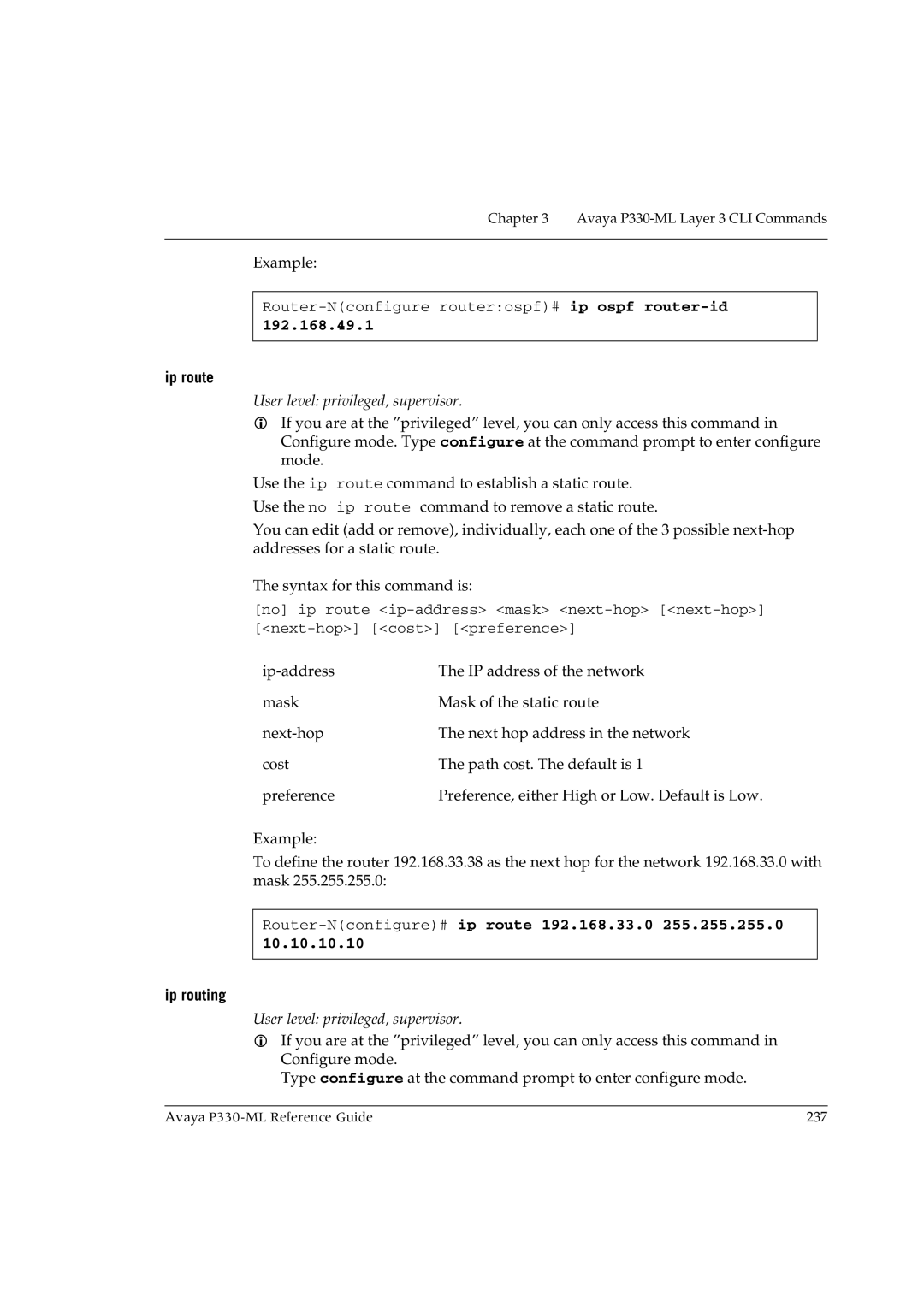Chapter 3 Avaya
Example:
192.168.49.1
ip route
User level: privileged, supervisor.
If you are at the ”privileged” level, you can only access this command in Configure mode. Type configure at the command prompt to enter configure mode.
Use the ip route command to establish a static route.
Use the no ip route command to remove a static route.
You can edit (add or remove), individually, each one of the 3 possible
The syntax for this command is:
[no] ip route
The IP address of the network | |
mask | Mask of the static route |
The next hop address in the network | |
cost | The path cost. The default is 1 |
preference | Preference, either High or Low. Default is Low. |
Example:
To define the router 192.168.33.38 as the next hop for the network 192.168.33.0 with mask 255.255.255.0:
Router-N(configure)# ip route 192.168.33.0 255.255.255.0 10.10.10.10
ip routing
User level: privileged, supervisor.
If you are at the ”privileged” level, you can only access this command in
Configure mode.
Type configure at the command prompt to enter configure mode.
Avaya | 237 |