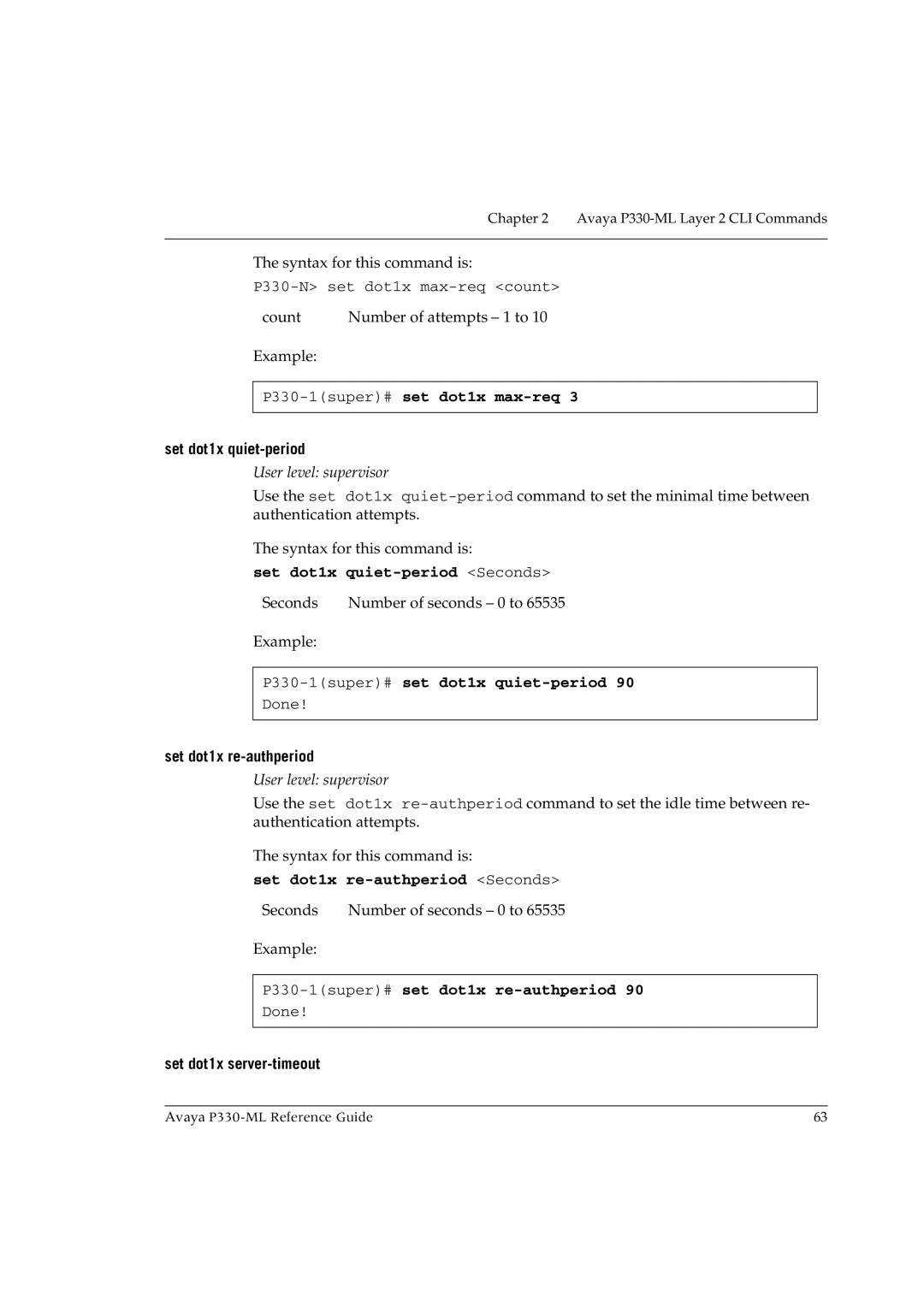Chapter 2 Avaya P330-ML Layer 2 CLI Commands
The syntax for this command is:
count | Number of attempts – 1 to 10 |
Example:
P330-1(super)# set dot1x max-req 3
set dot1x quiet-period
User level: supervisor
Use the set dot1x
The syntax for this command is:
set dot1x quiet-period <Seconds>
Seconds | Number of seconds – 0 to 65535 |
Example:
P330-1(super)# set dot1x quiet-period 90
Done!
set dot1x re-authperiod
User level: supervisor
Use the set dot1x
The syntax for this command is:
set dot1x re-authperiod <Seconds>
Seconds | Number of seconds – 0 to 65535 |
Example:
P330-1(super)# set dot1x re-authperiod 90
Done!
set dot1x server-timeout
Avaya | 63 |