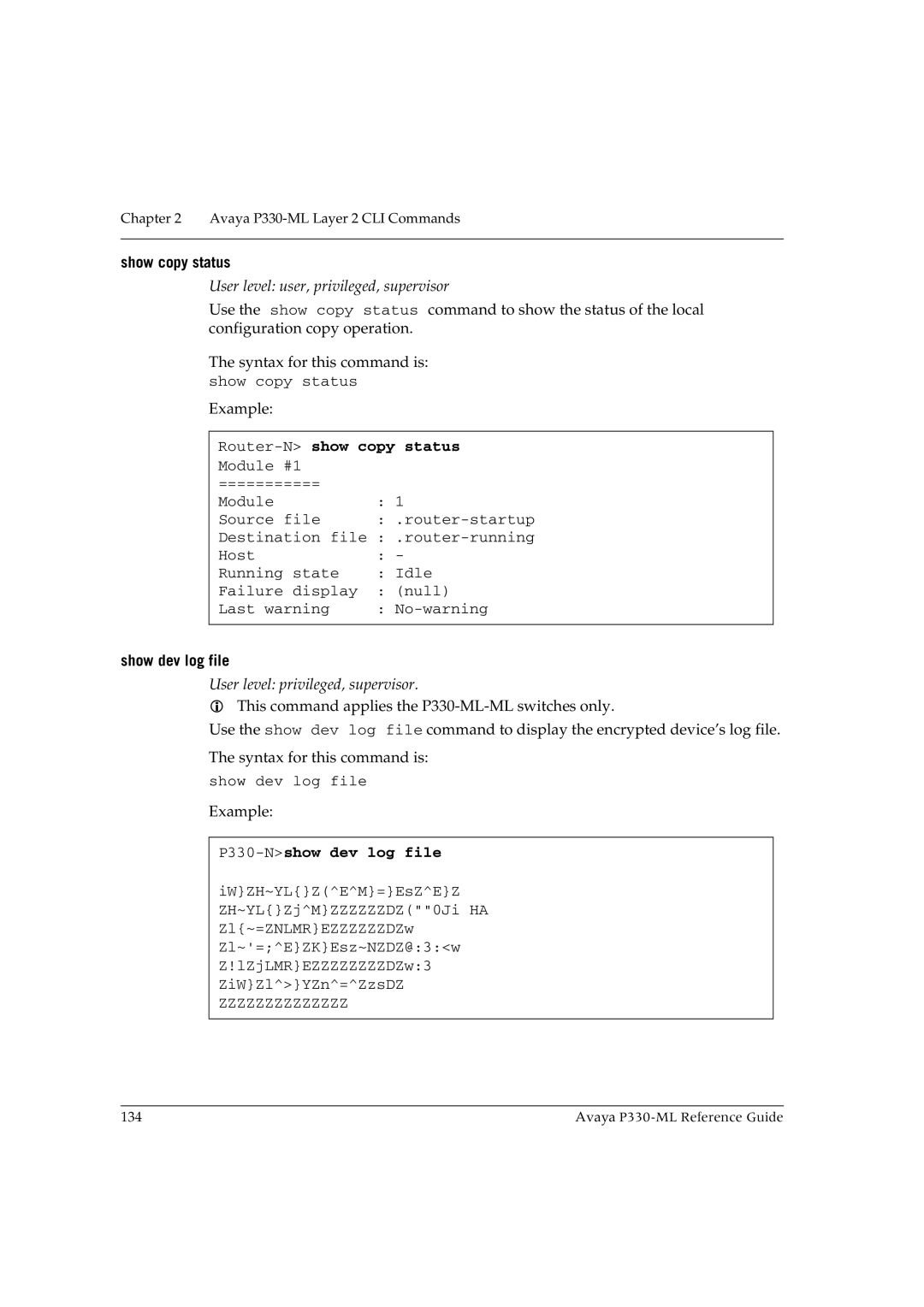Chapter 2 Avaya P330-ML Layer 2 CLI Commands
show copy status
User level: user, privileged, supervisor
Use the show copy status command to show the status of the local configuration copy operation.
The syntax for this command is:
show copy status
Example:
Router-N> show copy status
Module #1 |
|
|
=========== |
|
|
Module | : | 1 |
Source file | : | |
Destination file : | ||
Host | : | - |
Running state | : | Idle |
Failure display | : | (null) |
Last warning | : | |
show dev log file
User level: privileged, supervisor.
This command applies the
Use the show dev log file command to display the encrypted device’s log file.
The syntax for this command is:
show dev log file
Example:
P330-N>show dev log file
iW}ZH~YL{}Z(^E^M}=}EsZ^E}Z ZH~YL{}Zj^M}ZZZZZZDZ(""0Ji HA Zl{~=ZNLMR}EZZZZZZDZw Zl~'=;^E}ZK}Esz~NZDZ@:3:<w Z!lZjLMR}EZZZZZZZZDZw:3 ZiW}Zl^>}YZn^=^ZzsDZ
ZZZZZZZZZZZZZZ
134 | Avaya |