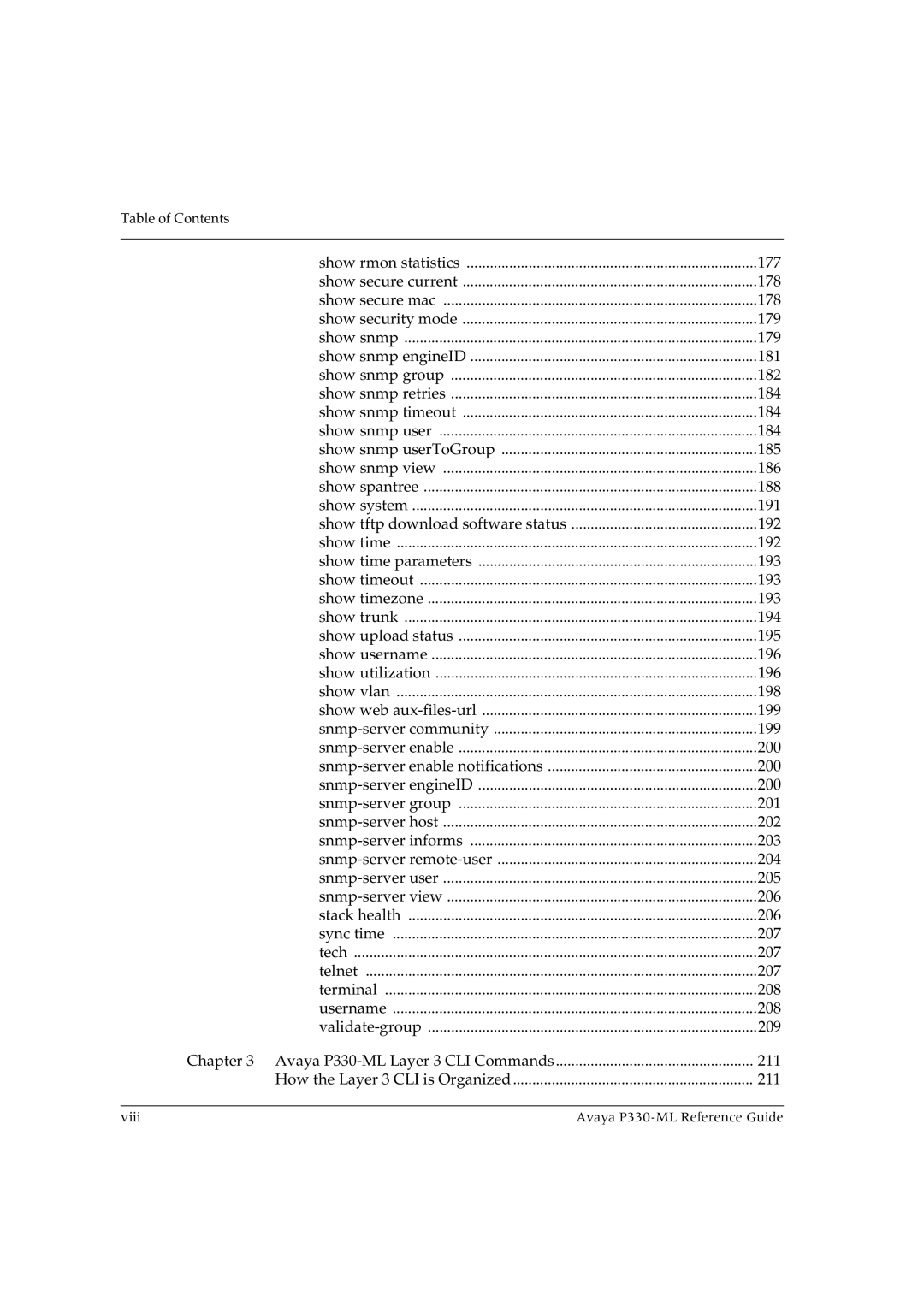Table of Contents
show rmon statistics | 177 |
show secure current | 178 |
show secure mac | 178 |
show security mode | 179 |
show snmp | 179 |
show snmp engineID | 181 |
show snmp group | 182 |
show snmp retries | 184 |
show snmp timeout | 184 |
show snmp user | 184 |
show snmp userToGroup | 185 |
show snmp view | 186 |
show spantree | 188 |
show system | 191 |
show tftp download software status | 192 |
show time | 192 |
show time parameters | 193 |
show timeout | 193 |
show timezone | 193 |
show trunk | 194 |
show upload status | 195 |
show username | 196 |
show utilization | 196 |
show vlan | 198 |
show web | 199 |
199 | |
200 | |
200 | |
200 | |
201 | |
202 | |
203 | |
204 | |
205 | |
206 | |
stack health | 206 |
sync time | 207 |
tech | 207 |
telnet | 207 |
terminal | 208 |
username | 208 |
209 | |
Chapter 3 Avaya | 211 |
How the Layer 3 CLI is Organized | 211 |
viii | Avaya |