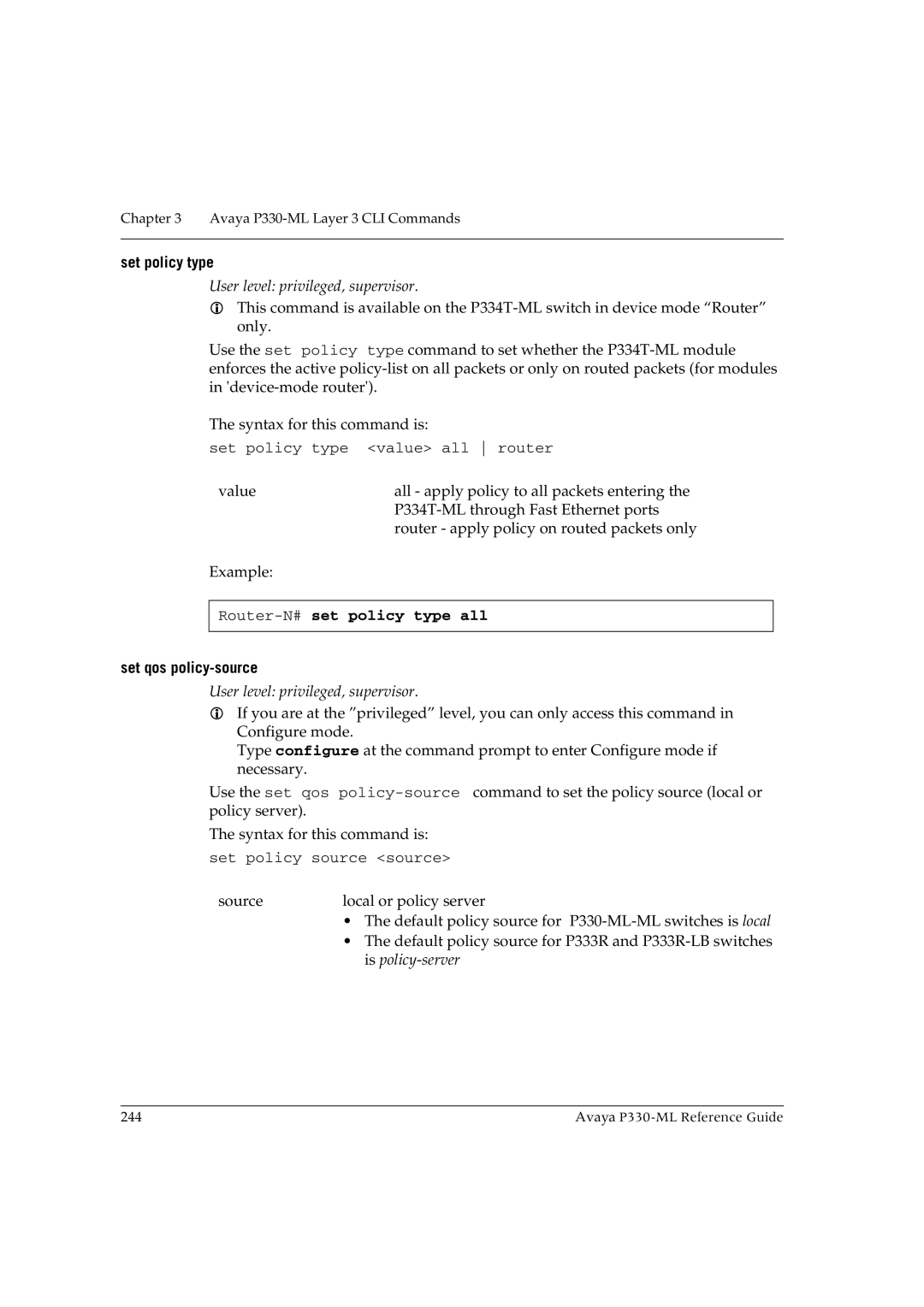Chapter 3 Avaya
set policy type
User level: privileged, supervisor.
This command is available on the
Use the set policy type command to set whether the
The syntax for this command is:
set policy type <value> all router
value | all - apply policy to all packets entering the |
| |
| router - apply policy on routed packets only |
Example: |
|
Router-N# set policy type all
set qos policy-source
User level: privileged, supervisor.
If you are at the ”privileged” level, you can only access this command in Configure mode.
Type configure at the command prompt to enter Configure mode if necessary.
Use the set qos
The syntax for this command is:
set policy source <source>
source | local or policy server | |
| • | The default policy source for |
| • | The default policy source for P333R and |
|
| is |
244 | Avaya |