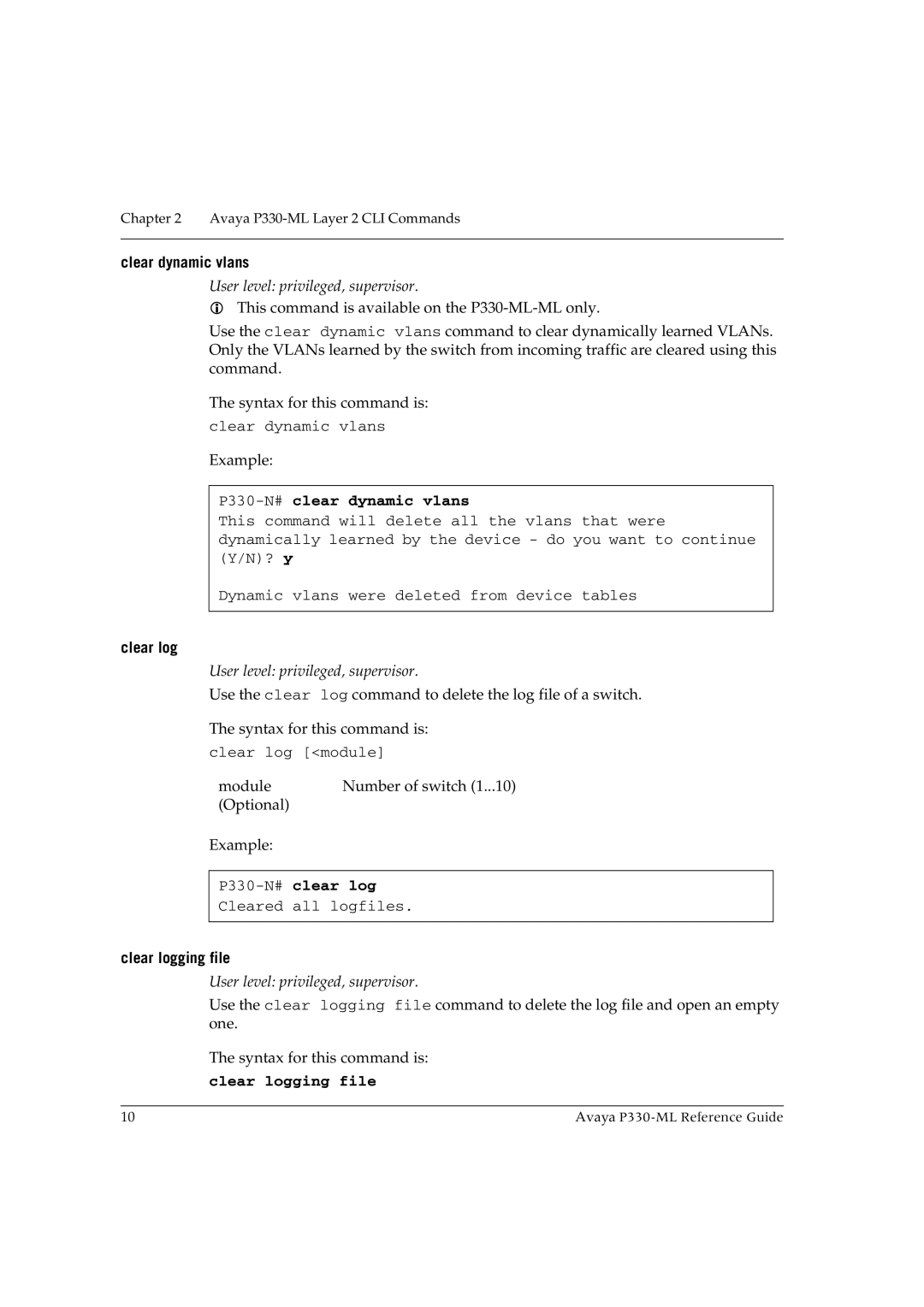Chapter 2 Avaya
clear dynamic vlans
User level: privileged, supervisor.
This command is available on the
Use the clear dynamic vlans command to clear dynamically learned VLANs. Only the VLANs learned by the switch from incoming traffic are cleared using this command.
The syntax for this command is:
clear dynamic vlans
Example:
P330-N# clear dynamic vlans
This command will delete all the vlans that were dynamically learned by the device - do you want to continue (Y/N)? y
Dynamic vlans were deleted from device tables
clear log
User level: privileged, supervisor.
Use the clear log command to delete the log file of a switch.
The syntax for this command is:
clear log [<module]
module | Number of switch (1...10) |
(Optional) |
|
Example: |
|
P330-N# clear log
Cleared all logfiles.
clear logging file
User level: privileged, supervisor.
Use the clear logging file command to delete the log file and open an empty one.
The syntax for this command is:
clear logging file
10 | Avaya |