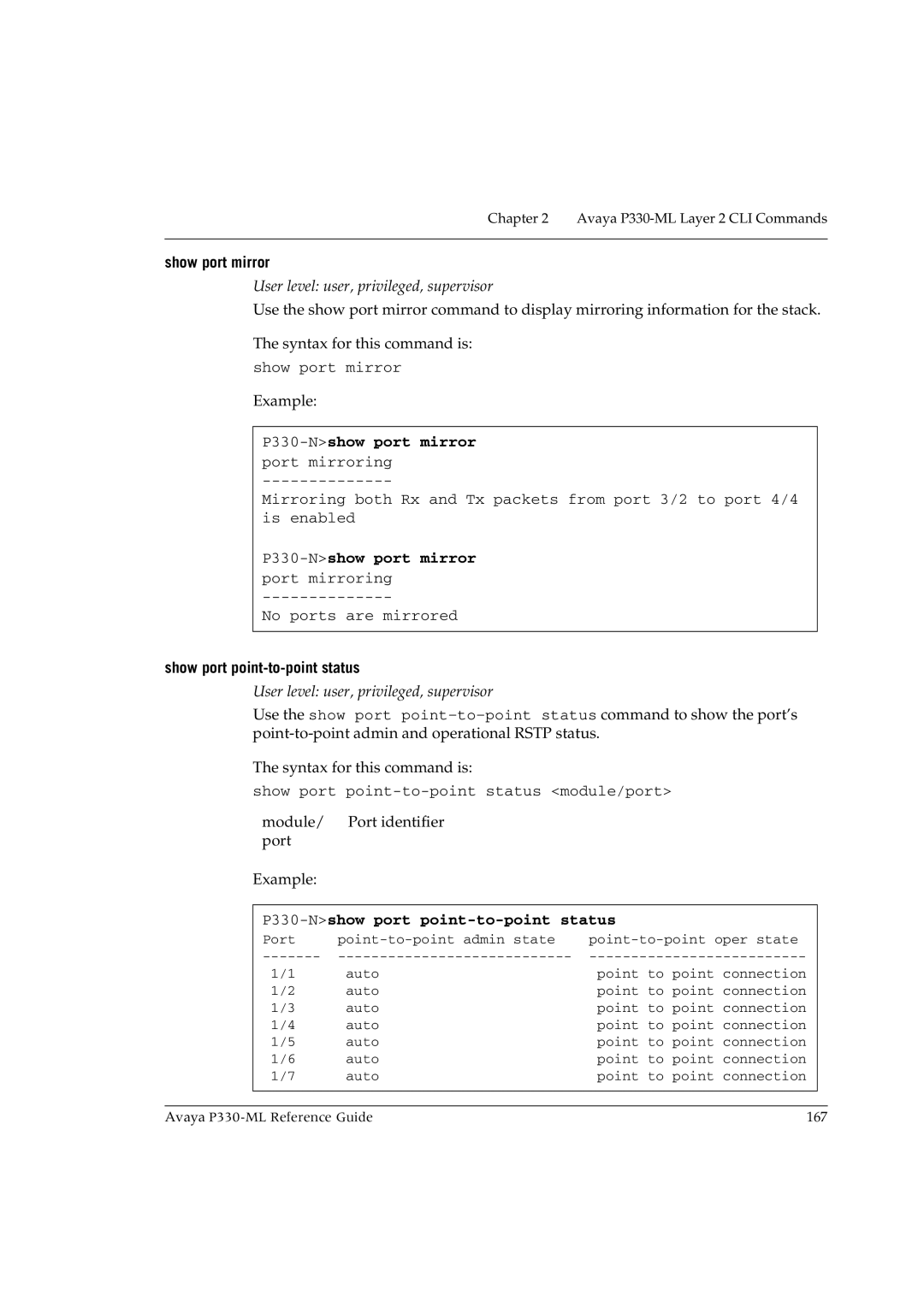Chapter 2 Avaya P330-ML Layer 2 CLI Commands
show port mirror
User level: user, privileged, supervisor
Use the show port mirror command to display mirroring information for the stack.
The syntax for this command is:
show port mirror
Example:
P330-N>show port mirror port mirroring
Mirroring both Rx and Tx packets from port 3/2 to port 4/4 is enabled
No ports are mirrored
show port point-to-point status
User level: user, privileged, supervisor
Use the show port
The syntax for this command is:
show port
| module/ | Port identifier |
|
|
| port |
|
|
|
| Example: |
|
|
|
|
|
| ||
|
|
| ||
| Port |
| ||
|
| |||
| 1/1 | auto | point to point connection |
|
| 1/2 | auto | point to point connection |
|
| 1/3 | auto | point to point connection |
|
| 1/4 | auto | point to point connection |
|
| 1/5 | auto | point to point connection |
|
| 1/6 | auto | point to point connection |
|
| 1/7 | auto | point to point connection |
|
|
|
|
|
|
|
|
|
|
|
Avaya | 167 |