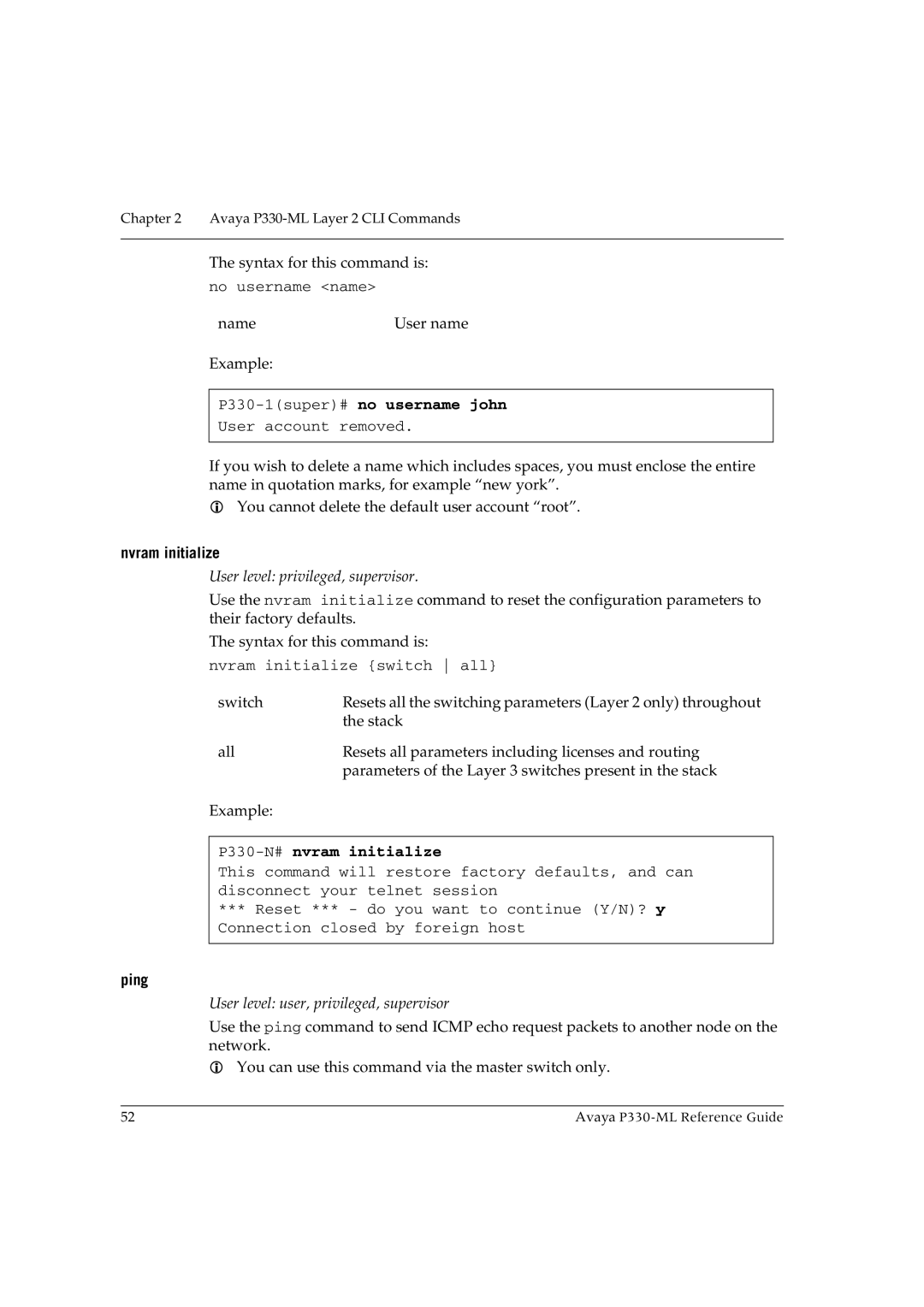Chapter 2 Avaya P330-ML Layer 2 CLI Commands
The syntax for this command is:
no username <name>
name | User name |
Example:
P330-1(super)# no username john
User account removed.
If you wish to delete a name which includes spaces, you must enclose the entire name in quotation marks, for example “new york”.
You cannot delete the default user account “root”.
nvram initialize
User level: privileged, supervisor.
Use the nvram initialize command to reset the configuration parameters to their factory defaults.
The syntax for this command is:
nvram initialize {switch all}
switch | Resets all the switching parameters (Layer 2 only) throughout |
| the stack |
all | Resets all parameters including licenses and routing |
| parameters of the Layer 3 switches present in the stack |
Example: |
|
P330-N# nvram initialize
This command will restore factory defaults, and can disconnect your telnet session
***Reset *** - do you want to continue (Y/N)? y Connection closed by foreign host
ping
User level: user, privileged, supervisor
Use the ping command to send ICMP echo request packets to another node on the network.
You can use this command via the master switch only.
52 | Avaya |